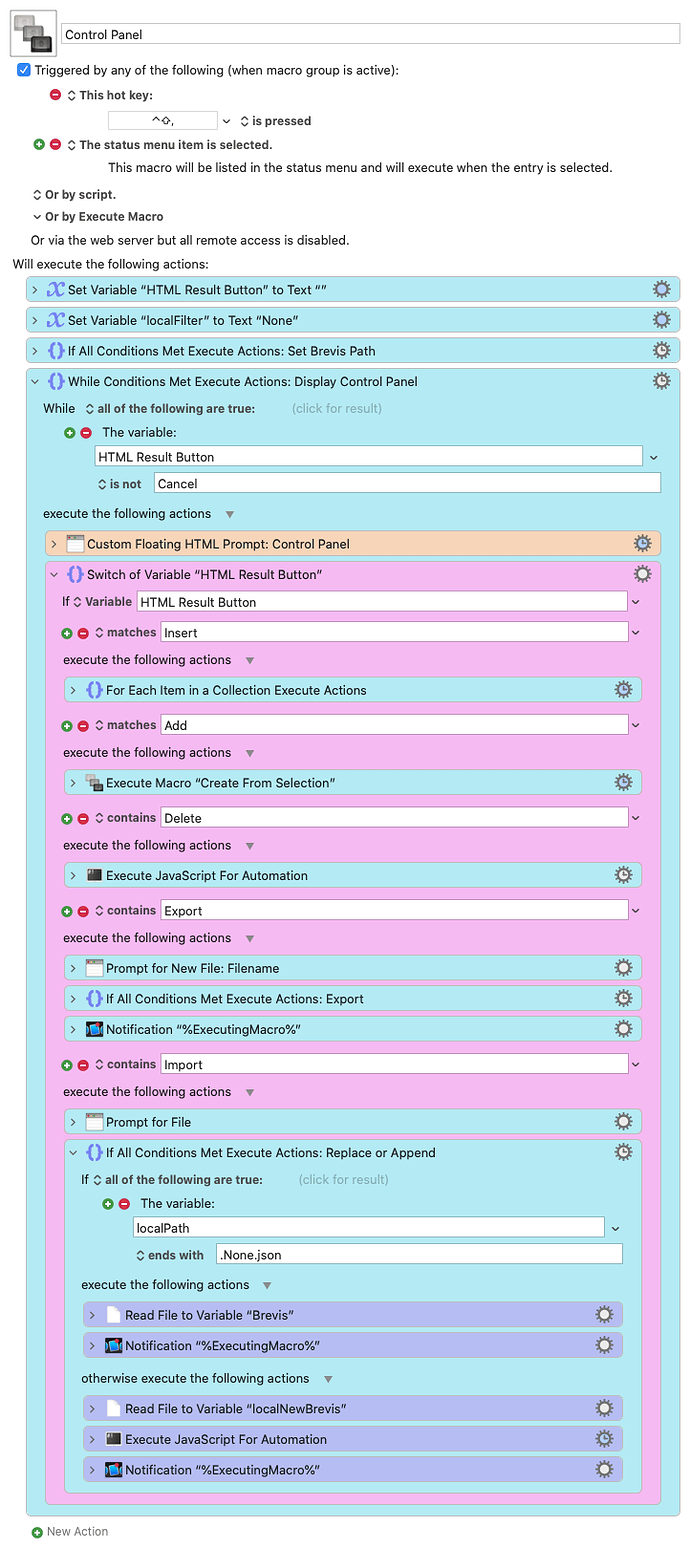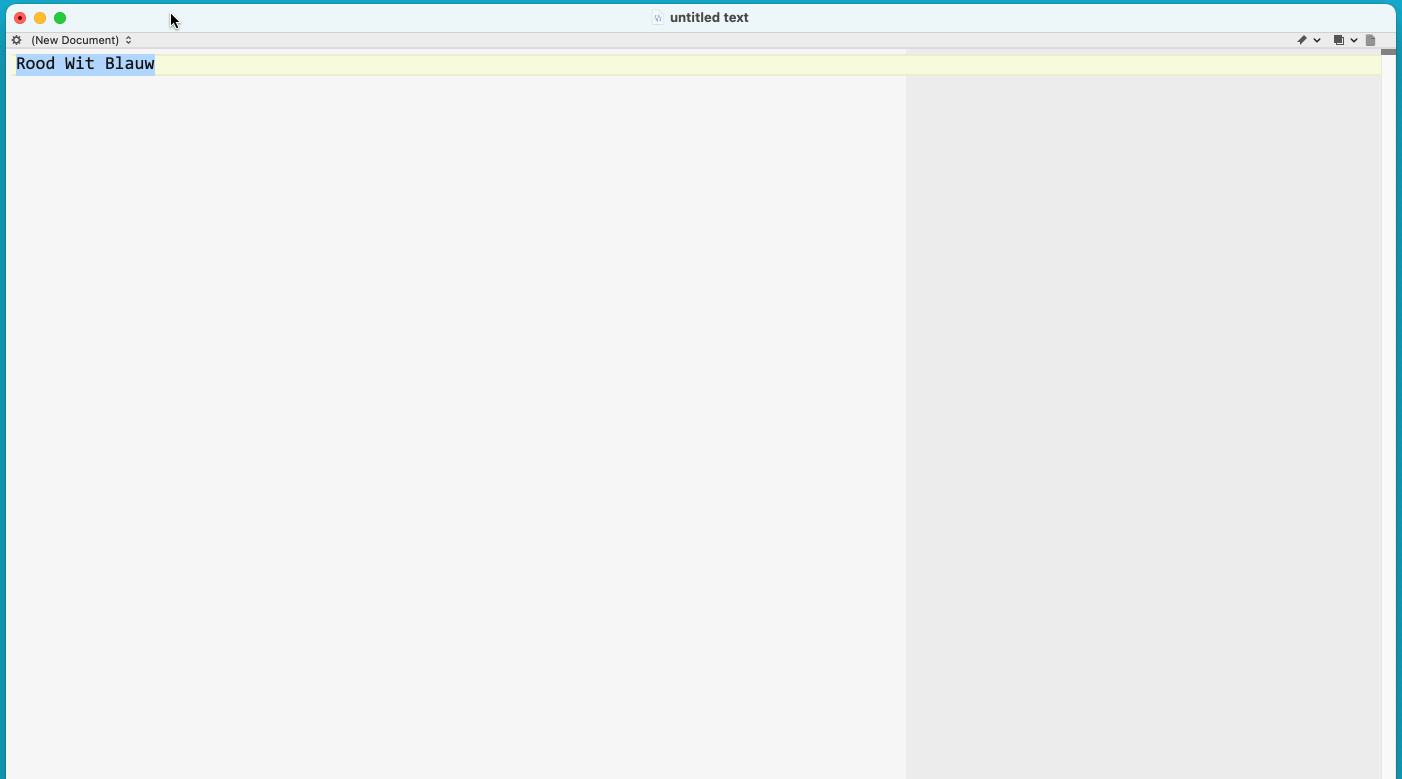Last Updated: April 10, 2022 • Version 1.2a
Brevis (ars longa, vita brevis or endless work, brief life) is a compact, efficient system for managing a collection of single action, insert-text expansions triggered by typed strings.
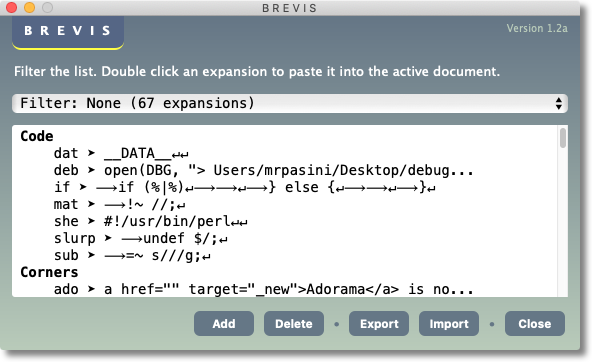
In short, it automates Keyboard Maestro text expansions.
HIGHLIGHTS
-
A single three-macro system for all text expansions
-
Text expansions are organized in categories that can be filtered for display
-
One global variable stores all your text expansions (including emoji and special characters) so your Keyboard Maestro plist doesn't expand when you add an expansion
-
The initial character of the typed string trigger modifies behavior, inserting by pasting or typing and dropping or keeping the trailing character
-
Support for Keyboard Maestro tokens, including the insertion point token (%|%)
-
Includes two optional utility macros to edit your text expansions in a text editor
-
Compatible with existing Keyboard Maestro text expansion macros, with which it does not conflict
-
Control Panel to list, filter, add, delete, export and import expansions
-
Create a text expansion from selected text with error checking
DESCRIPTION
Rather than using the Keyboard Maestro editor itself to manage a collection of separate macros for each text expansion, Brevis provides both 1) an easy-to-use Control Panel to create, run, list, export, import and merge them as well as 2) a faceless way to create and run them.
Whether you need a quick text expansion temporarily or can’t remember the ones you’ve already recorded, Brevis quickly comes to the rescue. The Control Panel can function as a palette of expansions as well as provide a quick interface for maintenance functions.
DOWNLOADS
Here's the v1.2a Control Panel macro:
Brevis.12a.zip (10.8 KB)
- Brevis.Documentation.zip (352.2 KB)
12 June 2023: Added a warning to the Edit utility to prevent accidentally wiping out the Brevis variable.
18 September 2021: Replaced Brevis.11c.zip with minified JavaScript code, saving 1K.
5 October 2021: Corrected an error in the Create from Selection macro's pattern for the trigger.
10 April 2022: Fixed an issue with multiple exports, smartened up Import option to do what Merge did, dropping Merge. Added a sample emoji import with the updated documentation and existing dates import.
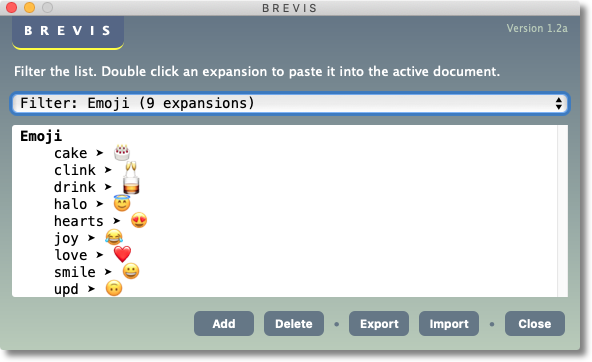
(When I first started working on this macro app, Jim Underwood (JMichaelTX) responded to my request for help with an AppleScript to parse the Keyboard Maestro plist. While that did what I wanted, what I wanted wasn't practical and I took the approach used in this macro, skipping the plist in favor of a global variable. Our pleasant exchange was the last I had with him (among many others over the years) before his untimely passing. This contribution is in tribute to him and the assistance he generously gave here.)