Works perfectly under macOS Catalina for me. Works perfectly under macOS Catalina for me.
Looks good especially as I'm already a heavy user of vimium in Chrome 
I would like to add a menu search to make it even better:
A dream would be @FroZen_X, if you could use Vimac to control a Keyboard Maestro palette and its sub-palettes via the keyboard ![]()
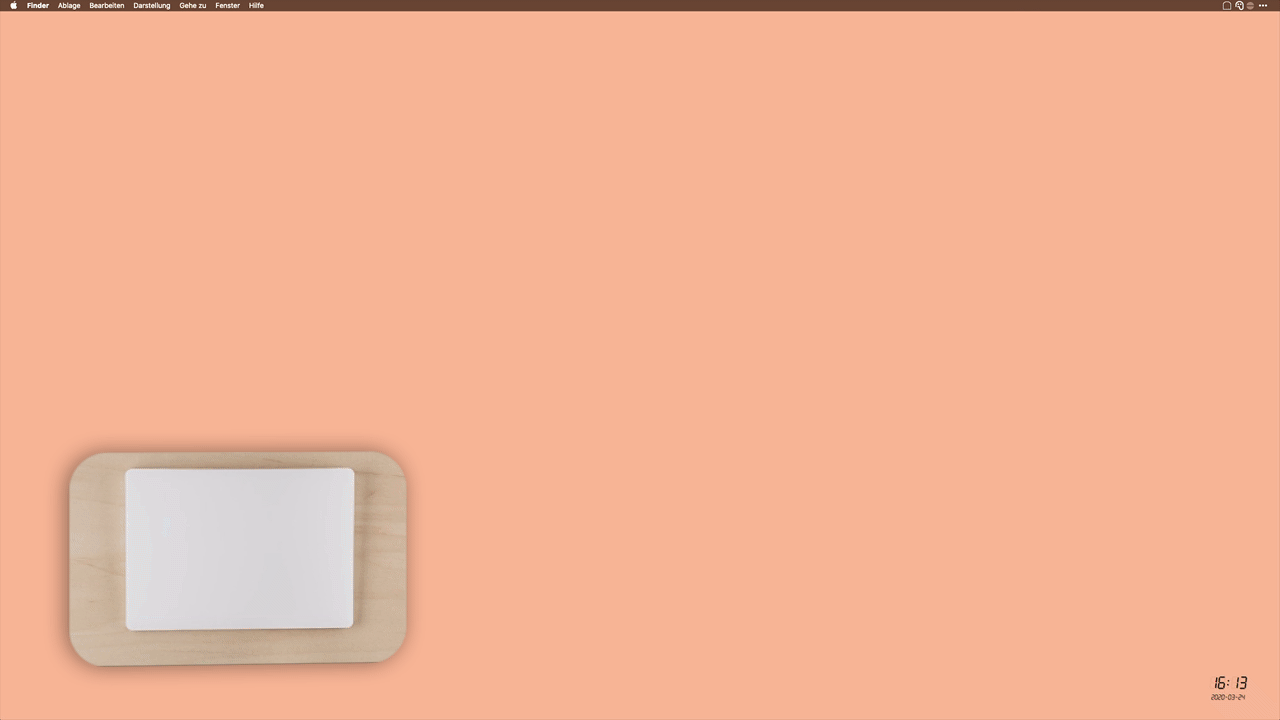
I already kind of do it. Far fetched, but I have one shortcut that I always use which is "hyper+f". This combined with macro groups per app and setting numbers with the palette organizer from @DanThomas is just amazing 
In general I try to use my mouse as little as possible.
Edit1: Using one shortcut for every macro in a group automatically creates a palette.
thx @appleianer, what a super cool discovery..now I have something to play after 2 weeks cooped up on my NYC apartment... 
thx
Z
I also use this with the first letters of the macros:
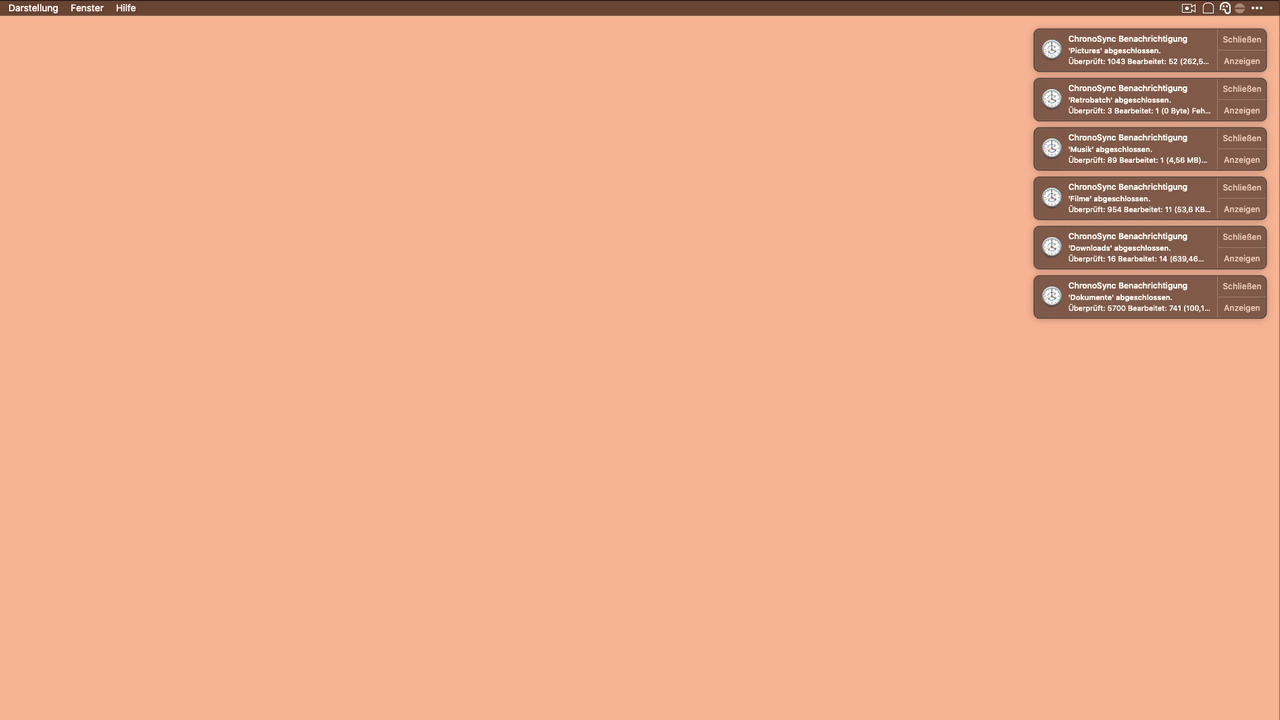
Unfortunately, it is not possible to access sub-palettes and then control them via the keyboard (first letter or number).
For this purpose the cursor is necessary again @FroZen_X ![]()
Here in Germany it's the same... plenty of time to think up new macros @zeltak ![]()
