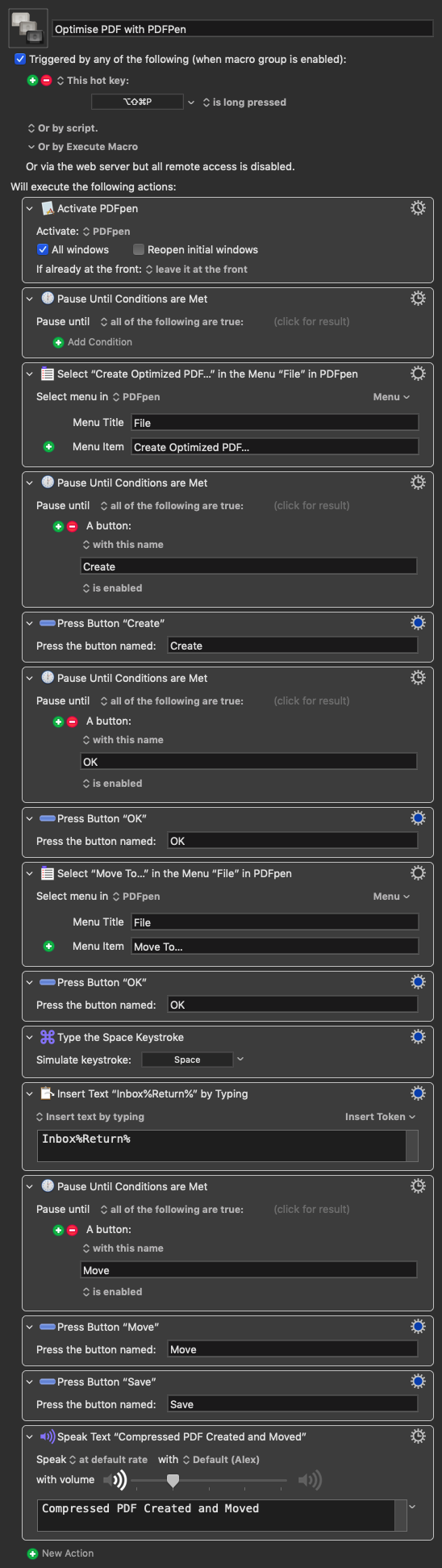I have searched here but haven't found a solution. Probably lurking, but not found. See attached. Using PDFPen and the Menu: File -> Move To ... feature. Stuck on next dialog box.
I don't have that app but my initial thoughts are:
-
Try simulating
Spaceto open the dropdown, instead of a click. -
Try the Insert Text by Typing action to type "Inbox", followed by a simulated Enter key.
Also, it's good practice to post your existing macro so that we can see what you've tried, ideally with a screenshot too.
This worked. Thanks. (I thought I tried everything, but not this. Slap head!)
Attached is the KB Macro. The objective is to take the PDF shown in the PDFPen window and "optimise" it (compress images) and save to a designated folder (DEVONthink Global Inbox). I'll attempt to change the title so this may be useful to others.
Any comments on Macro welcome.
Optimise PDF with PDFPen.kmmacros (7.6 KB)
Macro Image