I’m looking for a way to make my (MS) Word keyboard shortcuts universal - that is, in Word, I have programmed not only primitive shortcuts like 'go to the next word’ (which I know is universal across osX) but slightly more sophisticated ones like ‘delete sentence,’ ‘go to next page,’ – still very basic word processing commands, but customized to work on a keyboard without using anything other than alphanumeric keys and control/command/option keys.
Is there a way to make those kinds of shortcuts work across all programs with KM? (Mostly I’m concerned about gmail, which forces you to type with virtually no keyboard shortcuts.)
Thank you all.
They should be possible. Have you tried building them in Keyboard Maestro?
I don’t really know what that means - but I could play around.
I use KM pallets in any app. In a palette, I have deposited actions. As an example here my way of working with the App Snagit
I need only a shortcut for many actions / macros and do not even notice this one. Maybe this is something for you.
Create a KM Macro with the Trigger (KM Wiki) of the word-processing shortcut you want, and then use the Select or Show a Menu Item action (KM Wiki) to achieve the action you want.
All of these have standard macOS shortcuts that generally work across all apps. See Mac keyboard shortcuts.
Here is a subset from my Evernote Note on this:
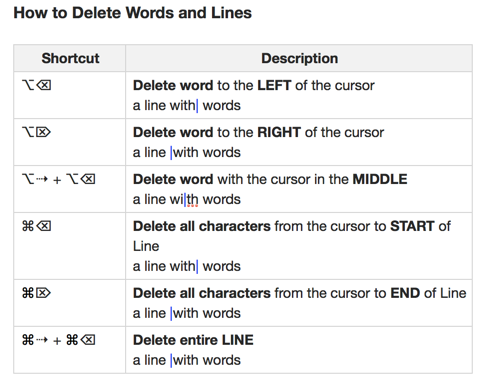
Move the insertion point To:
| CMD-Right Arrow | end of the current line |
| CMD-Left Arrow | beginning of the current line |
| CMD-Down Arrow | end of the document |
| CMD-Up Arrow | beginning of the document |
| OPT-Left Arrow | beginning of the previous word. |
| OPT-Right Arrow | end of the next word. |
| OPT-Down Arrow | end of the current paragraph |
| OPT-Up Arrow | beginning of the current paragraph |
See this post – I used to create individual rules for different programs until is saw something similar.