I just stumbled upon the "Mark Macro" action. A picture is worth 1k words:

I just stumbled upon the "Mark Macro" action. A picture is worth 1k words:

I don't use palettes, but that's a palette, right? Can palettes remain on the screen indefinitely, or are they on only until you click on an item?
Yep, that's a palette, and yes, they can remain on screen indefinitely, or with specific programs. Here's my KM palette, my VS Code palette, and my Finder palette:
None of them need the :Mark Macro" action, though,
Then I will experiment with them as a feedback tool. Maybe I can even change the icon of the macro as a feedback tool. For example, I could have icons that are numbers from 00 to 99.
Love quick hits like this. Thanks for sharing your discovery!
You can do that. It takes a second before it gets updated, though.
I do this with one Group by storing icons in named clipboards. It's a set of reminder macros that tell me when to use my stand-up desk standing, vs. sitting. I have an icon in the dock that tells me my current state, as well as drops down a menu:
![]()
And my named clipboards:
![]() SUP Sitting Icon
SUP Sitting Icon
![]() SUP Disabled Icon
SUP Disabled Icon
![]() SUP Standing Icon
SUP Standing Icon
and ![]() SUP Current Icon, which gets set to one of the above icons when needed.
SUP Current Icon, which gets set to one of the above icons when needed.
Then I use this:
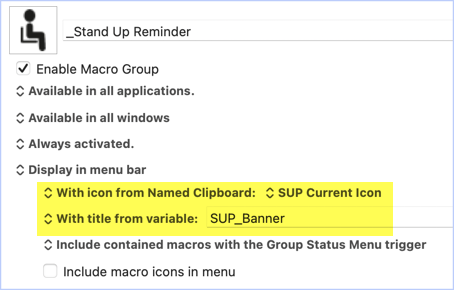
for my menu bar group, which always shows the "SUP Current Icon" and the text banner from "SUP_Banner".
When it's time to stand up (or sit down), I pop up a big annoying palette, like this:
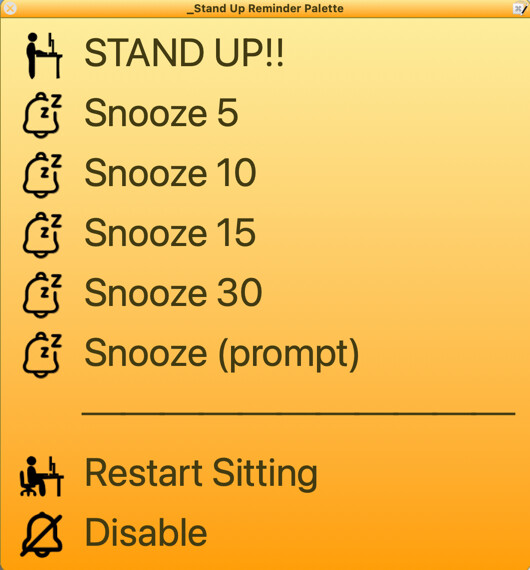
... just in case you cared ... ![]()
They also show ticked in the status menu.
This is great, I just discovered this today as well trying to figure out what "Copy as Marked Macro" was in the edit menul.
I am not really seeing how to change the look of the macro checkmark even when I change every setting in the macro palette. Mine shows a blue outline and is very difficult to see the checkmark if the palette isn't blown up really big.
https://wiki.keyboardmaestro.com/action/Mark_Macro
I'm in the same boat other than conflict palettes which I LOVE!! Nice to see options to show the state of something like this.
No video to demo for us, they're your favorite! ![]()
I want that color scheme, that palette!

Wasn't quite able to figure out how to get an application-specific palette to simply appear at all times while that application is active. Will be really powerful once I figure it out - some apps, I use infrequently but always do the exact same thing, and I'm not worried about optimizing with keyboard shortcuts.
Good time to test Mark Macro once I figure that out since I'm not a status menu guy... maybe my workflow would benefit from adopting it
Thanks Dan ![]()
You can't change the tick mark, but it is outlined, so it should show up on virtually any icon:
![]()
![]()
![]()
![]()
It's not meant to overwhelm the icon.
Makes sense and really seems to be just for icons only since I dont want the text to get large as well and those are not independent of each other in the settings.
Okay I guess the image in the wiki is from an older version of Keyboard Maestro. I like the green outline since it shows up better. Perhaps the icon is burried somewhere I can just change it.
I am in the same boat here and seems like the best setting. You switch to that app and the palette shows up and go away and the palette hides.
I would think there would be an option that reads when and has the ability to select "When X Application is at the front"
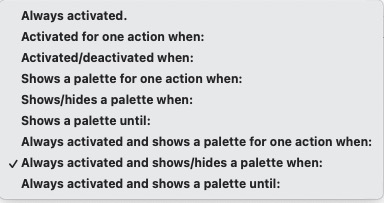
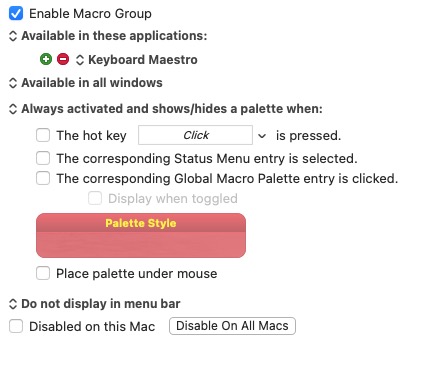
Thanks, I actually tested with that one first but if you close it then you have to assign it to a hot key. Is there a way to be able to close it and leave the app and come back to it and have it automatically reapear everytime the app becomes active again?
Ah, so not "...at all times when the app is active", which is what @maesterious wanted.
If you want to be able to close it yet have it respawn, leave the Group as "Always activated". Then make another macro that is triggered by the app activating and has a single "Show Palette of Macros" action:
Yeah I guess I read that as become active when the app becomes active and implied to open it even if you closed it.
This is great and a very nice work around. It is interesting that even the macro group as a whole becomes active and shows as a palette option to show the palette of Macros when you do that so in this work around or workflow you would just turn off the Macro Palette entirely. I think I will start using this for applications I don't use a lot.
The only potential downside to this which is significant is I can't choose a custom palette for the macro group to just show icons, or show icons and text and have to follow the macro group. The other issue is that as soon as you click an action the palette for me disapears and I am not sure how to make it stick for the activate palete when an application becomes active. If @peternlewis added the option below "Always activated and shows/hids a palette when:" of "When X application is active" that would solve that problem.

Thanks for all the help on this and teaching me.
Can you not double-click the palette image in the action to edit the style? Perhaps that's enough.
Yes -- my bad. You can tell I don't use palettes very much! And the couple I do I just don't close...
Perhaps you can do something with "...Status Menu entry is selected"? Assuming your Status Menu isn't already full to the brim, of course.
I can only assume there are "reasons" because it does seem a strange omission.
Yes I can but that would change it for all the palettes since it just follows the "Default Palette Style" in preferences versus the group palette style you can set for each group.
No worries, I really appreceate the idea and that was a great suggestion and one I hadn't thought of.
Thanks for agreeing with me and yeah perhaps there is a reason or maybe Peter just hasn't gotten around to it since there hasn't been eneough requests.
Ah hah, much easier to see now, thanks!
Stoked to see interest in and get great help with the palette question! Breaking out into its own thread:
![]()