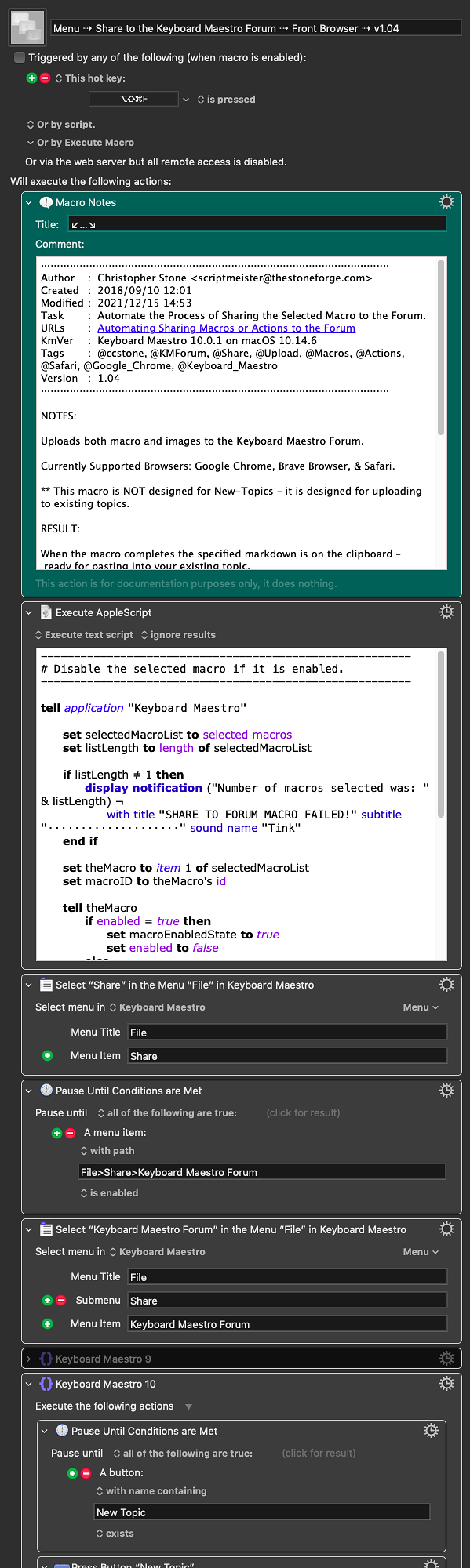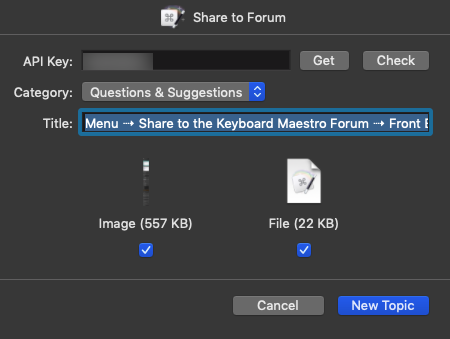
Hey Folks,
Do you find the Keyboard Maestro Editor's Share to Keyboard Maestro Forum function cumbersome and/or confusing?
This macro is designed to run in Safari, Google Chrome, or Brave Browser – although you can adjust it to run in any Safari or Chrome derivative that's scriptable.
- Select the macro(s) or actions(s) you wish to share to the Keyboard Maestro Forum, and run the macro.
- The selected items will be uploaded to a new topic using the Keyboard Maestro Editor's share function and your web browser.
- The relevant text will be copied from your web browser to your clipboard.
- The new topic tab in your web browser will be closed.
- You are now ready to paste the text into an existing topic.
- Should you want to compose a new topic press the C key in any forum tab, and paste into the forum editor.
- Version 1.04 – Uploaded 2021/12/15 15:00 CST
- Now restores the enabled/disabled state of the selected macro.
- Now restores the enabled/disabled state of the selected macro.
- Scroll up to Post #1 for a version that works with Safari.
-Chris
Menu ⇢ Share to the Keyboard Maestro Forum ⇢ Front Browser ⇢ v1.04.kmmacros (24 KB)