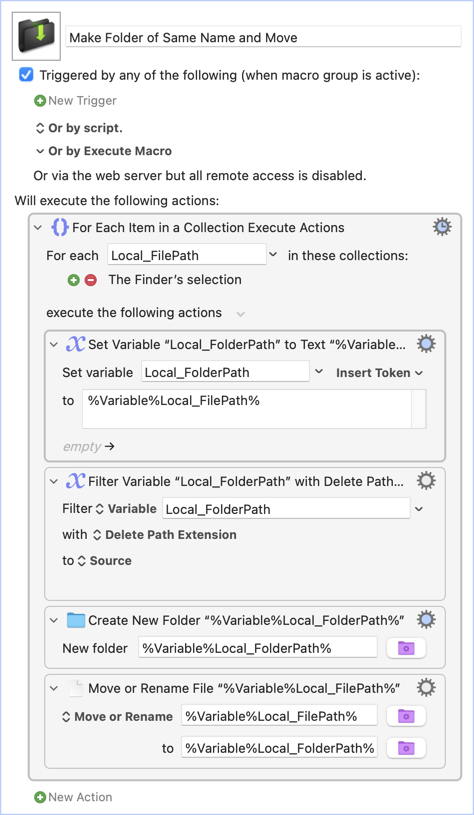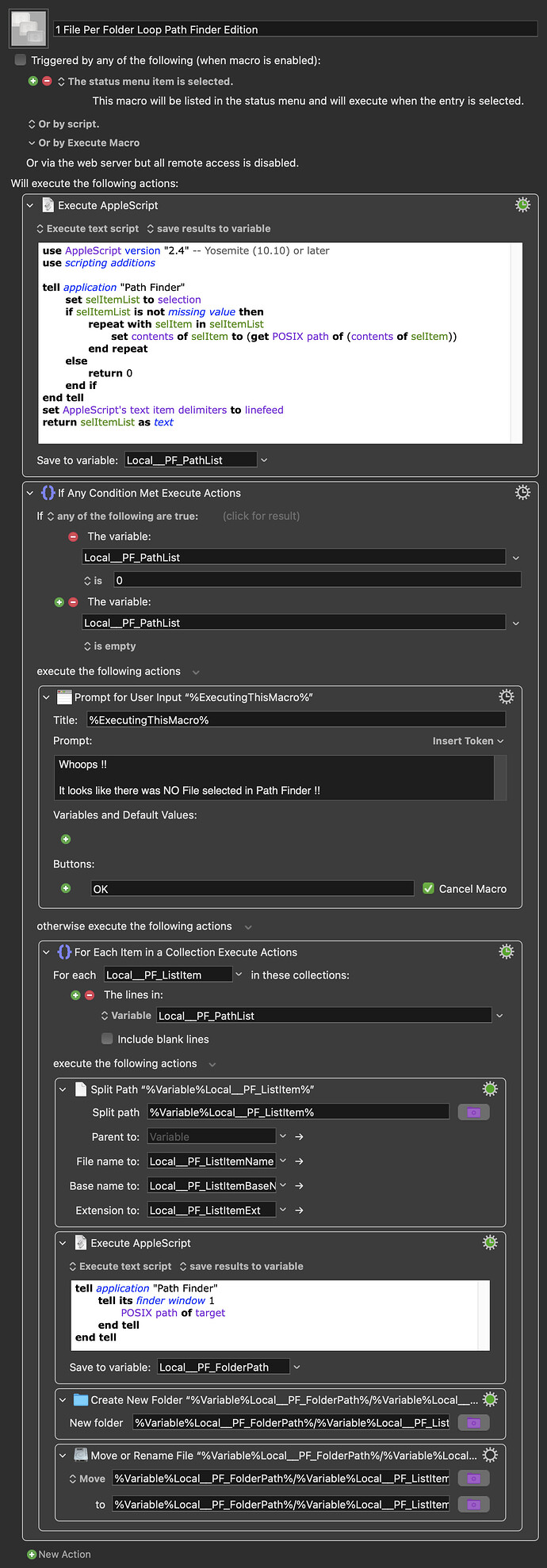I have tried to get a macro to create a new Folder From Filename (not including extension), and then Move File to New Folder
I have downloaded multiple macros and searched Google but none of the macros work for either local or network attached files. Can someone please help?
I am on a mac
How do you want to trigger the macro?
Do you want a macro that is given a file and then act on it or for example run it from finder? Or do you have something else in mind?
If I understand your requirement correctly, here is one way to perform the task manually:
- Select the file (using the mouse/trackpad or keys, as you wish).
- Hit Return to select the name.
- ⌘-C to copy the file name (without extender).
- Return again.
- ⌃⌘-N to create a new folder and move the file into it.
- ⌘-V to paste the name.
- Return again.
If that is what you need to do, you should now be able to work out the actions required in your macro. You will mostly be using Type a keystroke (or if you prefer, you can use Select or show a menu item) plus Pause if you need to adjust the timing.
Thanks very much.
Can you tell me how to get this to work with the pathfinder app please?
No, because I am not (any more) a user of Pathfinder.
Going back to your original question:
It seems as though you want someone to provide you with a completed macro that will serve your needs. It's possible that another Pathfinder user here may be able to do that for you. But for many applications you might name, only a minority of use all here will be users of it, so in the long run, you would benefit from gaining confidence in making your own macros. That is what Keyboard Maestro is really about – putting the power to create solutions in your hands.
This almost repeats a reply I have just given on another thread[1], but you need to (1) think logically about the task and (2) work out a way to do it in Keyboard Maestro.
In this case, for challenge (1), you could do what I did in my previous reply to you, and note down the physical order of events that you would have to do with the mouse or keyboard. For (2) you will need to know just the very basics of Keyboard Maestro.
In conclusion: you might be "spoon fed" a solution by another Pathfinder user (and there's no shame in that!), but it's something that you should work towards completing yourself. You will be glad you did!
I am not asking to be 'spoon-fed'. I can and do make my own macros.
Thank you for your advice on creating a macro using only simple Mac shortcuts
but without seeing working examples how am I to learn other ways?
I have spent many hours scouring these threads and google trying to acquire the knowledge to create a macro for this purpose, so I'm not a lazy little spoon-fed baby.
I am a 64 year old man with a hell of a lot of different things to learn but there are only so many hours in a day.
Someone kindly provided me with a working macro and I asked if they knew how to apply this to path finder. Sorry if this caused you any distress
When you say "the path finder", do you mean Finder, or something else?
The third-party app Path Finder, a Finder replacement.
-rob.
Yes sorry I meant to add Finder replacement
Then sorry, I have no idea.
Sorry if I underestimated your level of ability with KM. That's just how I read the situation from what you wrote initially. We all try to help people of every ability level here, don't we.
Regarding "spoon-feeding", there's a reason I put that in quotes and why I emphasised that "there's no shame in that!". As you'll know, it's a very helpful forum with lots of pro-active users who may spend a lot of time on their own initiative (despite, as you observe, the shortage of hours in the day!) and provide macros even when we haven't asked them to. That's great, but cannot be relied upon when help is asked for for one particular piece of software. That's because, if you think about it, only a small proportion of fellow users are likely to be using it.
That was my point. I hope the meaning is clear now.
Given that your experience level with KM is greater than I had inferred from your post, I hope you would agree that if one can break a task into steps, as I had illustrated, it should be straightforward to map those very commonly used actions in KM. So, now that you need to map it to Pathfinder, the question is: how does Pathfinder deal with such actions differently?
That is... Does Pathfinder use different key combinations than the Finder? Does it have the same or comparable menu items? And so on. I mean these as questions that you can ask yourself, and therefore, I am absolutely sure, come up with solutions. I could be wrong about the difficulty of the task in practice (e.g. you mentioned problems contributed by network connections) – but my point here is that I for one have every confidence in your ability to complete a macro, and I would like to encourage you to have that confidence too!
So, I'm was not trying to knock your abilities, but to encourage your own belief in them.
I hope if you reread what I wrote, you will see that I was not implying that. But if my wording was particularly bad, I am open to improvements on how to improve it. I've cut back on the emojis though, haha! I just have to hope for understanding of good faith.
If you look at your reply, you'll see that you posted it as a reply not to @DanThomas but to me – so perhaps that little mistake was the source of the misunderstanding. You'll appreciate, I think, that if you can get the method I suggested working in a macro for Finder, you should, as a user of Pathfinder be able to tweak it accordingly – in theory.
In practice, that might not pan out... but if not, help is very often available, and always intended, here.
Hello @wicko ![]()
Here is my Version for Path Finder of Dans Macro as a one to one clone.
1 File Per Folder Loop Path Finder Edition.kmmacros (6,9 KB)
It took a while since my last Macro I’ve written for Path Finder was about two and a half years ago … but on my Mac it works…
Have fun with it and don’t hesitate to ask for help if you want to change something
Greetings from Germany ![]()
Tobias
I really appreciate your reply. Thanks
Hi Tobias. Your macro didn't work for me I'm afraid
Hello @wicko ![]()
Thanks for your reply.
Please tell more about it … we’ll try to figure it out what went wrong.
Tobias
Hi Tobias
Thanks for getting back to me
I added a KM button to my stream deck.
When I select a file and press the button nothing happens
Andy
Hello @wicko ![]()
I am currently not at home - went out with friends for bowling…
What I need to know to better help you out is:
-
how do you trigger Macros with the SD ??
-
either the native PlugIn (integrated with KM) ??
-
the other PlugIn from the Elgato Marketplace ??
-
BetterTouchTool integration ??
-
-
are the Macro as well as the Group it is in enabled ??
-
have you maybe thought about adding pause actions ?!
-
Is the Macro the right you want to use ?!
-
or do you want to have a Macro that puts every selected File into one single Folder instead of 1 File Per Folder ?!
Will look into your answers tomorrow ..
It’s now bowling time.
Greetings from Germany ![]()
Tobias
Hi Tobias
Yes the macro and group is enabled
It is the right macro. (Move selected to new folder and name folder with file name)
I would like to call up a better finder rename action to rename the file first but this is not the main thing.
Thanks
Andy
Hey Andy (@wicko)
Okay the Macro and the group is enabled. That’s good to know … but it doesn’t help me
I asked for more details above ![]()
Maybe I forgot about something… is it still my Playgrounds Group in which the Macro comes in ?! Or have you moved the Macro to your own ?! Is it set up for Path Finder ?!
Which Version of Parh Finder do you have installed?!
Is it the version from Setapp - like I have currently?!
What’s your Mac ?! Is it Apple Silicon or Intel Based ?!
Please answer my questions - the others from above, too …
I want to help you and have to try to replicate the issue as much as possible…
Greetings from Germany ![]()
Tobias