The action 'execute a macro' should have a search box that allows us to type and search macros.
We have 1196 macros having to locate some macros does take us time :), users of KM like us would really benefit from this feature. ![]()
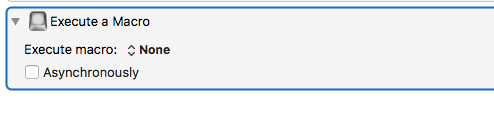
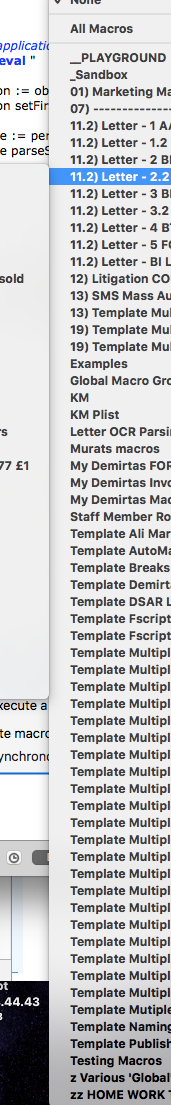
The action 'execute a macro' should have a search box that allows us to type and search macros.
We have 1196 macros having to locate some macros does take us time :), users of KM like us would really benefit from this feature. ![]()
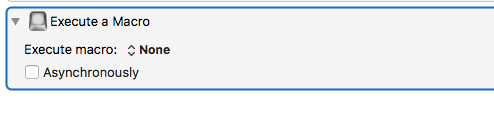
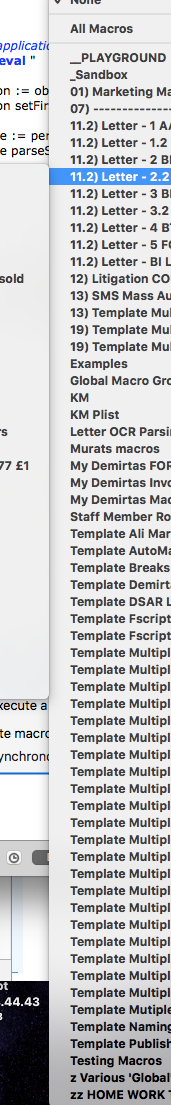
I agree, but in the meantime you can use @DanThomas's excellent MACRO: Copy Macro as “Execute a Macro.”
This is a great macro!
But you still have to first search for the macro you want to use.
It would be great if @DanThomas would combine his Execute Macro by Name (Spotlight) macro with this one to provide the search, then Copy as "Execute a Macro".
You could use this first, then the copy as execute:
I use so many of dan's "KM Tools" it's ridiculous.
The risk there might be accidentally choosing the wrong macro. You can’t see the actions from the spotlight window.
You're right. This is a better starting point.
Also, I think I might be able to cobble together a macro that uses those two macros of Dan's.
I think this should work. Please try it and let me know.
I merged two of @DanThomas' great macros to do exactly what you asked for.
<img src="/uploads/default/original/2X/9/9fa034801953dfe7d1745afcb7087c7530a06e23.gif" width="70" height="17"> 2017-03-17 22:15 CT
* See the original version by Master Macro Man @DanThomas:
[Pick and Insert 'Execute a Macro' (Spotlight)](https://forum.keyboardmaestro.com/t/macro-pick-and-insert-execute-a-macro-spotlight/5657)
##Macro Library @Copy Macro as @Execute Macro with @Search
####DOWNLOAD:
<a class="attachment" href="/uploads/default/original/2X/c/cef7dc73632c03dbc66538608e6137a8ebb7a05e.kmmacros">@Copy Macro as @Execute Macro with @Search.kmmacros</a> (40 KB)
---
###ReleaseNotes
Author.@JMichaelTX
* All I did was to merge two Macros written by @DanThomas
(see references below)
**PURPOSE: Insert (Paste) Execute Macro Action from User Selection**
HOW TO USE:
1. Select the Action after which the Execute Macro Action will be pasted
2. Trigger this macro
WHAT IT DOES:
1. Combines two great Macros from @DanThomas:
* Go To Macro by Name (Spotlight)
* Copy Macro as Execute Macro
2. Prompts User to search and select Macro
3. Creates Execute Macro Action, and puts on Clipboard
4. Paste the Execute Macro Action into your Macro, AFTER the Action you had selected PRIOR to triggering this macro
REFERENCES:
1. [Copy Macro as an "Execute a Macro" Action](https://forum.keyboardmaestro.com/t/macro-copy-macro-as-execute-a-macro/4133?source_topic_id=6585)
2. [Go To Macro by Name (Spotlight)](https://forum.keyboardmaestro.com/t/macro-go-to-macro-by-name-spotlight/4666?source_topic_id=6585)
TAGS: @ExecuteMacro @Search
USER SETTINGS:
* Any Action in magenta color is designed to be changed by end-user
* This macro uses Google Search and Google Chrome, but can be easily changed
ACTION COLOR CODES
* To facilitate the reading, customizing, and maintenance of this macro,
key Actions are colored as follows:
* GREEN -- Key Comments designed to highlight main sections of macro
* MAGENTA -- Actions designed to be customized by user
* YELLOW -- Primary Actions (usually the main purpose of the macro)
* ORANGE -- Actions that permanently destroy Varibles or Clipboards
REQUIRES:
(1) Keyboard Maestro Ver 7.2.1+
(2) Yosemite (10.10.5)+
---
<img src="/uploads/default/original/2X/a/ab118d061b66ae089e72ba74e3243626307970ea.png" width="564" height="553">I just reinvented the wheel! ![]()
I should have known that @DanThomas had ALREADY built this Macro:
Pick and Insert 'Execute a Macro' (Spotlight)
Oh, well. I had fun building my version.
... And on installing it, it seems I already had it!
I've been (slowly) learning AppleScript and for practice am rewriting some of my old macros in AppleScript. Sometimes rebuilding the wheel is just the ticket ![]()