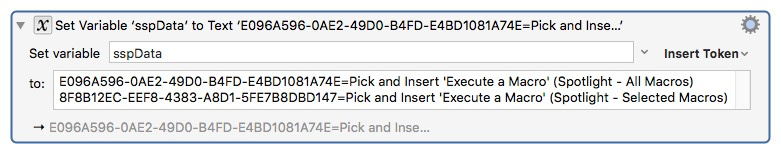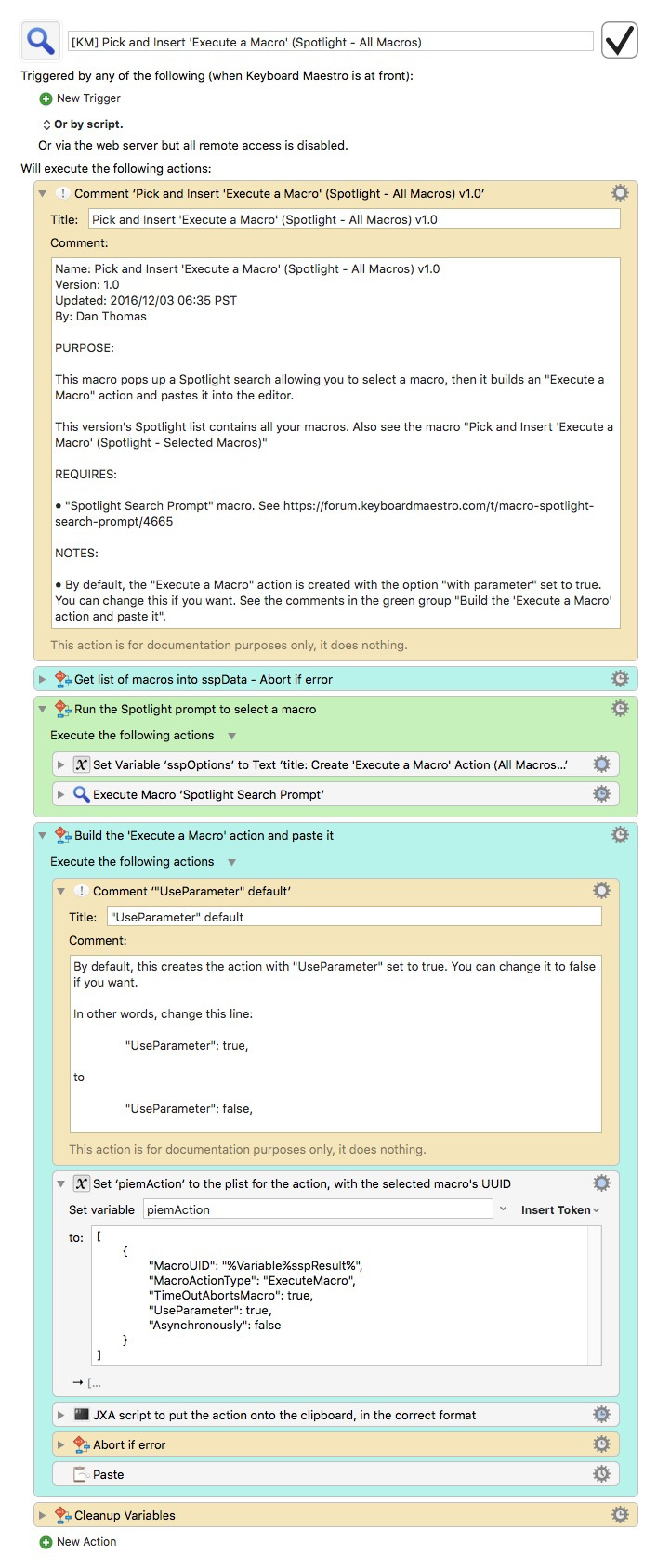MACRO: Pick and Insert 'Execute a Macro' (Spotlight)
Requires OS/X Yosemite or later
Also requires Spotlight Search Prompt
Pick and Insert Execute a Macro (Spotlight).v1.0.kmmacros (105.1 KB)
PURPOSE:
Pops up a "Spotlight" style pick list allowing you to search your macros, then inserts an "Execute a Macro" action for the selected macro.
This is much easier than adding an "Execute a Macro" action, then traversing through the menu list of macros.
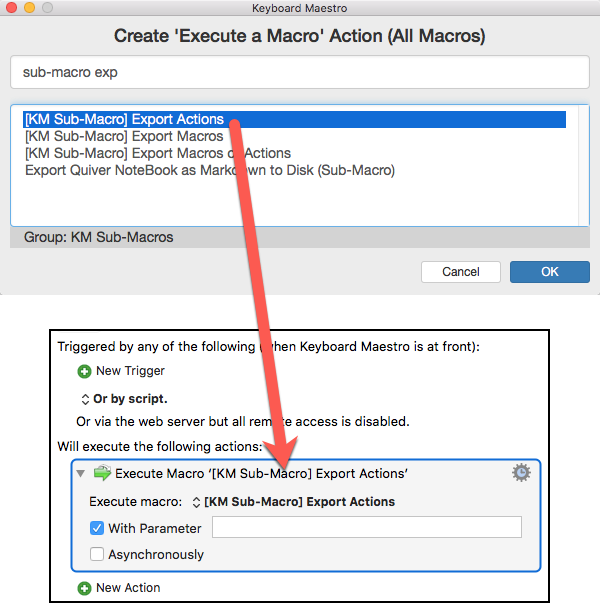
For those of you who use KMFAM Favorite Actions and Macros, you can add this macro to your list of favorites, making it even easier to use.
INCLUDED MACROS:
There's actually three macros included - two different versions of the main macro, and a helper macro.
Pick and Insert 'Execute a Macro' (Spotlight - All Macros)
If all you want is to get a list of all your available macros, then use this macro.
Pick and Insert 'Execute a Macro' (Spotlight - Selected Macros)
If your list of macros is long, and you want to limit the list to a subset of selected macros, you can use this macro. You provide a list of the macros, in the format UUID=Macro Name, like this:
Pick and Insert 'Execute a Macro' Helper for Selected Macros
You can use this helper macro to help you build the list of selected macros. Just select one or more macros, and trigger this helper macro. Continue doing this, selecting the macros you want. Then paste the result into the aforementioned action.
You can remove any of the macros you don't need.