Nice idea with the renaming and opening 
And … this macro has a very interesting problem  :
:
Does it work for you with small ⌘⇧4 (rectangle tool) screenshots?
For me it works only with relatively large screenshots or fullscreen screenshots. Somehow the inverse case of the original problem…
What I get —with smaller screenshots— is this:
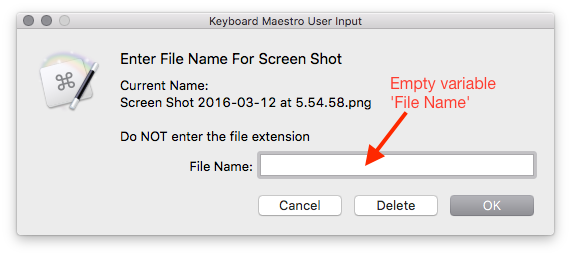
And file names like these:
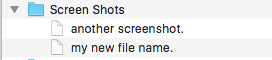
(File Ext is empty.)
That means the value of %TriggerValue% doesn’t get copied to the SS Trigger Value variable at the beginning of the ‘If All…’ block.
A debug message, placed immediately after the declaration of SS Trigger Value, confirms this. And —at a first look— is seems to suggest that the %TriggerValue% token itself is fine:
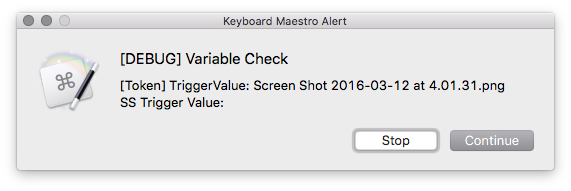
However, the solution to the problem is to set this pause before the variable declaration:
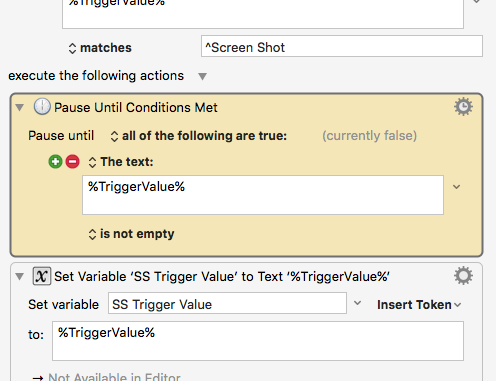
This suggests that there is indeed a small time window where the %TriggerValue% token is empty(!)
Why?
I don’t get it why this happens only with small screenshots. Of course, it has do with the fact that the OS first writes a temporary dot file and then processes it to the final screenshot file.
That is, the macro gets rapidly triggered twice with every screenshot:
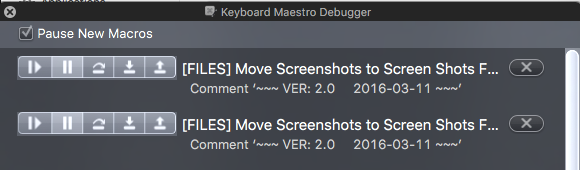
(The first one will be stopped in its tracks, because %TriggerValue% won’t pass the ^Screen Shot regex condition.)
The difference between a small and a large screenshot is that the latter needs more processing and writing time, that is, the time gap between the temporary file and the final file is shorter with small screenshots.
The only explication that comes to mind is that the first triggered macro hasn’t finished when the second one starts and therefore somehow interferes with the second one if this time gap is too short 
Tom