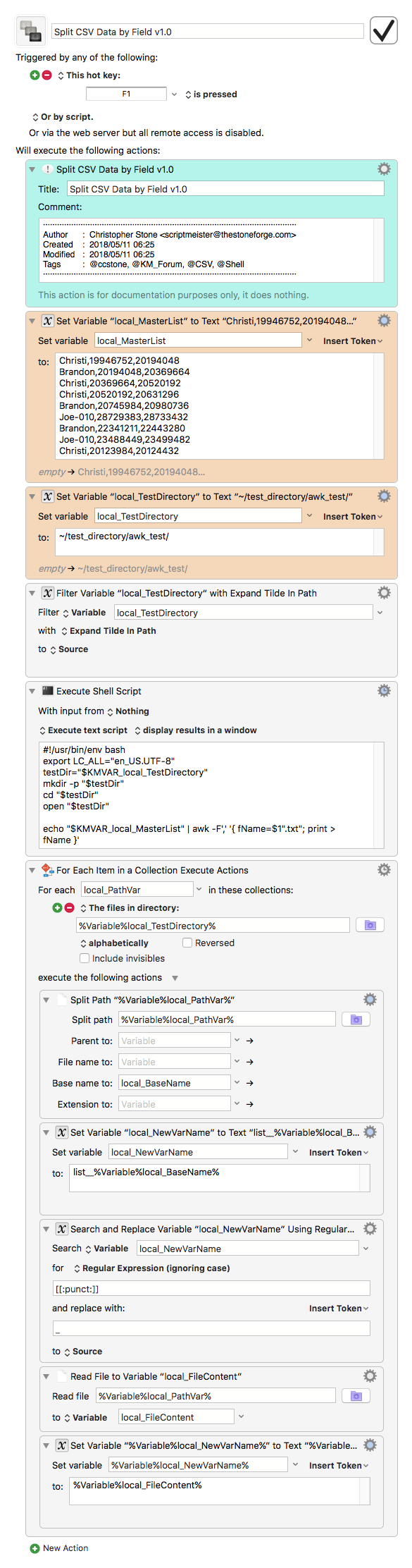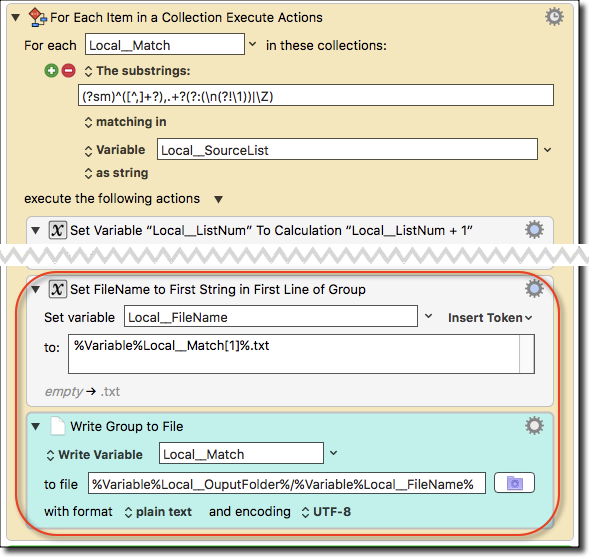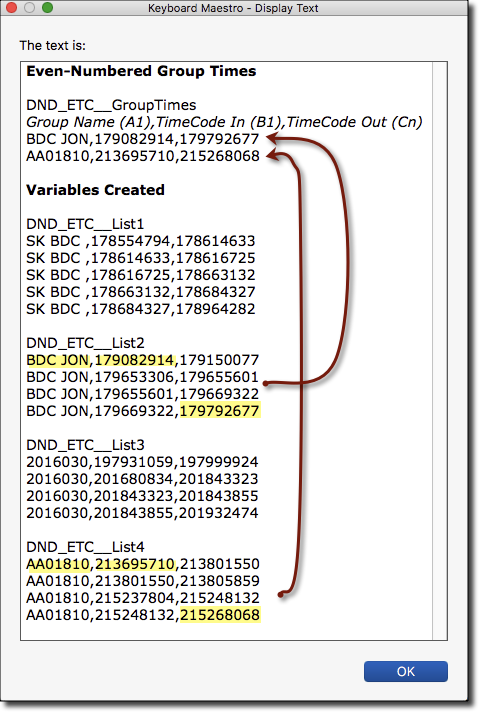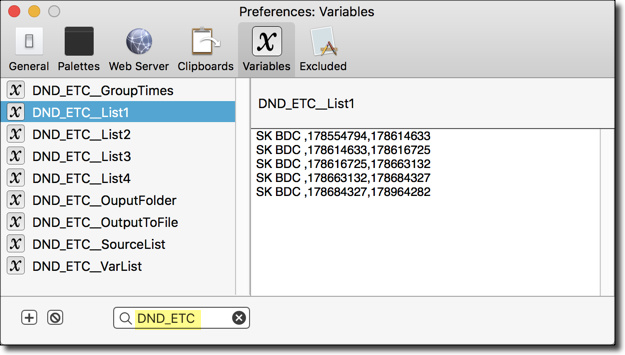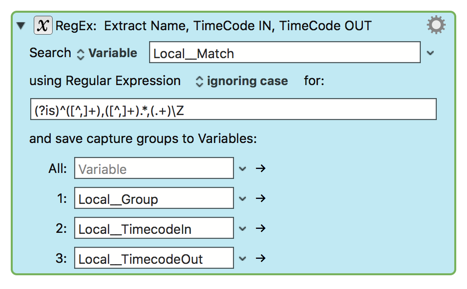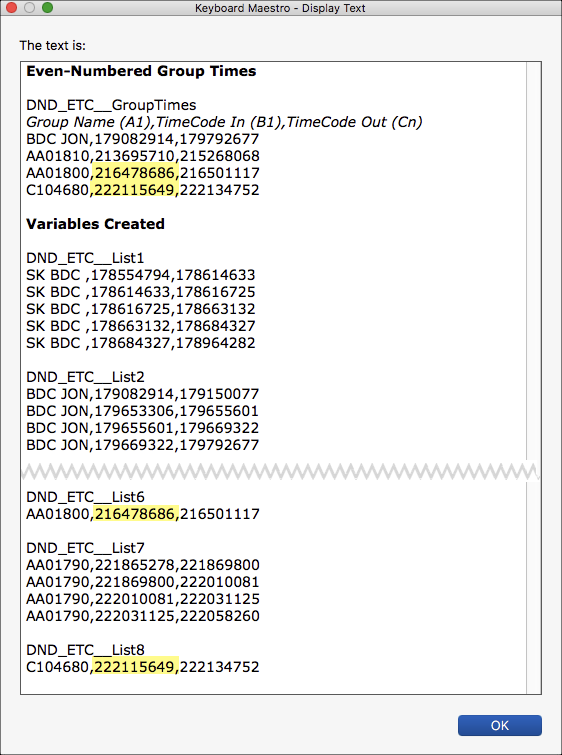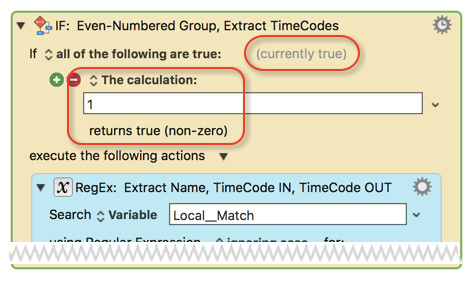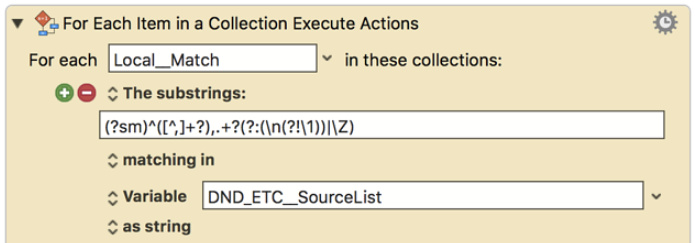hey @JMichaelTX thanks works like a charm! Taking this one step further would I be able to process every other group? The odd numbered lists I am not concerned about for this specific question but the even numbered lists I am (Local__List 2, 4, 6, etc) I am looking to take those even numbered lists and extract each of the bold numbers in the example below.
So in Local__List2 I want to idenitfy that first number 179082914, run some actions based on that number, identify the last number in that group 179792677 and run some actions with that number. then continue to Local__List4 and do the same thing until the end of the list.
Also as you might have noticed I turned off the alphabetize action to keep the list in the order it was created.
Variables Created
Local__List1
SK BDC ,178554794,178614633
SK BDC ,178614633,178616725
SK BDC ,178616725,178663132
SK BDC ,178663132,178684327
SK BDC ,178684327,178964282
Local__List2
BDC JON,179082914,179150077
BDC JON,179150077,179152304
BDC JON,179152304,179160843
BDC JON,179160843,179161281
BDC JON,179161281,179346029
BDC JON,179346029,179360678
BDC JON,179399339,179415014
BDC JON,179415014,179477513
BDC JON,179477513,179535232
BDC JON,179535232,179585654
BDC JON,179585654,179653306
BDC JON,179653306,179655601
BDC JON,179655601,179669322
BDC JON,179669322,179792677
Local__List3
2016030,197931059,197999924
2016030,197999924,198012017
2016030,198012017,198084926
2016030,198127426,198205076
2016030,198205076,198267580
Local__List4
2016030,198284024,198360509
2016030,198360509,198363614
2016030,198363614,198372018
2016030,198372018,198374667
2016030,198374667,198387037
2016030,198387037,198391762
2016030,198391762,198423722
2016030,198423722,198608639
Local__List5
2016030,198284024,198360509
2016030,198360509,198363614
2016030,198363614,198372018
2016030,198372018,198374667
2016030,198374667,198387037
2016030,198387037,198391762
2016030,198391762,198423722
2016030,198423722,198608639
Local__List6
2016030,198634897,198648920
2016030,198648920,198649468
2016030,198649468,198657442
2016030,198657442,198670199
2016030,198670199,198713872
2016030,198749107,198792090
2016030,198792090,198829904