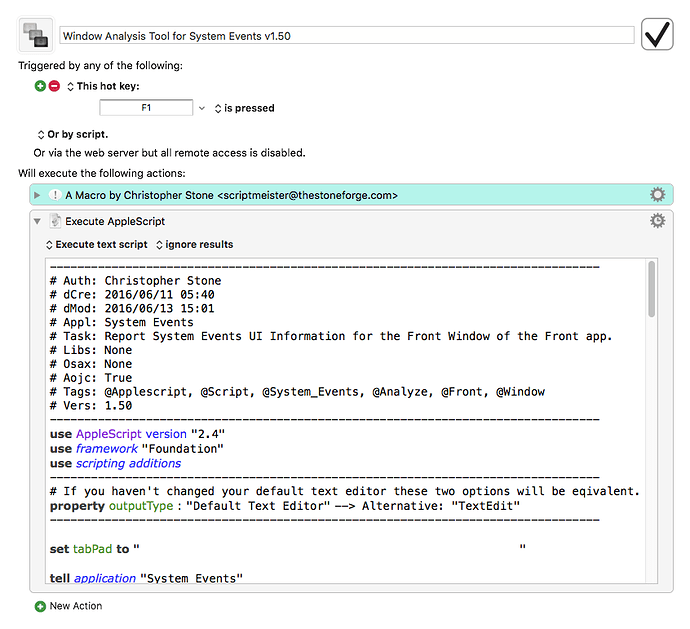Hey Folks,
Changes to this version (1.50):
- Faster.
- No more chevron-codes to worry about.
- Hierarchical view.
In my opinion BBEdit (or its freeware sibling TextWrangler) is a better vehicle for viewing this output than TextEdit. One reason for this is the ability to turn on “Show Tab Stops”, which makes the view of the hierarchy clearer (some other programming editors also have this feature).
-Chris
Window Analysis Tool for System Events v1.50.kmmacros (7.6 KB)