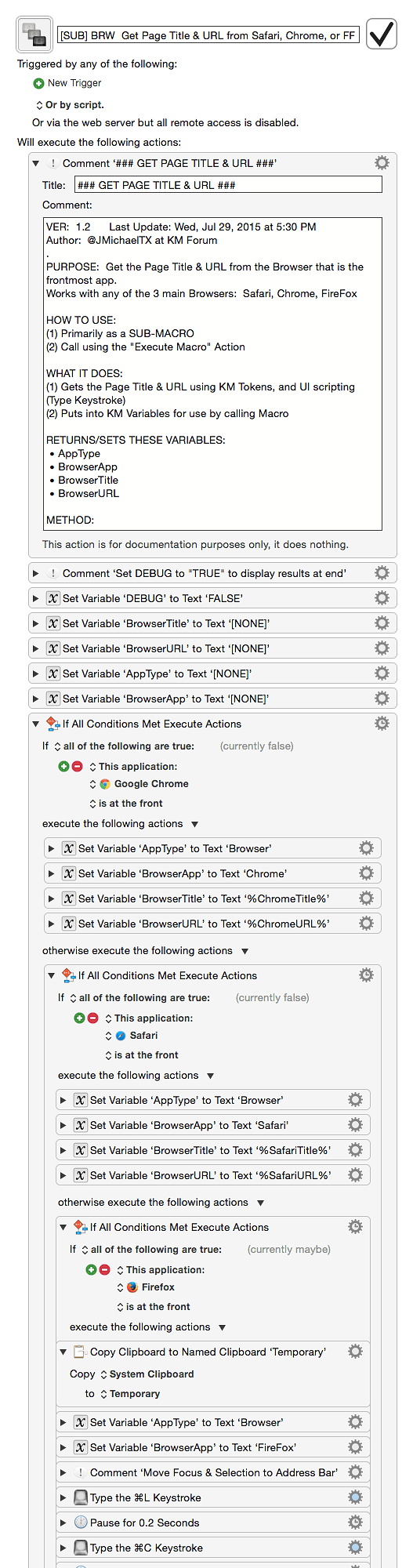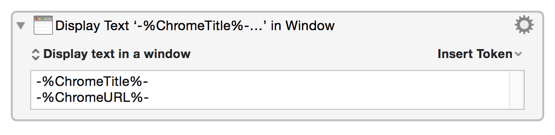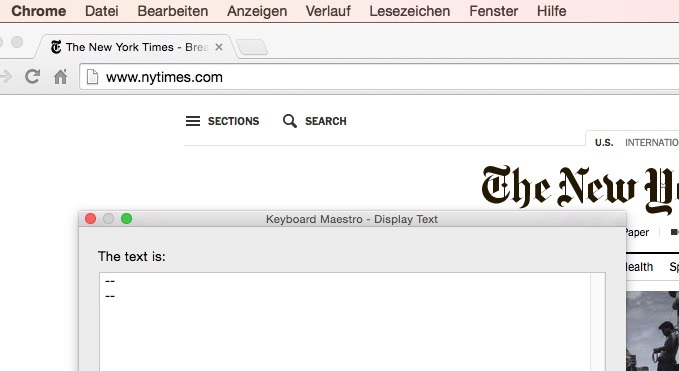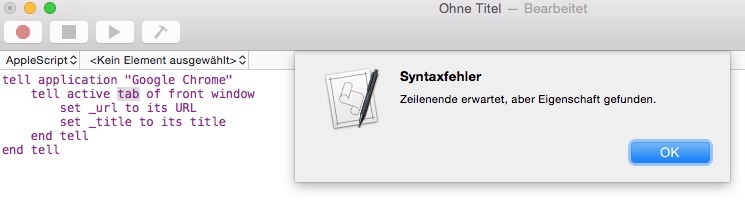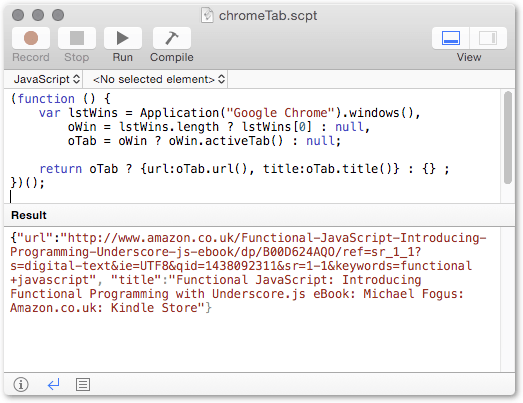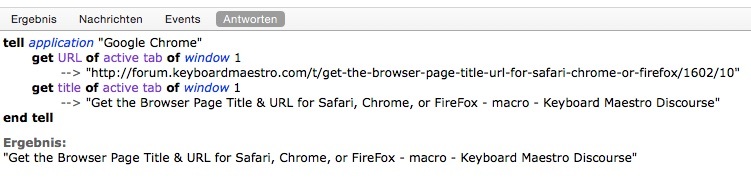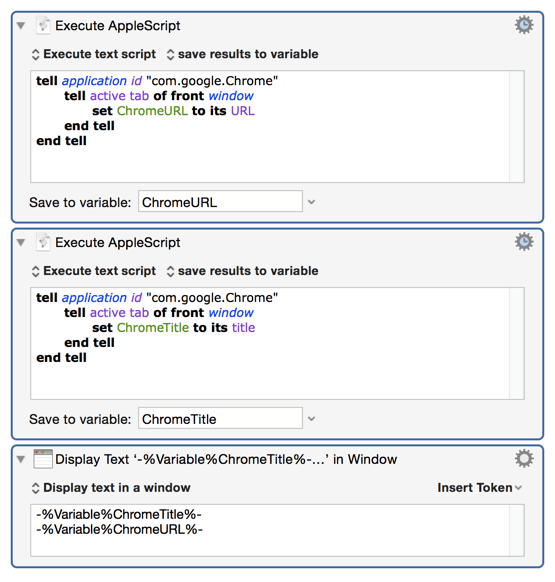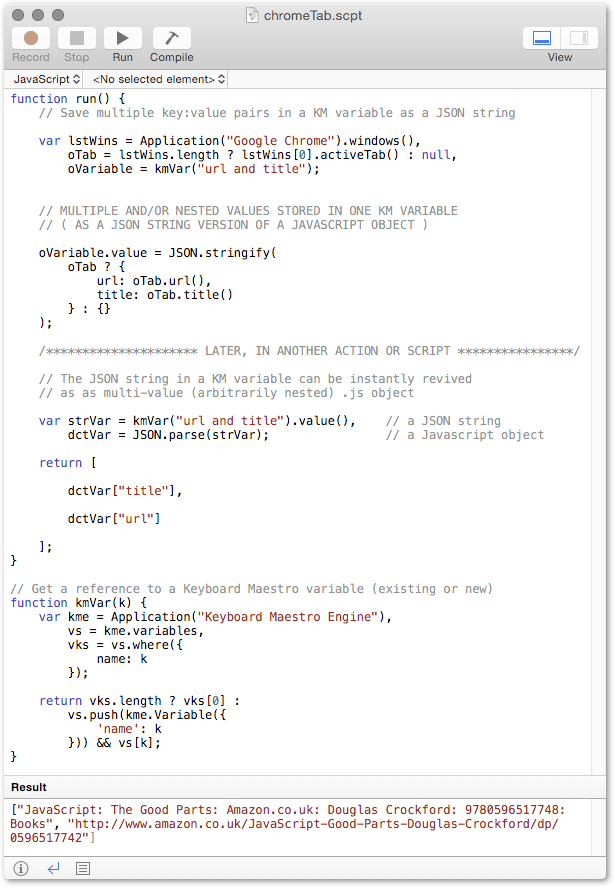Get the Browser Page Title & URL for Safari, Chrome, or FireFox
I wrote this KM macro (Ver 6) as a SUB-MACRO to be called by another macro I'm working on. It is a general purpose macro that works with all 3 of the major browsers:
- Safari
- Google Chrome
- FireFox
I thought FireFox was going to be a huge challenge since it basically does NOT support any type of scripting. Fortunately I discovered the Info window which can be opened and manipulated by keyboard commands.
Please post if you find any bugs, or have comments, questions, or suggestions.
~~~~~~~~~~~~~~~~~~~~~~~~~~~~~~~~~~~~~~~~~~~~~~~~~~~~~~~~~~~~~~~~~~~~
EDIT #2: 2019-06-12 22:23 GMT-5
For KM Ver 8+, this macro is not much needed, with the release of the FrontBrowser tokens and Actions. I suppose the Firefox section is still relavent.
~~~~~~~~~~~~~~~~~~~~~~~~~~~~~~~~~~~~~~~~~~~~~~~~~~~~~~~~~~~~~~~~~~~~
EDIT #1: Tue, Dec 29, 2015 at 12:33 PM
Note I have changed the name of the macro.
The macro was actually updated on my system on Jul 29, 2015, but I failed to update here. My apologies.
~~~~~~~~~~~~~~~~~~~~~~~~~~~~~~~~~~~~~~~~~~~~~~~~~~~~~~~~~~~~~~~~~~~~
DOWNLOAD:
[SUB] BRW Get Page Title & URL from Safari, Chrome, or FF.kmmacros (19.7 KB)