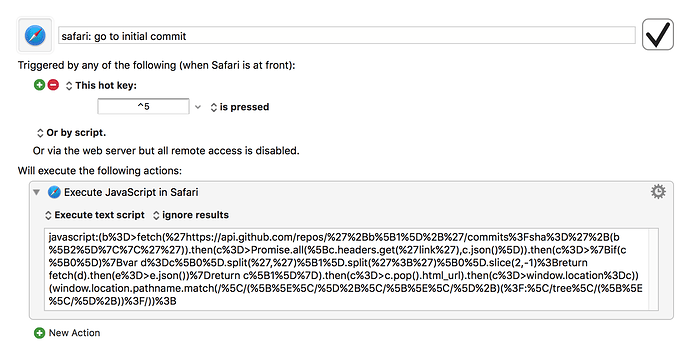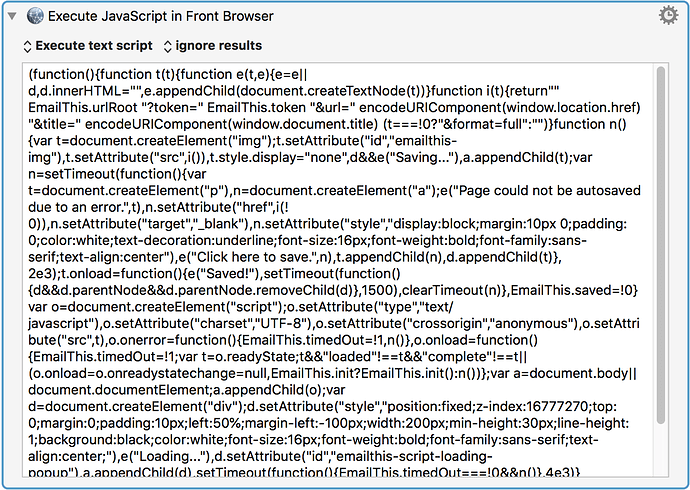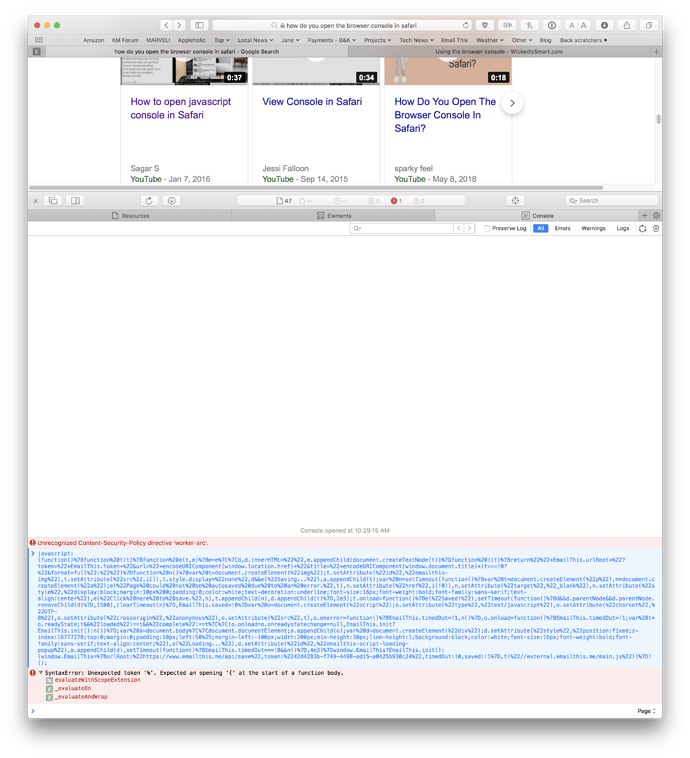Hi Peter, I think I'm in the same boat.
Here's the Javascript: URL
javascript:(function()%7Bfunction%20t(t)%7Bfunction%20e(t,e)%7Be=e%7C%7Cd,d.innerHTML=%22%22,e.appendChild(document.createTextNode(t))%7Dfunction%20i(t)%7Breturn%22%22+EmailThis.urlRoot+%22?token=%22+EmailThis.token+%22&url=%22+encodeURIComponent(window.location.href)+%22&title=%22+encodeURIComponent(window.document.title)+(t===!0?%22&format=full%22:%22%22)%7Dfunction%20n()%7Bvar%20t=document.createElement(%22img%22);t.setAttribute(%22id%22,%22emailthis-img%22),t.setAttribute(%22src%22,i()),t.style.display=%22none%22,d&&e(%22Saving...%22),a.appendChild(t);var%20n=setTimeout(function()%7Bvar%20t=document.createElement(%22p%22),n=document.createElement(%22a%22);e(%22Page%20could%20not%20be%20autosaved%20due%20to%20an%20error.%22,t),n.setAttribute(%22href%22,i(!0)),n.setAttribute(%22target%22,%22_blank%22),n.setAttribute(%22style%22,%22display:block;margin:10px%200;padding:0;color:white;text-decoration:underline;font-size:16px;font-weight:bold;font-family:sans-serif;text-align:center%22),e(%22Click%20here%20to%20save.%22,n),t.appendChild(n),d.appendChild(t)%7D,2e3);t.onload=function()%7Be(%22Saved!%22),setTimeout(function()%7Bd&&d.parentNode&&d.parentNode.removeChild(d)%7D,1500),clearTimeout(n)%7D,EmailThis.saved=!0%7Dvar%20o=document.createElement(%22script%22);o.setAttribute(%22type%22,%22text/javascript%22),o.setAttribute(%22charset%22,%22UTF-8%22),o.setAttribute(%22crossorigin%22,%22anonymous%22),o.setAttribute(%22src%22,t),o.onerror=function()%7BEmailThis.timedOut=!1,n()%7D,o.onload=function()%7BEmailThis.timedOut=!1;var%20t=o.readyState;t&&%22loaded%22!==t&&%22complete%22!==t%7C%7C(o.onload=o.onreadystatechange=null,EmailThis.init?EmailThis.init():n())%7D;var%20a=document.body%7C%7Cdocument.documentElement;a.appendChild(o);var%20d=document.createElement(%22div%22);d.setAttribute(%22style%22,%22position:fixed;z-index:16777270;top:0;margin:0;padding:10px;left:50%25;margin-left:-100px;width:200px;min-height:30px;line-height:1;background:black;color:white;font-size:16px;font-weight:bold;font-family:sans-serif;text-align:center;%22),e(%22Loading...%22),d.setAttribute(%22id%22,%22emailthis-script-loading-popup%22),a.appendChild(d),setTimeout(function()%7BEmailThis.timedOut===!0&&n()%7D,4e3)%7Dwindow.EmailThis?EmailThis.init():(window.EmailThis=%7BurlRoot:%22https://www.emailthis.me/api/save%22,token:%2242d4283b-f749-4498-ad15-a0425b930c24%22,timedOut:!0,saved:!1%7D,t(%22//external.emailthis.me/main.js%22))%7D)();
and here's the decoded version less the "javascript:"
(function(){function t(t){function e(t,e){e=e||d,d.innerHTML="",e.appendChild(document.createTextNode(t))}function i(t){return"" EmailThis.urlRoot "?token=" EmailThis.token "&url=" encodeURIComponent(window.location.href) "&title=" encodeURIComponent(window.document.title) (t===!0?"&format=full":"")}function n(){var t=document.createElement("img");t.setAttribute("id","emailthis-img"),t.setAttribute("src",i()),t.style.display="none",d&&e("Saving..."),a.appendChild(t);var n=setTimeout(function(){var t=document.createElement("p"),n=document.createElement("a");e("Page could not be autosaved due to an error.",t),n.setAttribute("href",i(!0)),n.setAttribute("target","_blank"),n.setAttribute("style","display:block;margin:10px 0;padding:0;color:white;text-decoration:underline;font-size:16px;font-weight:bold;font-family:sans-serif;text-align:center"),e("Click here to save.",n),t.appendChild(n),d.appendChild(t)},2e3);t.onload=function(){e("Saved!"),setTimeout(function(){d&&d.parentNode&&d.parentNode.removeChild(d)},1500),clearTimeout(n)},EmailThis.saved=!0}var o=document.createElement("script");o.setAttribute("type","text/javascript"),o.setAttribute("charset","UTF-8"),o.setAttribute("crossorigin","anonymous"),o.setAttribute("src",t),o.onerror=function(){EmailThis.timedOut=!1,n()},o.onload=function(){EmailThis.timedOut=!1;var t=o.readyState;t&&"loaded"!==t&&"complete"!==t||(o.onload=o.onreadystatechange=null,EmailThis.init?EmailThis.init():n())};var a=document.body||document.documentElement;a.appendChild(o);var d=document.createElement("div");d.setAttribute("style","position:fixed;z-index:16777270;top:0;margin:0;padding:10px;left:50%;margin-left:-100px;width:200px;min-height:30px;line-height:1;background:black;color:white;font-size:16px;font-weight:bold;font-family:sans-serif;text-align:center;"),e("Loading..."),d.setAttribute("id","emailthis-script-loading-popup"),a.appendChild(d),setTimeout(function(){EmailThis.timedOut===!0&&n()},4e3)}window.EmailThis?EmailThis.init():(window.EmailThis={urlRoot:"https://www.emailthis.me/api/save",token:"42d4283b-f749-4498-ad15-a0425b930c24",timedOut:!0,saved:!1},t("//external.emailthis.me/main.js"))})();
Pasted into an Execute JavaScript in Front Browser action
Doesn't work. It's a bookmarklet to send a webpage to the EmailThis service to get back the text from the page as an email (https://www.emailthis.me.)
Any help would be appreciated.