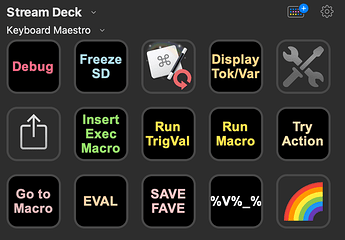thanks in advance for your time and help
I use a Stream Deck, so hardly any of my macros use shortcuts. Have a look into palettes, which are a big help in this regard.
I use palette a lot but they grow so large that it becomes somewhat irritating.
I am curious as to what your setup is with a stream deck. I tried an equivalent using an ipad and found that if I continued, I would develop inflammation of the shoulder or elbow from contantly moving my hand above the keyboard onto my table. Why does this not appear to be an issue ?
thanks for your reply
I have it set up like this:
If you suffer physical discomfort from moving to another piece of hardware, then perhaps this isn't for you.
What is it about palettes you found irritating? You can use the same hotkey to invoke each app's palette and then hit the corresponding key to run your chosen macro. This means only needing to remember one hotkey, and only the macros for the frontmost app appear when you invoke the palette.
thank you for the photo
the sheer number of palettes and macros.
How can you access many macros on the stream deck which seems to have so few keys ?
I have the regular one; the Stream Deck XL has 32 keys.
Regardless, 15 keys is surprisingly versatile, because each app presents a new set of buttons. You can set buttons to open folders of yet more button sets if needed, and nest yet more folders within those.
There are many ways to use palettes. One is to use the Show Palette of Macros action. This gives you control of which macros display when you hit the hotkey. You can set one of these up in each app-specific group, all set to the same hotkey, so that hitting it will show only the macros you'd like to see when that app is front-most. If there is a way you'd like palettes to work that you wouldn't find irritating or overwhelming, it's likely possible to set them up that way.
thank you. For ergonomics reasons I will pass, but that's just me but I can clearly see its use.
I also use the Show Palette of Macros actions.
This approach I am currently discussing I find very useful.
All the credit goes to the brilliant @Nige_S
Upvote for the Stream Deck. I have the XL, with about 20 profiles, some of those with multiple pages. So I have perhaps a total of 750 or 800 “buttons”.
For an alternative look at Key Cue.
thank you.
I tried keycue many times, but can't get over the fact that they crowd the display with many obvious shortcuts, like ⌘C for copy and many more.
I even contacted the developer to ask for a completely customizable display to no avail.
He went a circumvented route of saying that if I use a shortcut often, it will no longer be displayed, but I don't have the patience.
now I'm tempted !!
how much time does it take to configure the stream deck to run KM macros ?
@cdthomer wrote a great post about the two main options for triggering KM macros from a Stream Deck.
To answer your question succinctly, it takes about ten seconds. You add a KM Link button to your Stream Deck profile, then select the macro from the button's dropdown list. The most recently edited macro is always at the top of the list. From there you can name the button and/or add an icon if you like.
I will read it today, and probably get a Stream Deck. Thanks very much.
Notwithstanding your shoulder issues, I can say that everyone I know who got a Stream Deck loved it immediately and wouldn't live without it now!
OK. Ordering it right away. thanks very much. I will try to look for a solution like a rolling side table.
It's pretty dinky so you may not need one.
Sorry, I don't understand. I looked up dinky but it's still not clear
Sorry to bother you again.
How do you identify individual macros on such small buttons ?
When I use palettes, I see the full title of the macro as in "save and share to yoink" or "Export → Markdown → BBEdit → clean text PDF Expert " or "Pick From List Composite Files,URL,Bear,Scrivener,DevonThink Notes".
With so many and often long macro names, it would seem inconceivable to use icons instead of names.
thank you
Dinky just means small.
The Stream Deck software includes an icon library, but I like to make my own. You can use these or coloured name labels (by simply typing in the button's Title box) to identify your macros and actions.
As you can see in the image above, you can add short or long names to the buttons and adjust the font size to fit longer names if necessary. This may or may not suit your preference.
It looks great and I just ordered it. I thought that the buttons could only take a few letters, which is not the case. thanks again
If you need any help at all getting set up, just ask.