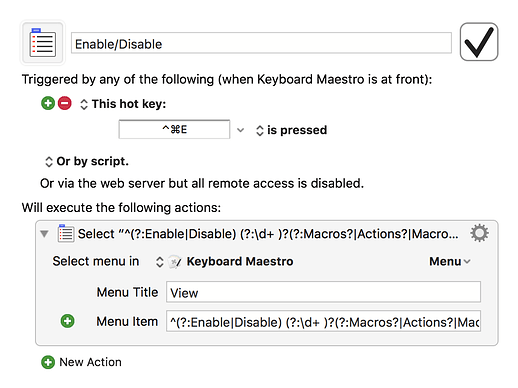Luckily for you, I made a macro to perform this exact function just earlier today, as I also had a similar setup in 7+ and earlier and quickly missed it upon upgrading to 8. There are surely other ways to do this (I saw one solution by the inimitable @ccstone that used GUI scripting) but so far this method is working well for me. (You will of course need to change the shortcut to one you prefer, but that should go without saying at this point  )
)
Enable:Disable.kmmacros (2.3 KB)