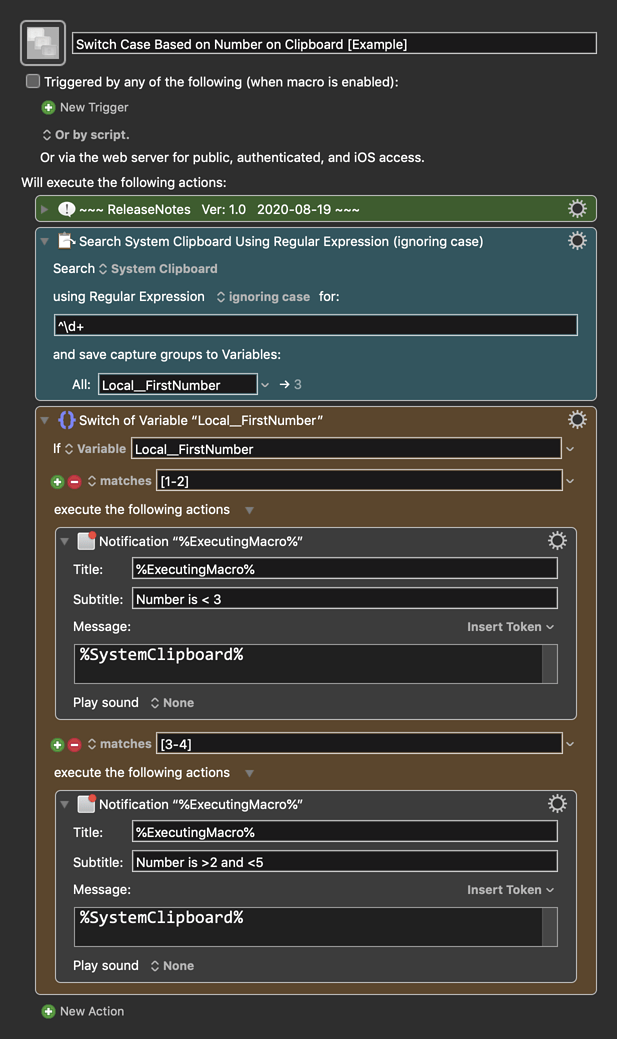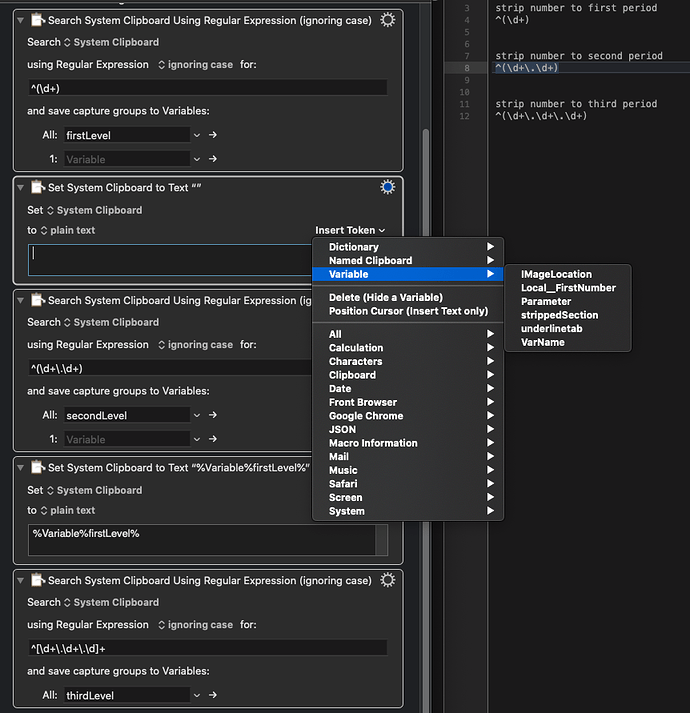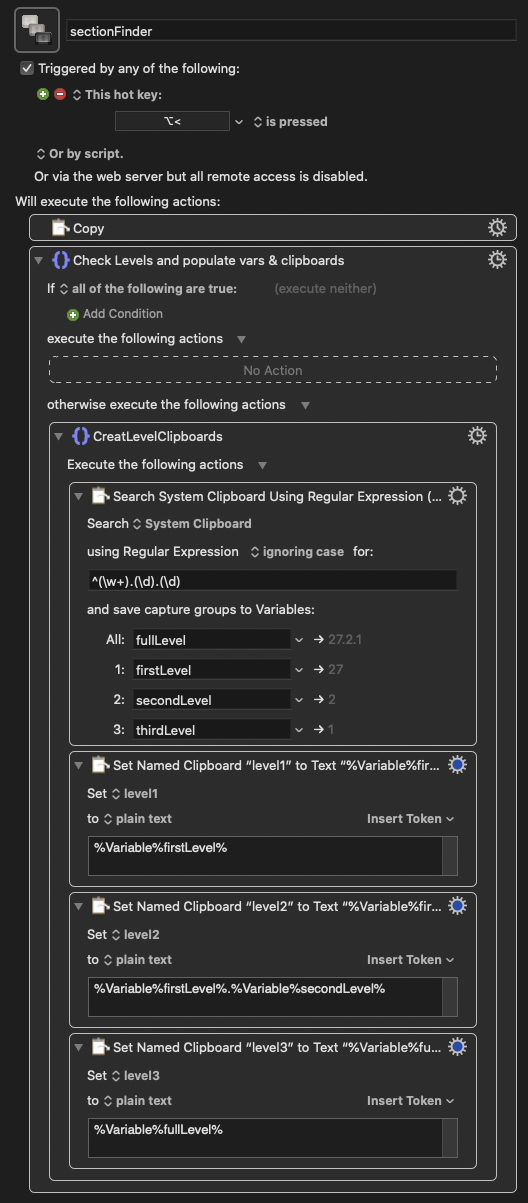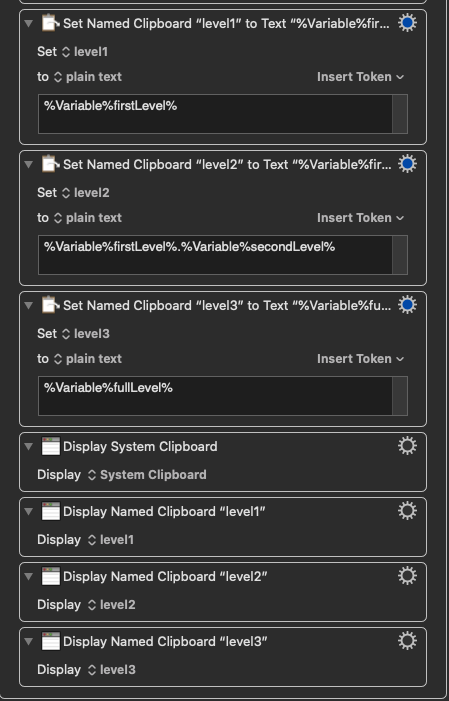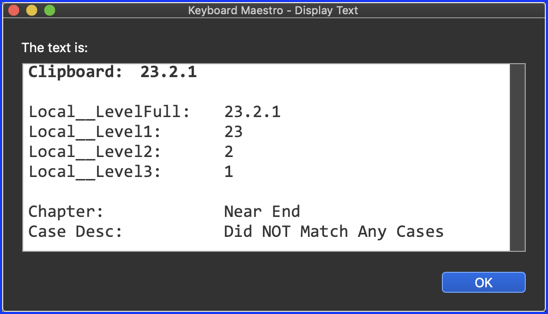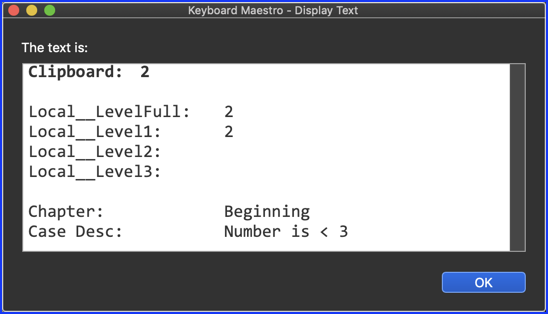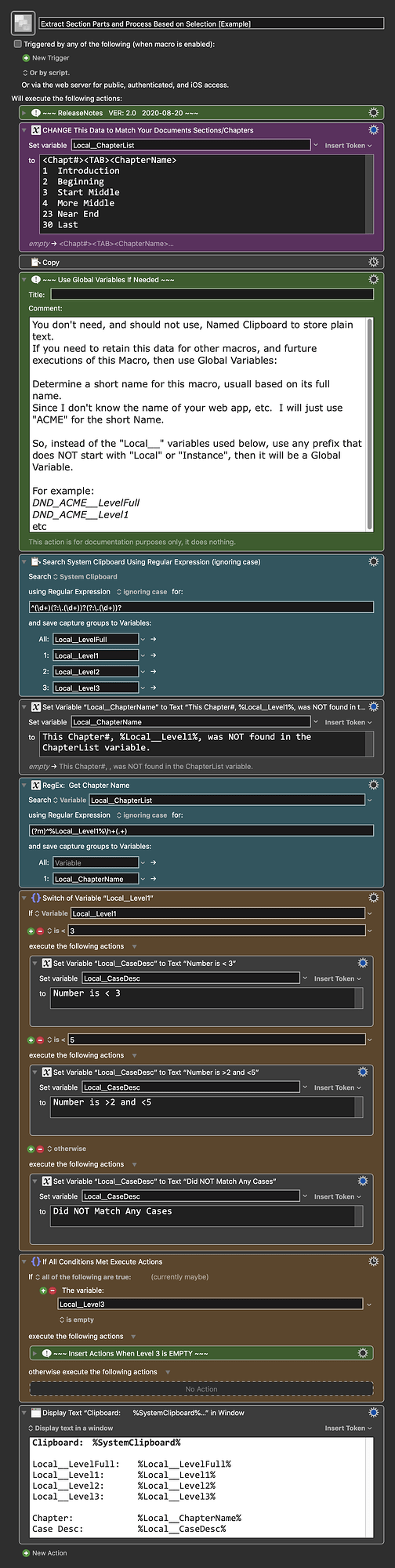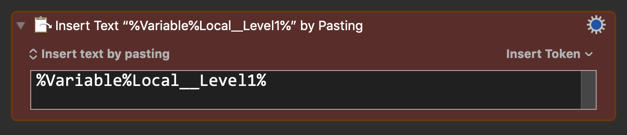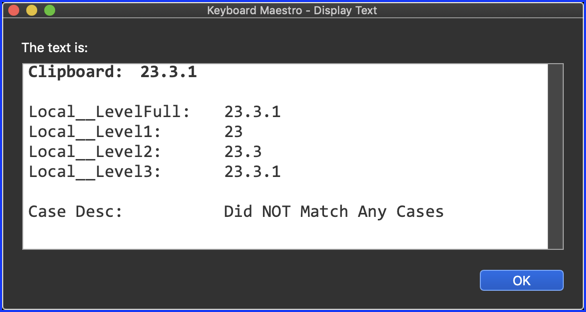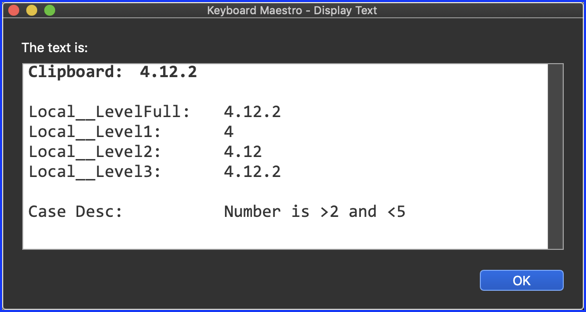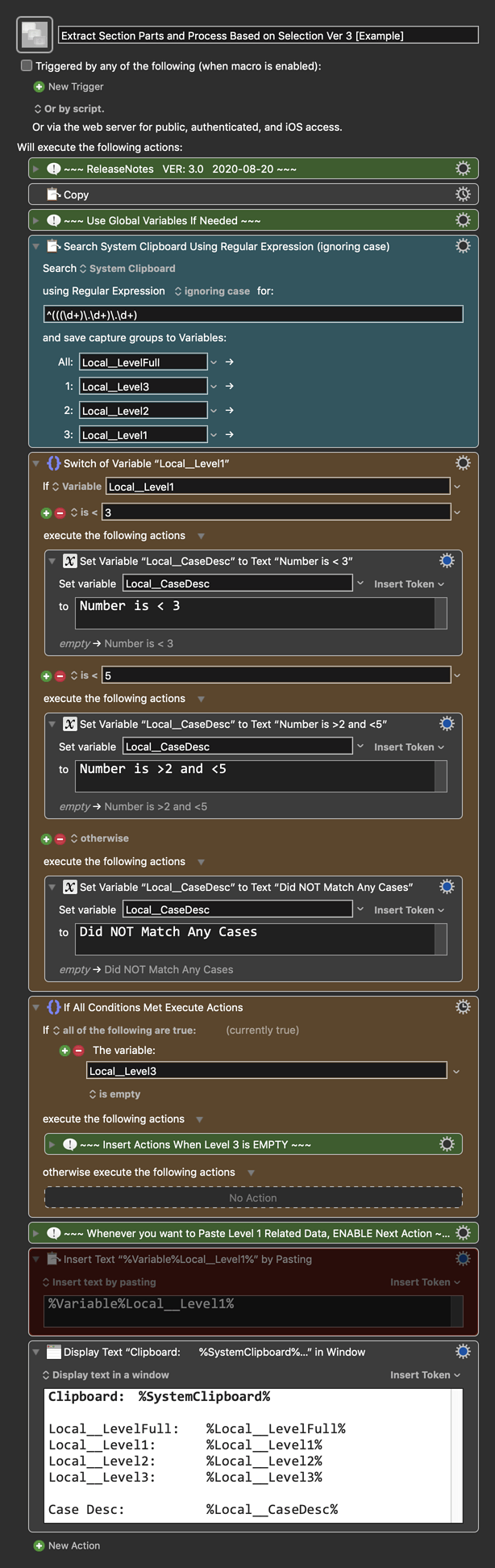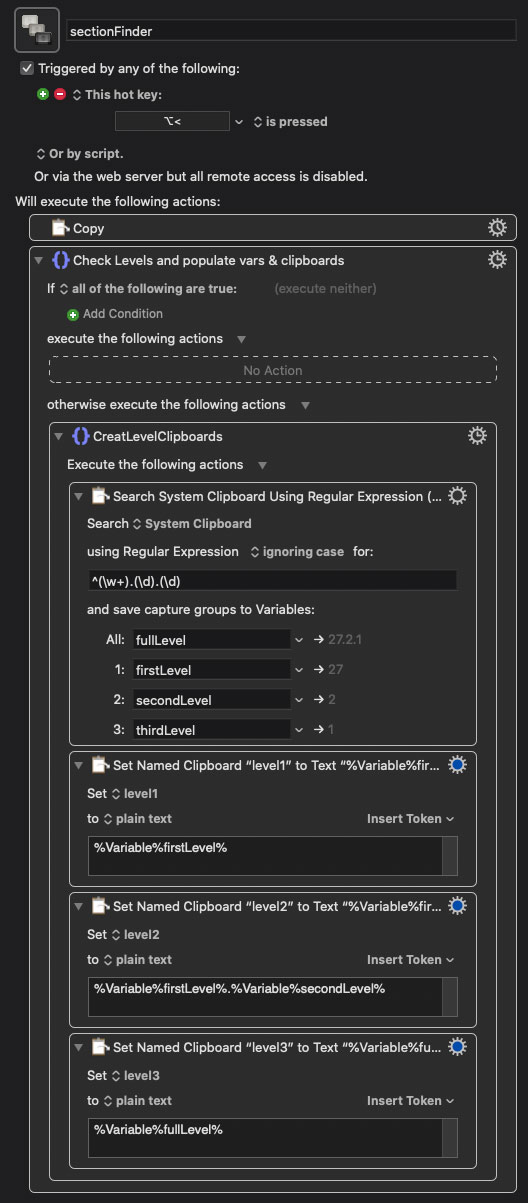hi there, i'm struggling to get this to work:
i have a workflow set up for a table of contents document where i'm copying a section number to the clipboard and want to check in which chapter this section is and then perform a different action/click depending on which chapter the section is located in.
So:
Chapter A
1
1.1
1.1.2
2
Chapter B
3
4.1
4.1.1
4.1.2
Chapter C
5
6
and so on. I managed to get it to work using a switch for the first chapter by using
if System Clipboard is < 3 ..... click on Chapter A
but now i would need a
if System clipboard >2 and <5 .... click on Chapter B
and can't figure out how to do this.
There is always only a single number in the clipboard (the section number) but sometimes it can be a two level number like 1.1.2 and that doesn't work with the > of course. I could use "starts with" in the condition but that won't work anymore when the section number is in the tens (10.1) so i need to figure out a way to combine conditions (like starts with 1 but is <10).
Little update, i managed to get it to work like this:
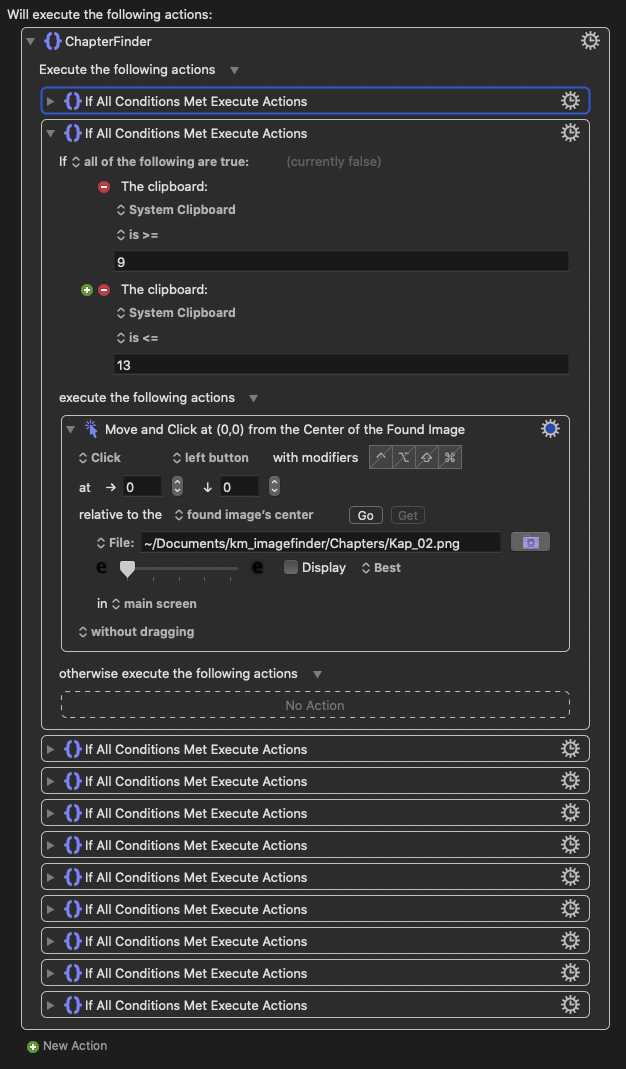
any ideas if there is a more elegant, less laborious way? It would be nice if i could check for the condition in one go by using a list for example and then selecting the right image from a folder for the 'image found click'. So for each document where the structure is changing i coul just update the list for the 'find section' and put the new images for the Chapter click in a folder.