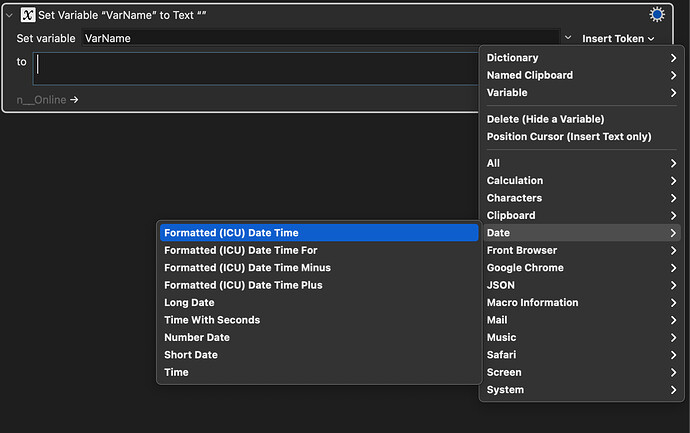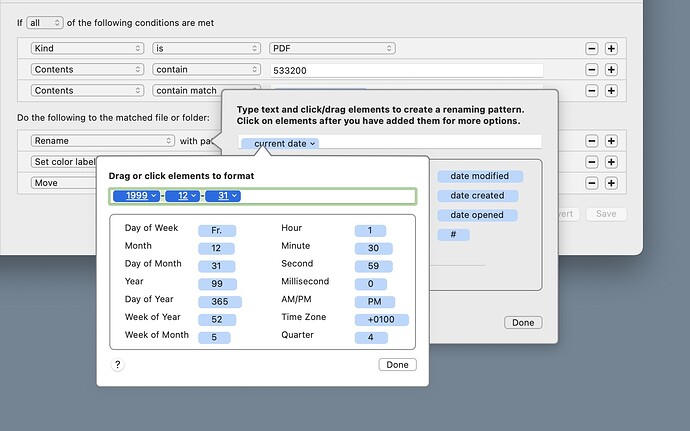That does sound accurate.
For good or ill, enough people find enough value in Keyboard Maestro that I can stay safely ensconced up here on my pedestal.
I can say version 10 probably won't make either of you happy. It will continue to look like Keyboard Maestro, and while it does provide a new facility to let you insert the various components of an ICU date field, it is not nearly as pretty and elegant as the OS provided one. I looked seriously at providing something like the tokenised date fields, but at the end of the day there is only one of me up on this pedestal, and only so much I can do, and in this case it really didn't fit well with how the rest of Keyboard Maestro works. And as @BlackMac rightly points out, it is easier to add new facilities that are available to those willing to spend the time to figure out how to use them than it is to develop a whole UI to handle one specific part.
Keyboard Maestro is very much deliberately designed to be built like lego. Each part is designed to be independent, so you only have to learn each different part as needed, and that new part adds power to all the other parts.
And I fully recognise that Keyboard Maestro is a challenge to learn, which is why the wiki is build as an integrated reference, why every action has a help link in it, why holding down the option key while selecting will get you help on triggers, actions, conditions, tokens.
Do I wish Keyboard Maestro could provide all the power it does and yet be simpler to user, sure, of course I do. Would I make some different choices 10 years ago if I knew everything that Keyboard Maestro was going to be today, sure - but not many.
Keyboard Maestro is what it is, it rewards people who put the time and effort in to learn it. It lets you do things on the Mac that are virtually impossible otherwise. But it takes effort to learn it, and it's not the easiest way to do easy things. And if it is not the best tool for a particular person, then I wish them all the best with one of the other tools, and I provide a 30 day trial for anyone who wants to see whether Keyboard Maestro is or is not the tool for them.
And on top of that, no one will find a better, more helpful, forum anywhere on the Internet, and it is hard to overstate the value that provides.
 I absolutely agree with you. Keyboard Maestro is incredibly powerful and very important for my work. But it's not fun to use. The user interface feels like it's 15 years old. I've gotten my use out of this software - but not the slightest desire to delve deeper into it.
I absolutely agree with you. Keyboard Maestro is incredibly powerful and very important for my work. But it's not fun to use. The user interface feels like it's 15 years old. I've gotten my use out of this software - but not the slightest desire to delve deeper into it.