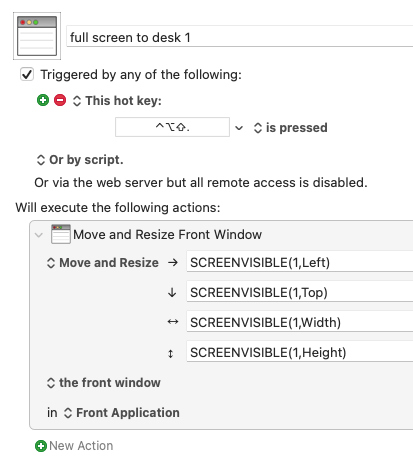Hi all...
Please, anyone could confirm if KM is not running under Sonoma beta 1?
Thank you!
Hi all...
Please, anyone could confirm if KM is not running under Sonoma beta 1?
Thank you!
I have one report of issues with Sonoma, but there are hundreds of people already using Keyboard Maestro without reported issues, including several posts on the forum.
So currently I have no reason to believe there are any issues with Keyboard Maestro on Sonoma in general, and more likely the reported issue is with the particular user, but the jury is still out as Sonoma is still very new.
I have not tested Keyboard Maestro on Sonoma and likely wont while it remains in beta unless I hear of issues.
Thank you!!
Unfortunately KM is not running here. It tries to open but quits after a while without doing anything. Already reinstalled it, but no joy ![]()
It's best to contact support for such issues.
for me it runs mostly ok except when using macros to move & resize windows.
for instance, I have macros to move windows to some specific locations on screen with one key. now on Sonoma I have to use the same keystroke 4 or 5 times to move the windows because for each keystroke the window move a like bit at a time, very weird
I'm seeing an issue with the show/select menu item, I have a couple different applications where I have it select a menu item, but it doesn't seem to work correctly. In one case where it's supposed to show a sub menu it just opens the top level menu from the menu bar but doesn't open or select the sub-menu. In another case where I have it selecting a specific sub-menu item in Mail to file to a folder, it won't work, but if I step through it in debug it works, so I'm assuming there must be some timing element to it, it seems like I can make it work if I break down the show/select action to each layer of the menu as a separate action.
I have the same issue as @naven87 in macOS 14 PB 5:
In Mail.app I want to open 'Message'>'Move to' which used to open and display this submenu so I can start writing to search for a folder in the list.
In Sonoma it only opens the first menu and highlights the "Move to" item without opening it. Then I get a -5620 error in the notification center.
As a workaround it helps to trigger a Ctrl+F2 keystroke to set the focus to the menu bar first.
Yeah. Sonoma has done a job on all of my Keyboard Maestro macros that contain split screen and move/resize actions. I expected some issues. I didn't expect it on the menus and resize windows actions. It's definitely extra work to get them working the way they were. That’s the cost of upgrading early. Other than that, there are other minor quirks.
Hi @kcwhat - that sounds like a real pain. So, standard move/resize Action is not working correctly in Sonoma? Is it moving to wrong place/size or just not working at all?
Hello My main man @Zabobon -
Sometimes it will simply resize and and not move. Turko called it weird and that's definitely accurate.
Here is a video demonstrating the action you posted. I'm using the same macro and running it twice.
KC
That’s not a new bug actually. It’s been around for quite some time. I’ve had it appear on three different machines over the years. Super annoying. See my post below for more info.
See:
Hey @cdthomer, I’m guessing you can add me to the team now because I never experienced these issues previously. I’ll maneuver around it as best as I can. Sonoma made a slew of punishing changes. The one that hurt most is that they changed the Voice Control system. Even though this is unrelated, to KM, I used a ton of Voice Control commands with Keyboard Maestro. I went in to add one, this afternoon, and I was unable to see any of my commands. Some error concerning extensions didn’t allow me to. The Voice Commands still worked but I couldn’t add or edit any of them. So I exported the voice command file, in case there was a future solution, and I started from scratch. Thanks for the wild ride Sonoma. I feel bad for those that truly need Voice Control (Accessibility Community). I can’t imagine if they can’t get into their commands to make modifications or add. It’s just a convenience, for me, so I have to take the L. For them, if they have the some issue, it’s going to be bad.
Take care,
KC
I think I found a workaround for my use, although I'm sure there will be a side effect I haven't discovered yet. If I turn off abort on failure for the show menu call, it does open the menu, then I can send keystrokes to navigate.
As others have reported, I'm also getting the -5620 error when trying to open a submenu. The only workaround I could find was to use mouse clicks, which isn't the most reliable when the software makes updates or changes.
I'd recommend NOT updating to Sonoma yet if you have a lot of Macros.
Your work-around worked for me as well. Turning off both the Failure Aborts Macro and Notify on Failure puts a slight pause at that point of the macro, but it works. As you said, could be side effects but for now it's doing what I need.
At this point, hearing all the issues Sonoma has created (here and on other forums), I’ll probably just skip it all together.
Stop being scared and smart! ![]()
I was getting this oddity before Sonoma. Even something as simple as setting a window to be left 50% could sometimes take several triggers. Never worked out why.
My window management macros are not working properly. For example this macro only resizes the window about 80%, but doesn't fill the entire screen. Same with other 9 macros.