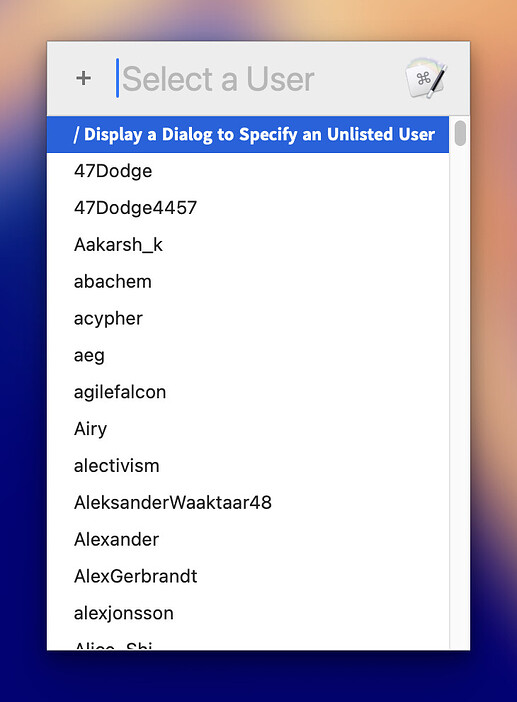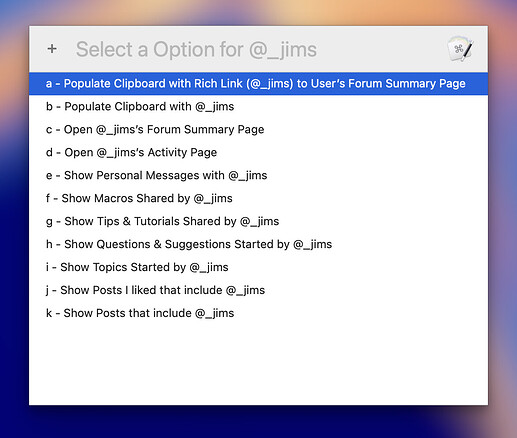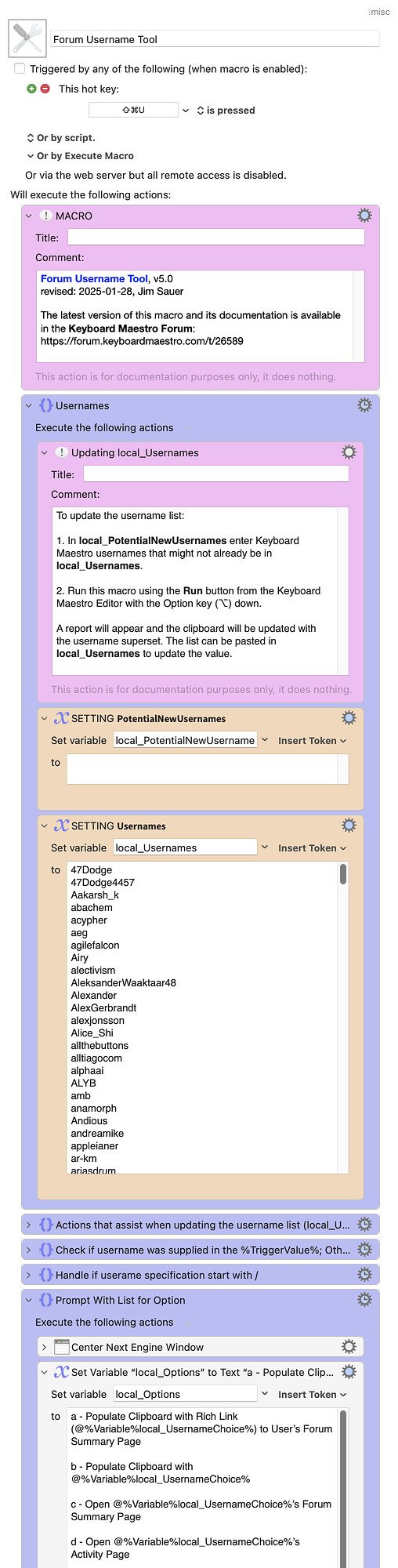PURPOSE
This shortcut provides eleven options for a selected Keyboard Maestro Forum Username. (For the following explanation, it is assumed that my username, _jims, was first selected.)
a - Populate Clipboard with Rich Link (@_jims) to User’s Forum Summary Page
After running this option, the pasted clipboard will vary based on the target…
If the target accepts text-only (e.g., a text editor):
[@_jims](https://forum.keyboardmaestro.com/u/\_jims/summary\)
If the target accepts rich text (e.g., a KM macro Comment):
@_jims
This option was the original motivation to create this macro. When using ideas or code from others, I like to include a link to that user in my macro comments (header and/or body). For an example, see my link to @ComplePoint in the below ACKNOWLEDGEMENTS.
b - Populate Clipboard with @_jims (for KM Forum Posts)
In the KM Forum editor, @username will be automatically be interpreted as a link to the selected user.
Admittedly, this option is of limited value because one can more easily use the native feature of the forum editor:
-
Type @ and a pop-up list will appear that includes users that have already contributed to the forum thread.
-
Type @ followed by a character or two for a user and a popup list will appear that includes users that match. For example, if @_j is typed, the forum editor will display a pop-up list that includes _jims and any other usernames that start with _j.
c - Open _jims’s Forum Summary Page
Use this to learn more about the selected user.
d - Open _jims’s Activity Page
Use this to display the forum activity for the selected user.
e - Show Personal Messages with @_jims
Use this display personal messages with the specified user.
f - Show Macros Shared by @_jims
g - Show Tips & Tutorials Shared by @_jims
h - Show Questions & Suggestions Started by @_jims
i - Show Topics Started by @_jims
j - Show Posts I liked that include @_jims
k - Search Posts that include @_jims
Use these options to display forum posts by the specified user.
If this macro is started using the Run button in the Keyboard Maestro editor with the Option key (⌥) down, actions run that assist when updating the username list (local_Usernames).
SETTINGS
local_Usernames : includes 300+ users that I quickly gathered by scanning the Keyboard Maestro Forum. It is far from a complete list but I tried to include all users that have been recently active. You can specify a username ad hoc, or modify the text variable. If there is a user that you would like added, please comment in the forum post and I will add that user if/when I update the macro.
local_PotentialNewUsernames : is used temporarily when updating local_Usernames. See the comment above the variable for more information.
BYPASSING THE USERNAME PROMPT OF CONFIGURED USERS
If this macro is triggered by another macro (using the Execute Macro action) and the With Parameter is not null, then the username prompt (of configured users) will be bypassed. In these cases, the calling macro would normally supply the forum username using the With Parameter. If slash (/) is specified, this macro will skip the configured username list and prompt for the username.
ACKNOWLEDGEMENTS
@ComplexPoint has kindly permitted use a JXA script from Copy Markdown as Link. The context sensitivity, when pasting from the Clipboard (Option 1 above), is thanks to this script.
TESTED WITH
• Keyboard Maestro 11.0.3
• Sequoia 15.3 (24D60)/MacBookPro18,2
• Mojave 10.14.16/Macmini6,2
• High Sierra 10.13.6/iMac11,1445
VERSION HISTORY
( expand / collapse )
1.0 - Initial version
1.1 - Bug fix: Corrected the If action to properly search for: / DISPLAY DIALOG TO SPECIFY AN UNLISTED USER
1.2
a) Added a few username and removed duplicates.
b) Updated the information in TESTED WITH.
2.0
a) Added options 4, 6, 7, and 8.
b) Changed first Prompt With List to Automatic Width.
c) Added several more usernames (now 150+).
3.0
a) Skips the Prompt With List (of configured usernames) if a username is supplied via the TriggerValue.
b) Added a ninth option: 9 - Search Forum for @SelectedUser.
c) Added several additional usernames (now 200+).
d) Updated the information in TESTED WITH.
4.0
a) Added a tenth option: Show All Forum Posts by @SelectedUser
b) If the macro is started using the Run button in the Keyboard Maestro editor with the Option key (⌥) down, actions run that assist when updating the username list (local_Usernames).
c) Added 50+ users; total is now 250+ users.
4.1 Add 50+ users; total is now 300+ users.
5.0
a) Added an option to view a forum user's activity page.
b) Added 40+ users; total count is now 345+.
Download: Forum Username Tool.kmmacros (50 KB)
Macro-Notes
- Macros are always disabled when imported into the Keyboard Maestro Editor.
- The user must ensure the macro is enabled.
- The user must also ensure the macro's parent macro-group is enabled.
System Information
- macOS 15.3 (24D60)
- Keyboard Maestro v11.0.3