Is there some way that KM can display a indicator, that informs the user that a macro is running, time line or?
Isn’t the menu status icon enough?
If you want for a particular macro, you can make one for yourself in the macro, such as show something in the beginning and close it when finishes.
You can:
1.- add a "Display Text" briefly action to show a message, ie "Running...", and
2.- a "Play Sound" action at the end of the Macro
Hi @Musicmind, I have for such abandonment the free app AnyBar for me.
With this you can display an individual icon in the menu bar after starting the macro.
Here is an example:
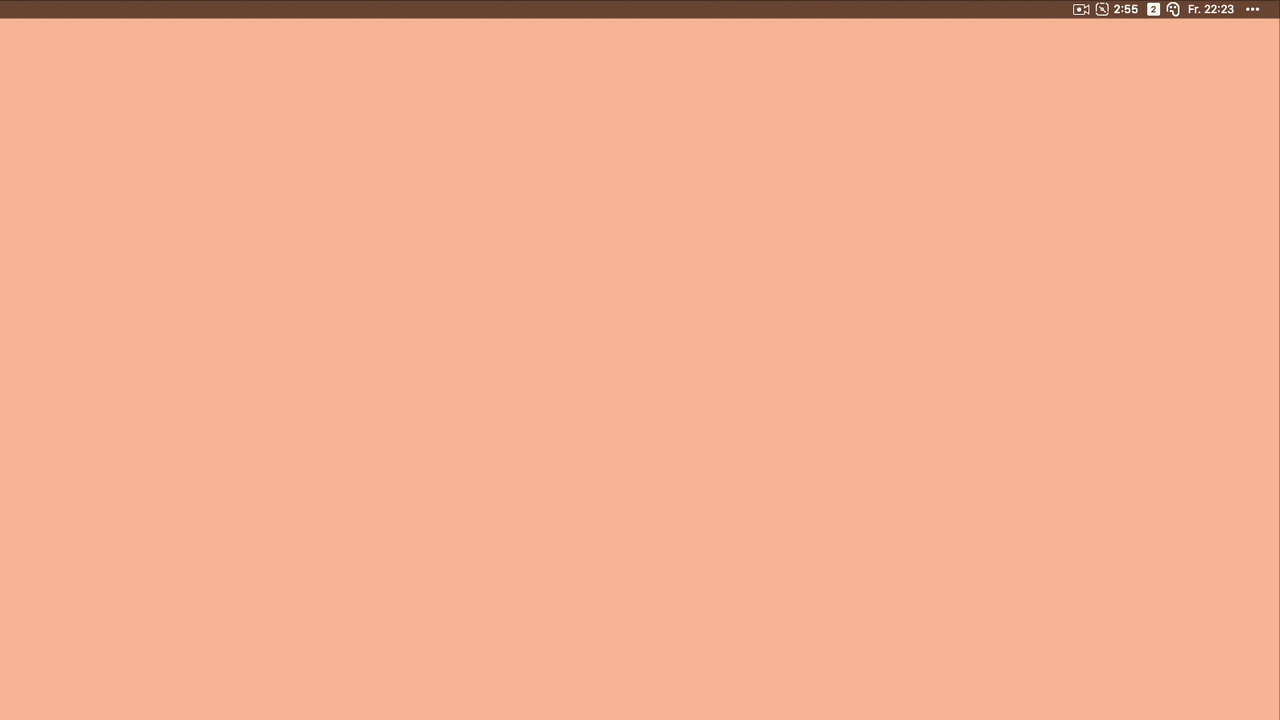
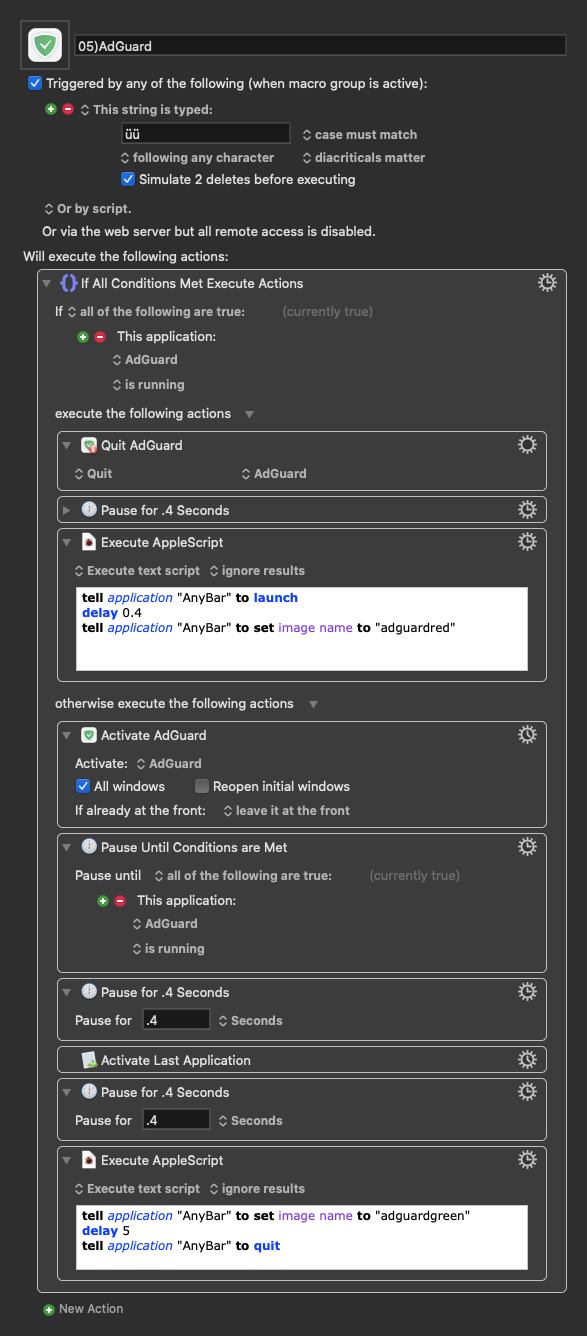
@Musicmind if you only want to use KM for this, then @hello has mentioned the possibilities.
If you use the app BetterTouchTool, this would also be a very good way to show the execution of a macro:

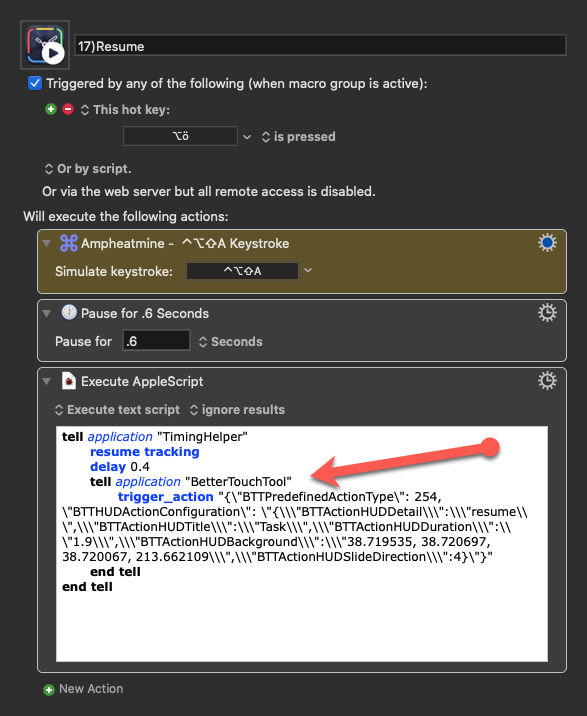
I like to use the center display very much, because I sometimes quickly pass over a notification or even a sound on the 27-inch iMac.
Hey Stig,
Have a peek at this:
Is There a Way to Generate a Wait Indicator Until the Macro Finishes?
-Chris
Thank you.
I will have a look into that one!