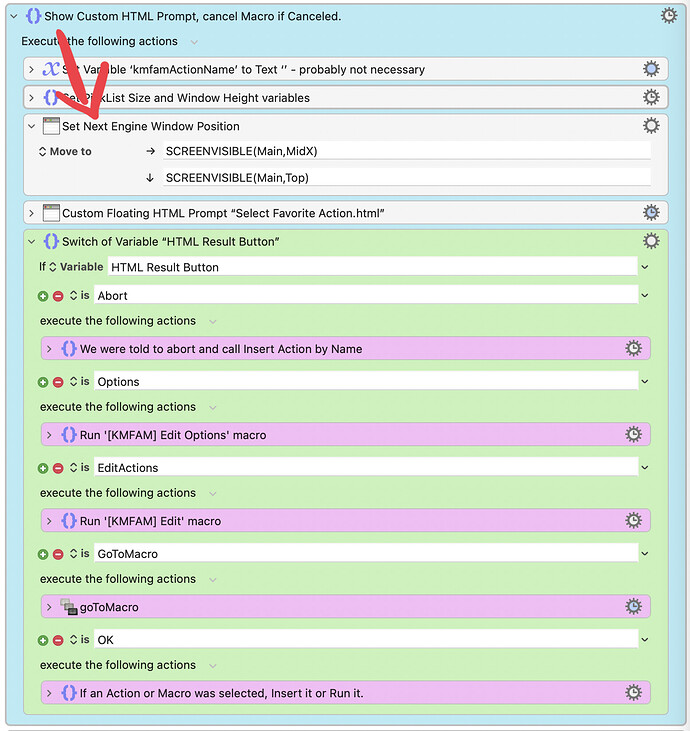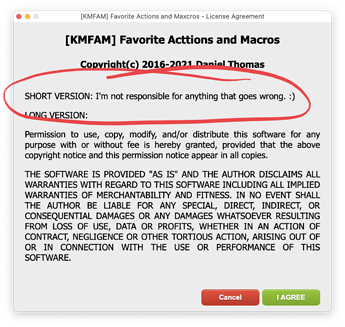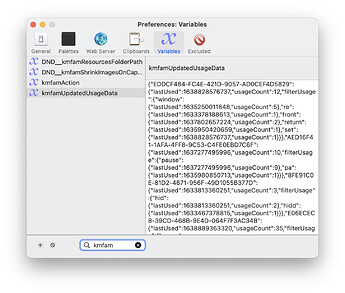What version of macOS is it running?
Thanks, the lowercase users was a typo on my part. It is indeed Users.
With the ~ before the file path it fails on my iMac where before it was working, so it looks like it needs the /Users/cdthomer to function properly.
Spiffy macro, thanks for that!
Model Name : MacBook Air
Model Identifier : MacBookAir10,1
Total Number of Cores : 8 (4 performance and 4 efficiency)
Memory : 16 GB
System Firmware Version : 7429.41.5
OS Loader Version : 6723.140.2
Chipset Model : Apple M1
Total Number of Cores : 7
System Version : macOS 11.6.1 (20G224)
Kernel Version : Darwin 20.6.0
System Integrity Protection : Enabled
Time since boot : 1 day 2:17
EDIT: Interestingly enough... I just discovered some things that I can still do.
I can run the following macros just fine:
[KMFAM] Add Action(s) ⌘F3
[KMFAM] Add Macro ⌥F3
I can not run the following macros:
[KMFAM] Edit ⌃F3
[KMFAM] Edit Options ⌃⇧F3
[KMFAM] Select or Switch to Insert Action by Name F3
Don't know if that helps. I'm just finishing my day and am sitting down to take a look at this.
@DanThomas, @ccstone & @martin I figured it out!
I had iCloud Drive on the new MacBook set to optimize storage...so even though certain files (like the HTML files and others) were appearing in the appropriate folders, they were not actually downloaded to my local device. I figured this out by opening the HTML files manually, and that's when I realized they weren't downloaded yet. Once I opened them (which forced iCloud Drive to download them first), the macros started working, albeit with weird GUI. So I went and forced a download of the entire KMFAM Resources folder (including the CSS, fonts and images folders/files), and everything is working as it should be.
So if anybody else runs into this issue, make sure the entire set of folders and files are actually downloaded locally, and not just in the cloud.
Glad you solved it, and that was a truly unexpected answer. It's no wonder it took you awhile to solve it.
Hey Dan, figured I would drop a line here and mention another oddity I've noticed since upgrading to KM10.
Whenever the custom HTML prompt appears, it now shows up at the very bottom-left corner of my screen, whereas before it was more centralized. Not a big deal, but it places it right over where I always have the KM Editor so it's kind of in the way there.
That being said, without diving into the code (because it is WAY beyond my comprehension, and I didn't want to risk screwing something up), I was able to "fix" it using the new Set Next Engine Window Position action as seen in the screenshot. I have it set to place it right next to the KM Editor.
I figured I would mention this in case anybody else was having a similar issue and wasn't sure what to do about it.
-Chris
Very cool! Great job tracking that down, and good use of the new action.
I wonder what went wrong. Can you tell me what the contents of the variable DND__kmfamWindowPosition is? Is it what you'd expect, or is it something strange?
Thanks.
Thanks!
Surprisingly that variable returns 0,1620. Seems to me like that should place it more or less where I set it with the set engine position action.
I just disabled the action and verified that it returns to it's oddly placed position: bottom-left of screen, coords 0,1060.
With the engine action I have it set the HTML prompt to halfway across the screen and at the bottom of the menu bar which on my display is 1440,30.
Just to be sure:
-
Clear
DND__kmfamWindowPosition. -
Re-enable your action. Tell me what the values are.
-
Run KMFAM and use it to insert an action, which should also close the KMFAM window.
-
Tell me what
DND__kmfamWindowPositioncontains.
Thanks.
Hey there, enabling the action places it where I want it but the variable DND__kmfamWindowPosition still reads 0,1620 🤷🏻
OK, thanks. I'll have to wait until later to figure this out. Too busy right now.
Not too urgent since the macro still works just fine and at least in my case I was able to resolve it quite easily. Thanks Dan!
Hi,
I have created a post to highlight the issue and fix for those script that receive incorrect location using window.screenX and screenY.
You can take a look at:
Thanks.
I just ran across this from a YT video and it is exciting to see such innovation being sparked by expert KM users. I installed it and it seems to be working great. However, every time I activate the KMFAM it puts the search window in the lower left corner of my screen, even if I move it, it does not remember the last place I put it. Is there a way to fix this?
Thanks See this post for the temporary fix: MACRO: [KMFAM] Favorite Actions and Macros (incl. Big Sur patch) - #391 by cdthomer
Out-freaking-standing! This had me laughing quite a bit  though I do miss the custom icons!
though I do miss the custom icons!
On a serious note... it looks like the version 1.3 variables were deleted upon install... but I'm not really certain. Does the macro installer delete all global variables that are no longer needed or do we need to delete them manually? As of right now the only kmfam variables I can see are the following:
I thought that was funny too. I'll put something together to let you get the icons back, if you want them.
It was supposed to delete them all. but I was bound to miss some. Go ahead and delete them yourself. I updated the installer so the next people who download it will get those 2 variables deleted also.
Here's the list of variables I'm now deleting, just in case you care: ![]()
DND__kmfamWindowPosition
DND__kmfameWindowPosition
DND__kmfamsoWindowPosition
kmengineChooseFileResult
kmengineChooseFolderResult
kmengineHTMLResultButton
kmenginePromptResult
kmfam__Action Name
kmfam__Existing Action
kmfam__Keywords
kmfam__Update Image Only
kmfamActionImageFilePath
kmfamActionKeywords
kmfamActionName
kmfamActionNamesPickList
kmfamActionType
kmfamActions
kmfamcResult
kmfamErrorMessage
kmfameWindowHeight
kmfameWindowWidth
kmfamFavoriteActionDialogIsRunning
kmfamFrontWin
kmfamImageDPI
kmfamImageSize
kmfamInputText
kmfamLog
kmfamMacroNameFocused
kmfamNewUUID
kmfamOldClipboardSeed
kmfamOptions
kmfamPickListSize
kmfamPreferencesFolderName
kmfamPreferencesFolderPath
kmfamRequest
kmfamResponse
kmfamSelect_DontCleanup
kmfamSelectData
kmfamSemaphore
kmfamTask
kmfamUpdatedUsageData
kmfamUpdateImageOnly
kmfamWindowHeightWithoutPickList
minstInstallationInfo
minstVerifiedDestResourcesFolderPath
Not a big deal! But I'm not gonna say no haha.
My variable lacks the s at the end... in other words it's simply kmfamAction...
still safe to delete?
Absolutely. All those variables with "kmfam" in the front can go bye-bye.