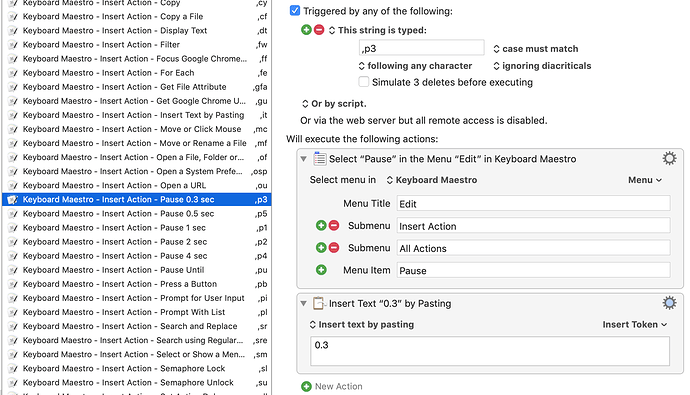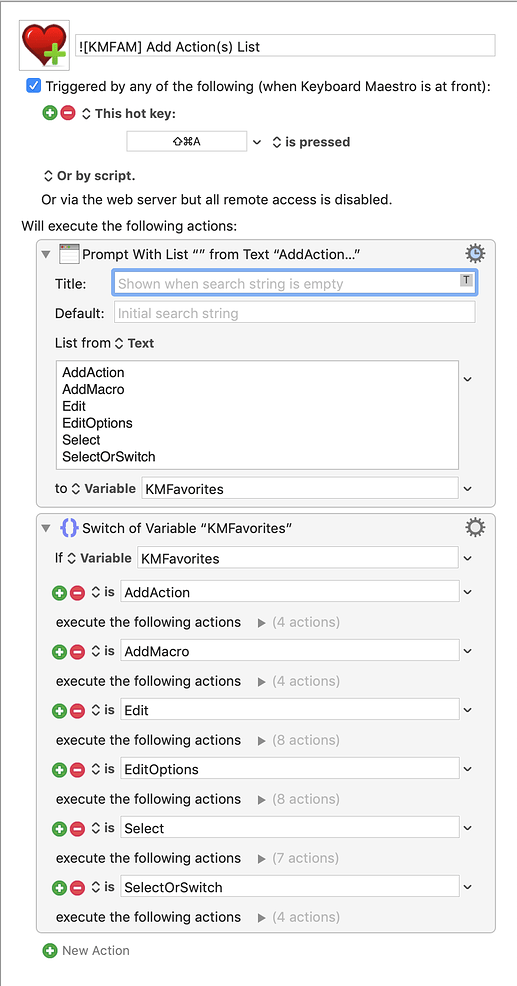OK, never mind. Smartass. 
I've been using DropBox to store all my my KM data, including your KMFAM Resource folder, ever since you released it. It has always worked fine for me.
I don't think there will be any issues with multiple Macs READING the same file at the same time. Of course, you risk a conflict if you try to write the same file at the same time.
One of my all-time favorite comedy routines.
Use whatever name you like. Of course, both the user name and avatar communicates something about you to other users. And it is their first impression of you. What may seem funny and cute to you might come across as something entirely different to others.
I've been using DropBox to store all my my KM data, including your KMFAM Resource folder, ever since you released it. It has always worked fine for me.
Keyboard Maestro has a built-in feature to sync macros, I would definitely recommend using that rather than trying to move all of the Library / Application Support folders/files.
Keyboard Maestro has a built-in feature to sync macros, I would definitely recommend using that rather than trying to move all of the Library / Application Support folders/files.
Thanks for the tip, but I am quite aware of that.
To use KM sync feature, you still need some type of Cloud sync service to use it.
I have been storing my KM sync file in my Dropbox folders for years -- works great.
I didn't think I was giving you new information, it was more for others who might not know about that feature 
I didn't think I was giving you new information, it was more for others who might not know about that feature
@tjluoma, for the benefit of other readers (since I assume you know), when you reply to a specific post, it is usually taken by the user who made that post that your comments are directed at them, unless you specifically indicate otherwise, as I just did.
Furthermore, your post might be interpreted by some that KM Macro Syncing includes all of the files in the "Library / Application Support folders/files.". It does NOT include these files.
KM Sync creates an entirely separate file, at the location you specify, that ONLY syncs Macros and Macro Groups -- nothing more.
when you reply to a specific post, it is usually taken by the user who made that post that your comments are directed at them, unless you specifically indicate otherwise, as I just did.
I usually respond to a discussion with something to say in response to what was said, not necessarily who said it, but I take your point.
FWIW - here’s the point that I was trying to make:
“Rather than try to figure out some way to sync files that were really not meant to be sync’d, I would recommend using Keyboard Maestro’s option to sync macros themselves, and deal with the minor one-time (per device) inconvenience of having to set preferences on each device, rather than the possible and ongoing possibility of having your preferences and all corrupted if the syncing process fails for some reason.”
ok, all things clearerd up!
deal with the minor one-time (per device) inconvenience of having to set preferences on each device, rather than the possible and ongoing possibility of having your preferences and all corrupted if the syncing process fails for some reason
I never suggested that anyone should try to sync the KM support files.
amazed by the install process, screens and documentation @DanThomas 
May I suggest changing the name to "hello again" as he is so active and helpful on this forum.
First of all, @DanThomas Thank you very much for this amazing macro! I've been using it for months and it has given me soooo much help every time when editing macros. But recently(don't remember when exactly), I couldn't insert some specific added actions correctly(no error message popped up, just no reaction when choosing the wanted actions)
I tried a clean reinstall suggested by @JMichaelTX but with no luck. MACRO: [KMFAM] Favorite Actions and Macros
Anyone has met with the same situation? Could anyone help out here?
PS: My OS is macOS Catalina Version 10.15.7 (19H2) and KM Version is 9.2.
Someone had an issue with having some large KM variables sitting around. Try using Get List of KM Variables and Size to see if you have any large variables, and delete them.
Hey Dan, Thanks for the suggestion! But problem solved by reinstalling Keyboard Maestro app a few minutes ago. Btw, I was so afraid to lose all my macros at that moment. 
Glad you solved it!
I understand worrying about losing the macros, but unless you delete the folders/files in the resource folder, that shouldn't happen. 

Amazing work Dan, many thanks!!
I'm using the Keyboard Maestro for a few months now, and I just keep being amazed by the countless possibilities I'm discovering. I am so thankful for this program, making it fairly easy to automate a mac without much programming experience.
I had already added typed string triggers to most default actions (44 at the moment) that I use, to speed up the process of creating macros. I find them very helpful:
,vt = Set Variable to Text
,p3 = Pause for 0.3 second
,p1 = Pause for 1 second
... and so on. Hopefully, this is helpful to others too!
Add Action by Strings Macros.kmmacros (1.2 MB)
Perhaps another perhaps useful tip for those who struggle with shortcuts, I've created a macro with one shortcut that uses the Prompts With List action, followed up with a Switch of Variable. I find this very useful in situations where I want to trigger related actions with one shortcut. I am however a newbie, so if there are better solutions, I'd love to hear about them:)
[KMFAM] Favorite Action(s) List.kmmacros (126.9 KB)
Thanks to the developers & the entire community for save so much time to grow my business while solving my RSI issues:)
Cheers!
Perhaps another perhaps useful tip for those who struggle with shortcuts, I've created a macro with one shortcut that uses the Prompts With List action, followed up with a Switch of Variable. I find this very useful in situations where I want to trigger related actions with one shortcut. I am however a newbie, so if there are better solutions, I'd love to hear about them:)
Thanks for sharing this macro.
However, it was not clear to me the purpose of the macro until I downloaded it, reviewed its Actions, and tested it.
Perhaps this would be a better statement of Purpose:
- Provide a menu (KM Prompt with List) of Available KMFAM Macros
Provides access to the KMFAM Macros provided by @DanThomas:
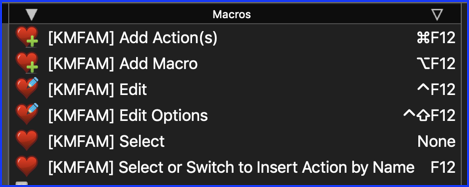
I would offer one comment: It seems to me that the same thing could be achieved simply by assigning each of the original KMFAM Macros the same HotKey trigger. Then one shortcut would display a KM Conflict Palette of these macros, including the help Tutorial
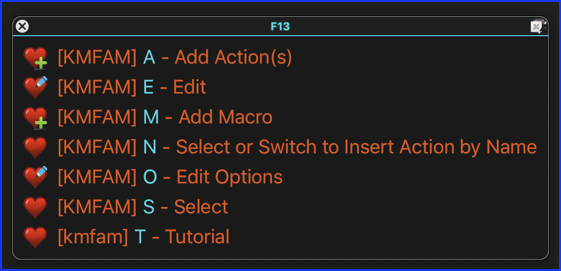
Of course, to use this easily I would add a unique character after the "[KMFAM]" to select a specific macro.
That's the great thing about KM -- there is almost always multiple ways to automate your workflow, so each of can choose the method that works best for him/herself.
 That is indeed an easier solution! Never thought of using the Conflict Palette this way. I think many macros will be grouped soon haha, thanks for the tip!
That is indeed an easier solution! Never thought of using the Conflict Palette this way. I think many macros will be grouped soon haha, thanks for the tip!