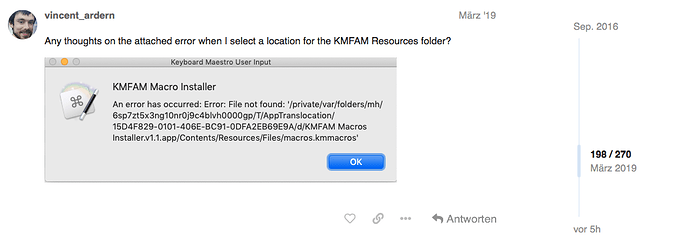As you can see in my gif, I would only need one mouse click and not several steps via KMFAM to insert my action template.
Sorry, I can't tell that.
After the template is created, with KMFAM,
- Press hotkey
- select macro
- press return (or double-click)
With AppleScript
- Press hotkey
- select macro
- double-click on it
But no matter. If you prefer the AppleScript, that's fine.
Hey @appleianer,
You can't do this like you would a macro.
I believe it is possible, but you'd need to know how to encode the screenshot image on the clipboard for the Keyboard Maestro macro as text.
I don't know how to do that.
If someone could show me how to do that I could probably come up with a means to do what you want.
-Chris
Thanks @ccstone and @JMichaelTX for your feedback 
I integrated KMFAM into my macro and solved it for me.
Hello everyone, especially @DanThomas ...
First of all thanks for this wonderful MacroSet... so many ways to use it - use it since KM 9.0 and never had serious problems until a while ago - about a month ago ....
I did a clean install of macOS High Sierra and therefore also of KM ...
Like others I had all sorts of adversities during the installation of KMFAM and whenever I had some time I tried all KM versions without my working macros - back to KM version 9.0 - which is installed without any macros at this time.
I even tried using the installer Macro inside of the KMFAM Installer.app . -Same issues like executing the installer Application.
To be clear - using KM 9.0 or 9.0.1 for installing KMFAM brings up no Error Message. there is only an AppleEvents Timeout Message.
As an attachment to this post you can see the result on my MacBook Pro 13" mid 2010 (MBP 7.1) with HighSierra 10.13.6 including all security updates for this system. Please don't ask why I don't use a newer system - there is no possibility because of the hardware.
I have included a 1:1 copy of the "KMFAM Resources" folder as a ZIP file.
The only screenshot that is not included is about the AppleEvents timeout message.
In Screenshot 5 (KM Editor) you can only see all Macros at once if you select all Groups.... otherwise you'll see only one Macro in each Group....
Maybe with al little effort it can be fixed manually in the Editor so that you have only ONE Group - but whats about the Variables? they are always not complete....
Without knowing of each Variable and its default Value it is absolutely impossible - and I am mentioning that fixing this manually in the VariableSection in KM Preferences will not be the only work that has to be done to get KMFAM to work properly - or am I wrong here????
I think it's a real pity that you can do what you want and that this MacroSet is no longer installable ... 
it is missing in my daily workflow ...
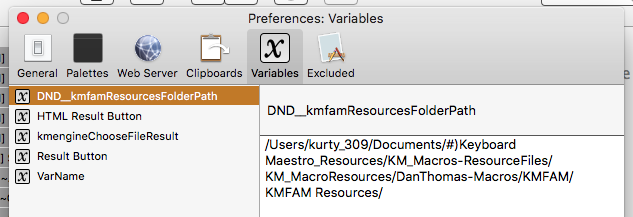
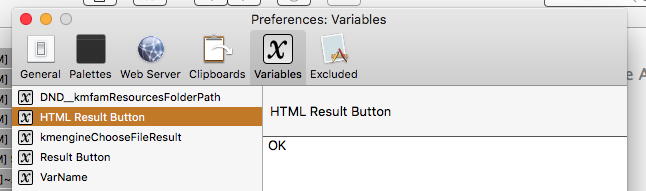
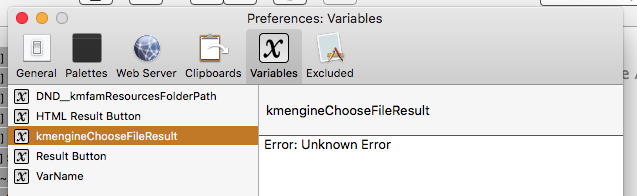
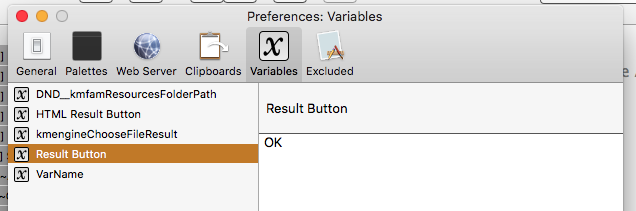
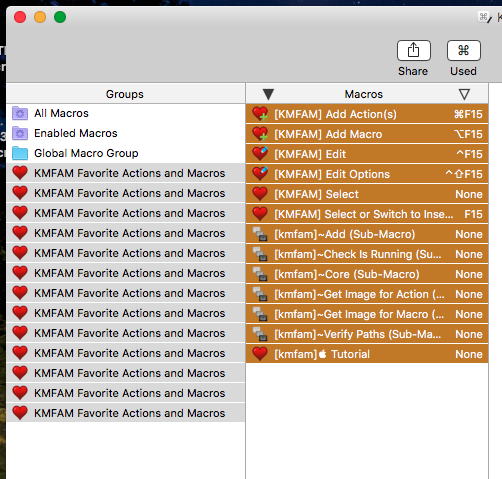
KMFAM Resources.zip (300,4 KB)
Maybe you can fix that @DanThomas ?
Or someone else here?
I'd recommend deleting the macros, and running the installer. Make sure you put the Installer into a "normal" folder before you run it - don't leave it in Downloads. If it doesn't work, you need to post the error message(s) you get.
Thanks for your Fast response @DanThomas .
First of all - I have not the time do repeat all the stuff I did in the last days just for collect all the Errors I will get to post them here. Sorry about that.
I Thought it is clear enough to give you the feedback like I did in my last post, because the Errors I´ll get in KM 9.0.3 and all the newer Versions 9.0.6 included will be the same as others posted earlier using the Installer Application.
for example
The "AppleEvent TimeOut Message" is always included.
The downloaded Installer is sitting as Zip in a deep Folder structure inside the Documents Folder . Here the Path
~/Documents/#)Keyboard Maestro_Resources/KM_Macros-ResourceFiles/KM_Macro-InstallerFiles/DanThomas-Macros (Installer)/KMFAM (Installer)/KMFAM Vers 1.1 /
For installing I unzip the Installer and it sits there as long as needed. after installation I open the recent Documents and tag the Installer so that will be deleted by Hazel.
I only keep the .log file for a week - after that its removed by Hazel, too.
That here is the Path where I suppose the KMFAM Resources Folder :
~/Documents/#)Keyboard Maestro_Resources/KM_Macros-ResourceFiles/KM_MacroResources/DanThomas-Macros/KMFAM/
As I said in my last post the Variables are never complete. because of that I zipped the KMFAM Resources Folder as 1:1 copy for you to check if there is something missing.
The other Install Method with the nested Macro is running without any issues ... no Error - and of course no TimeOut of AppleEvents... but there are also the same issues with the Variables.... - the same procedure in every 9.x Version of KM.
I use KM 9.0 as my last reference to reinstall it because this Version of KM is the Version I bought - at the time KM 9.0 was the latest release I also found your KMFAM MacroSet ant it was the very first I Installed as a Macro from a Person that was not me and if I remember it right there I had no Issues Installing KMFAM.
Just to be clear the same Paths in use as I posted above.
Hope that is enough of Infos for you to work with
greetings from Germany
I don't have any idea what's wrong. Hopefully someone else will help out.
ouh ![]() thats bad news.... I thought you could help me with that quicker then someone else ....
thats bad news.... I thought you could help me with that quicker then someone else ....
Did you check the contents of my zipped Resources folder ? - is it complete?
what is with my thought of fixing it manually ?
- merging all macros in one Group
- create the missing Variables with their default Values
Can this help ? - or is there more work to do ?
Let me take a look at the structure, and see if I can remember how it works.
I got to thinking about your response:
I have not the time do repeat all the stuff I did in the last days just for collect all the Errors I will get to post them here. Sorry about that.
I don't need "all the errors". I just need the first error you encountered. If you tried to continue after getting an error, then it's no surprise it didn't work.
If you want me to help any further on this, you need to remove the macros and start over, and let me know what the first error message(s) is. If you don't have the time to do that, then I'm not going to try and figure out what went wrong.
Sorry about that.
Like I said before
This is what I get on trying to install KMFAM in KM 9.0 and 9.0.1 and 9.0.2
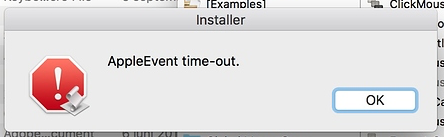
on KM 9.0.3 and every release 9.0.6 included are the errors
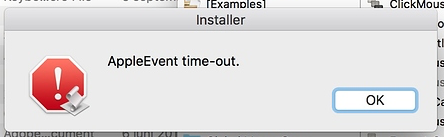
took the screenshot with the KMFAM Macro Installer message after clicking on the link I embedded for you earlier because it is absolutely the same I get only with another UUID in it - and I AM NOT THE ONLY ONE WHO GETS THIS MESSAGE !!!
and my AppleEvents TimeOut Message is in German not in English because I am a German and use my Language as System Language on my Mac. thats what makes the difference to shots whose are posted here 3 or more times from others.
the other Infos you need to know are in my earlier posts.
and I get them like I said it here again every Time ... and I am not using All the macros, resources folder and Variables included to install it part by part using the Installer application !!
I delete all of it.
I also unzip a new Application from the Zip file before trying it again.
Hope that this is now clear enough for you to work with ....
Hey, stop with the attitude. I don't owe you anything, so be nice. I'm doing this out of the goodness of my heart, and right now I'm asking myself why I bother.
With that said, thanks for posting the error message. Yes, other people have encountered the problem. And guess what? The answer has already been supplied in this thread. Here's a link to the post with the answer: MACRO: [KMFAM] Favorite Actions and Macros
@ccstone, @JMichaelTX (and anyone else who cares to comment):
So obviously some people have problems installing KMFAM. Got any ideas of how to help the situation?
One of the issues I have is that I can't reproduce the problem on my machine, so I don't know how to test it. But here's some thoughts:
-
I could probably have the installer app look to see if its path starts with "/private/" and if so, prompt the user for the location of the actual installer file.
-
I suppose I could get rid of the installer application, and just include the installer macro, and put the rest of the files in a package.
-
Or maybe I just need to add something to the installation instructions?
Any other ideas? Thanks.
Dan
We love ya Dave!
If you're talking to me, it's "Dan" not "Dave", but thanks for the thought! 
Hey @DanThomas,
I am sorry ... that wasn't my intention ....
thanks for the link you send to me... - but there is one more thing I am struggling with ...
Because it is the first time I have to remove "quarantine Flagging" in OSX, I don't know if I am understanding this right...
Will I have to Muse this Command - replacing filename with the path to the KMFAM Istaller?
xattr -d com.apple.quarantine filename.pem
please tell me if I am totally going wrong or if I am right.... this is absolutely new to me .... I never haven't done something like this in my whole life....
hope you can forgive me and give me an answer to my quetion about the "Quarantine Flagging thing"
best regards - and of course thank you for the great work you doing here...
Greetings from Germany
And perhaps I took it the wrong way. Thanks for clarifying. No worries.
I've never used it before either, but I'm fairly sure you replace filename.pem with the name of the installer. If your terminal window doesn't open to the same folder as the executable, you'll have to include the full path. In that case, right-click on the installer in Finder and hold down the Option key. That should give you the option to "Copy ... as Pathname". Then you can just paste it into the terminal window. If the path has spaces in it, you'll need to enclose it in quotes.
Something like this:
xattr -d com.apple.quarantine "/Users/Dan/Documents/Development/Keyboard Maestro/_Projects/KM Favorite Actions/Dev/KMFAM Macros Installer.app"
I hope that helps. I can't duplicate this on my computer, so I can't test it.