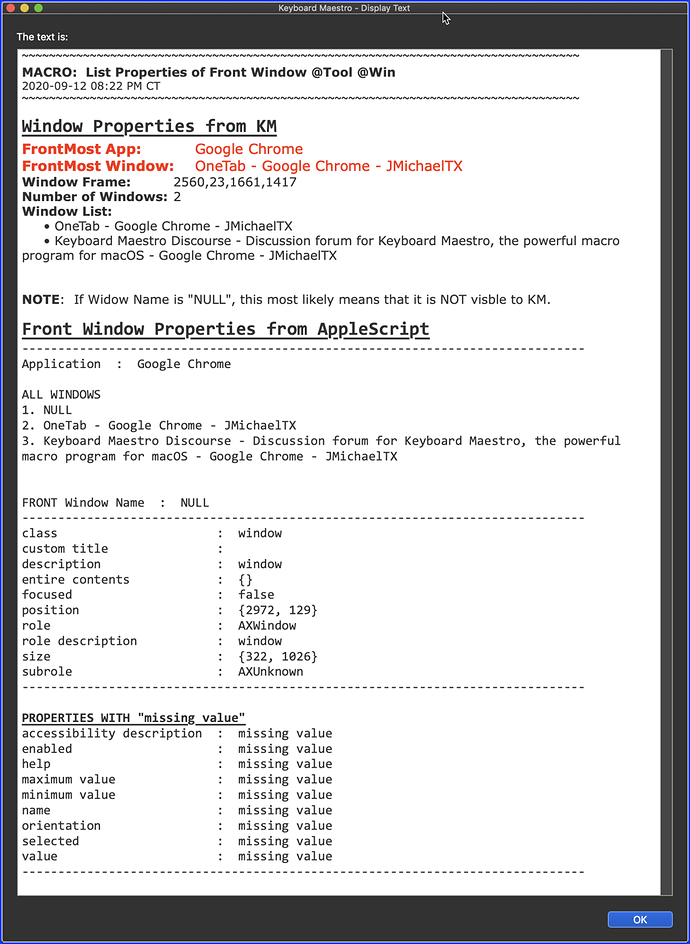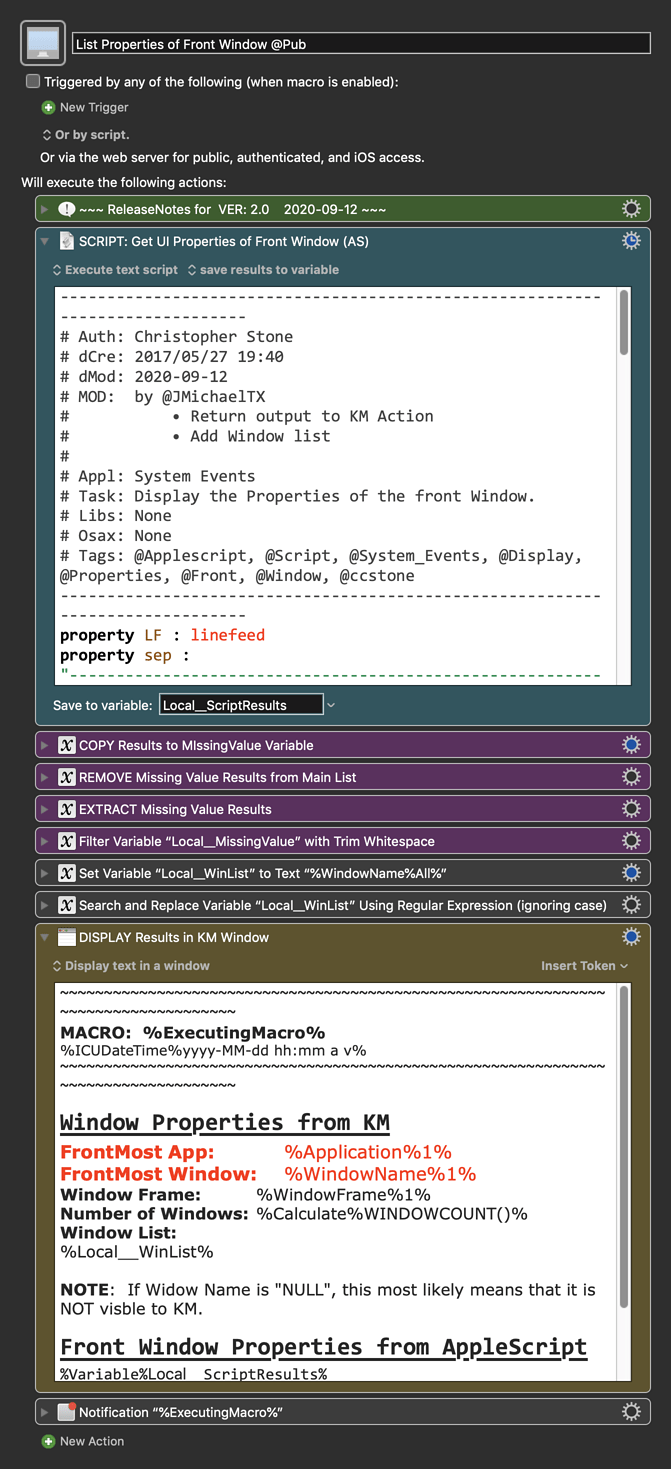Use Case
- You are having trouble manipulating or accessing some window
• None of the usual KM Window tools seem to work
• Then Run this Macro (which uses AppleScript) To Get Properties of the Window, that KM does not otherwise see. - Using these Properties should help you devise a solution, but it may require AppleScript.
This Macro is based on a script written by Chris @ccstone in 2017.
- Chris did all of the heavy lifting.
- I just added some info and formatted the output.
- Many thanks, Chris.
You May Also Be Interested In
Example Output
MACRO: List Properties of Front Window @Pub
-~~~ VER: 2.0 2020-09-12 ~~~
Requires: KM 8.2.4+ macOS 10.11 (El Capitan)+
(Macro was written & tested using KM 9.0+ on macOS 10.14.5 (Mojave))
DOWNLOAD Macro File:
List Properties of Front Window @Pub.kmmacros
Note: This Macro was uploaded in a DISABLED state. You must enable before it can be triggered.
How To Use
- Make the target window frontmost
- Trigger this macro (without disturbing the window)
- The above report will be displayed.
- If you need help, copy the text of the report, and paste into a KM Forum topic.
ReleaseNotes
·························································································
Author : Christopher Stone scriptmeister@thestoneforge.com
Created : 2017/05/27 20:51
Modified : 2020-09-12 20:06 GMT-5 by JMichaelTX
·························································································
Task:
Create a report of properties of the front window that are available to AppleScript.
MOD by @JMichaelTX:
• Change Output to KM Window
• Move "Missing Value" Properties to Bottom
• ADD KM Window Properties
• ADD List of all Windows (KM & AppleScript)
·························································································
MACRO SETUP
-
Carefully review the Release Notes and the Macro Actions
- Make sure you understand what the Macro will do.
- You are responsible for running the Macro, not me. ??
Make These Changes to this Macro
- Assign a Trigger to this macro.
- Move this macro to a Macro Group that is only Active when you need this Macro.
- ENABLE this Macro, and the Macro Group it is in.