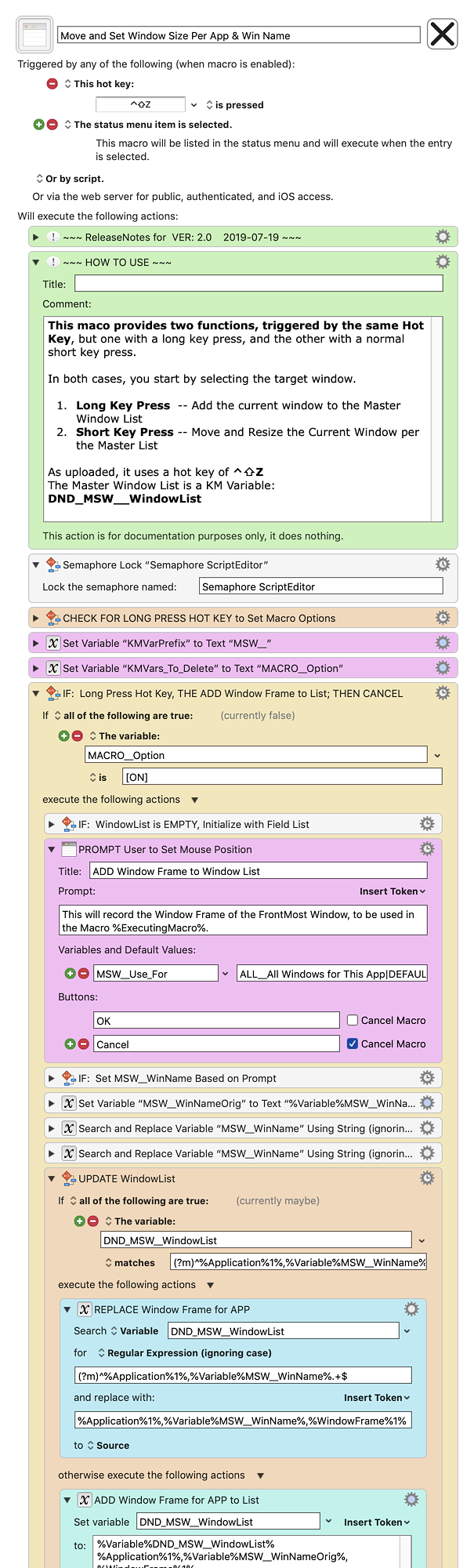MACRO: Move and Set Window Size Per App & Win Name
~~~ VER: 2.0 2019-07-19 ~~~
DOWNLOAD:
Move and Set Window Size Per App & Win Name.kmmacros (39 KB)
Note: This Macro was uploaded in a DISABLED state. You must enable before it can be triggered.
As always, feel free to post any questions, comments, and/or suggestions for improvement.
ReleaseNotes
Author.@JMichaelTX
PURPOSE:
- Move & Resize Window Per App Name & Window Name
HOW TO USE
- First, make sure you have followed instructions in the Macro Setup below.
- Make the Target Window FrontMost
- Position and Resize if you want to Set data for this Window
- Trigger this macro.
- Use the Long Press Hot Key to set the Window Position & Size
- Then use Normal Press Hot Key to Move & Resize the Window
MACRO SETUP
-
Carefully review the Release Notes and the Macro Actions
- Make sure you understand what the Macro will do.
- You are responsible for running the Macro, not me. ??
.
- Assign a Trigger to this maro.
- Move this macro to a Macro Group that is only Active when you need this Macro.
- ENABLE this Macro.
REQUIRES:
- KM 8.2+
- macOS 10.11.6 (El Capitan)
TAGS: @Window @RegEx
USE AT YOUR OWN RISK
- While I have given this a modest amount of testing, and to the best of my knowledge will do no harm, I cannot guarantee it.
- If you have any doubts or questions:
- Ask first
- Turn on the KM Debugger from the KM Status Menu, and step through the macro, making sure you understand what it is doing with each Action.