Is there was some way to select an item and have a keyboard shortcut present a list of folders allowing me to type the first letter or letters of the folder name to file the item. I have seen a menu pop-up on occasion so it seems there’s a way to do this.
Ok, I just answered my own question. I named the three paths with the same keyboard shortcut and now get a menu to choose where I want to put it.
Here's an example of the 'move to documents' macro.
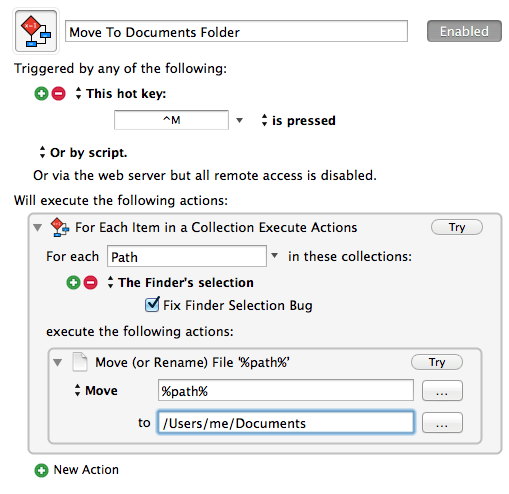
I have been unable to recreate this macro. Could you upload the file? “Fix Finder Selection Bug” for one does not seem to be an option.
You might take a look at this macro (which you can download):
It does the same basic thing of moving files, but in a more general way.
Duck, You can't recreate it because it's not a single Macro. I created 8 different actions and named them with the same trigger "^M". Then when I hit the trigger to fire the actions, up pops the menu where I can then type "M" for 'Music' or "V" for 'Videos' which is really the Movies folder.
This allows me to indicate my destination for the move with the least number of keystrokes. However with that said you should download JM's Macro because it's a good one too. I wrote these when I was just getting started and have discovered there are some smoother more elegant ways to do things. I must admit this one has been a favorite of mine and I still use it for putting stuff away.
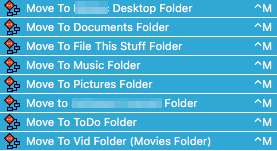
The Finder selection bug has been fixed for several OS X releases, it is no longer an option with Keyboard Maestro 7 because Keyboard Maestro 7 does not work on OS X old enough to have the Finder Selection bug.
Ah I see.