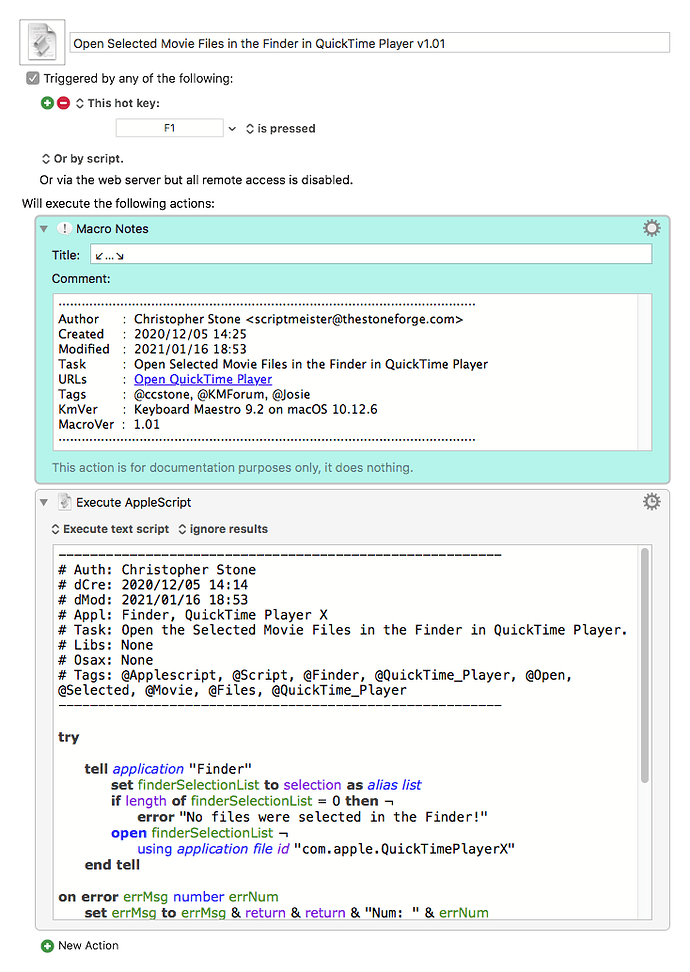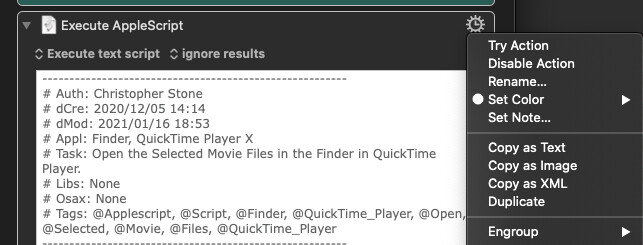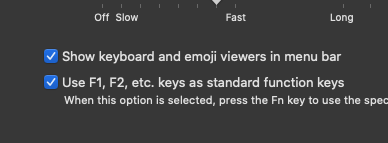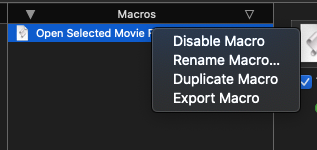How do I automate taking highlighted files and opening them in the QuickTime Player?
See:
Use the same technique, with the Open a File action, configured to open the file in QuickTime Player.
Hey Josie,
You mean in the Finder?
Peter's suggestion gets you the basics on using Keyboard Maestro's For-Each action to iterate through the selected files.
Here's a bit more direct method using AppleScript:
-Chris
Open Selected Movie Files in the Finder in QuickTime Player v1.01.kmmacros (6.5 KB)
If you have set QuickTime Player as the app to open the file type you have selected in the Finder, all you need to do is press RETURN.
You can also get a pretty good preview just by pressing SPACE.
This is how I open all of my .mp4 files.
Thank you everyone! I'm SO SORRY for this late reply. I either don't have notifications turned on or I do and somehow not getting them. I was just assuming no one was replying but clearly I am wrong!
Thanks, I don't think SPACE opens more than one file though. I have my files set to open in Audition when I click, so I'm looking for something I can quickly open one or multiple files in QuickTime
Thank you Peter! Honestly, this is over my head. I am taking David's field guide but only a third of my way through it so far.
Hi Chris! Thank you and so sorry for this late response! I'm trying to open one or multiple WAV files on my desktop. I tried your macro (thank you for sending!) and it somehow didn't work.
I believe F1 is by holding fn and F1 at the same time right? Just checking in case that's where I'm off with this. Thank you again for sending that!!
Josie
Hey Josie,
Hmm...
That's how Macs come by default, but I turn it around myself – because I use my function keys far more than the hardware keys.
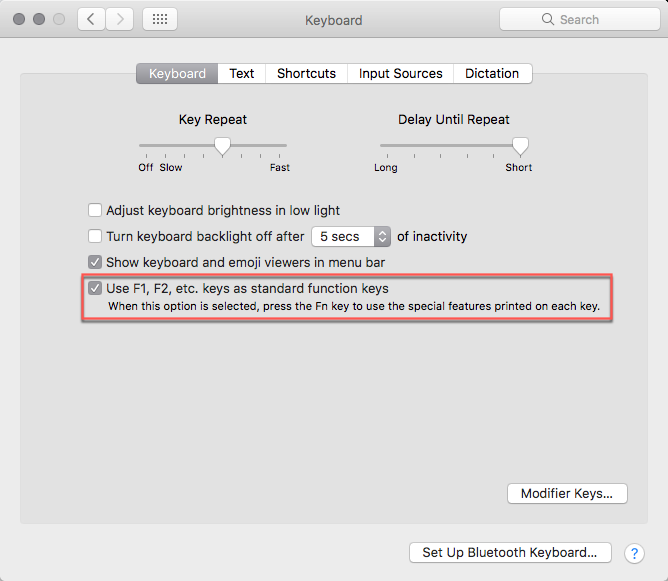
You need to make sure the macro is enabled – newly imported macros are disabled.
You also need to make sure the macro group is enabled.
Right-click on the macro and the macro group and look to see whether there's a enable or disable item there – that'll tell you its state.
Normally disabled items are grayed-out, but that can be a bit hard to tell depending upon your color scheme.
I've made a couple of small changes to the macro. Give the new version a try.
-Chris
Oh, yeah. You can change the F1 keyboard shortcut to anything you want.
-Chris
Thanks Chris!!
Ok I made the F1 change and it looks like both macro and group are enabled.
But it still didn't work.
BUT I used the macro you sent in your original email because I didn't see the new one attached. Can you send the new one again?
I also just realized I should mention I'm on a late 2013 iMac which unfortunately isn't compatible with Big Sur. Mentioning in case that is making a difference here
Oh, drat. I meant to mention that I replaced the original.
The new version is 1.01.
-Chris
YES!! That worked! I do want to change the trigger but I see it's in "Published to KM Forum" Is that a shared folder? If so, how do I copy to one of my folders so I can change the trigger and it doesn't mess up the one you made. Thank you again!
Hey Josie,
Very good.
No. That's where the macro is on MY system, and when it get's exported that becomes the install path on someone else's system.
Usually I post macros to the forum in this macro group:
⠀⠀⠀Test Group.ccstone
So the new macro is quite clearly from me and easily found, but since I had already published the previous version of the macro to the forum it was in my Published to KM Forum group.
I've now changed that to:
⠀⠀⠀Published to KM Forum.ccstone
Which will hopefully avoid confusion for someone else in future.
All you have to do is copy/paste, or drag and drop.
You can completely repurpose mine, or you can deactivate it and make a new copy wherever you want leaving mine for reference.
It's up to you.
Things to note if you haven't yet:
DUH! An Action's Gear Icon's "Help" takes you to the Wiki
Tip: How Do I Get The Best Answer in the Shortest Time?
How to Post Your Macro to the Forum
Feel free to ask more questions.
-Chris
Ok got it, thank you for explaining!! and for the links! I'm really happy I can use this macro now 
The suggestion by @peternlewis is really the easiest and is very doable with KM non-script Actions:
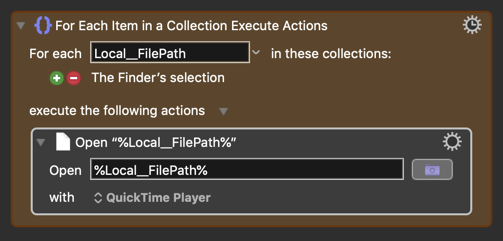
Thanks! I'm trying this too. Learning this function may help me with other tasks too. Thanks again!