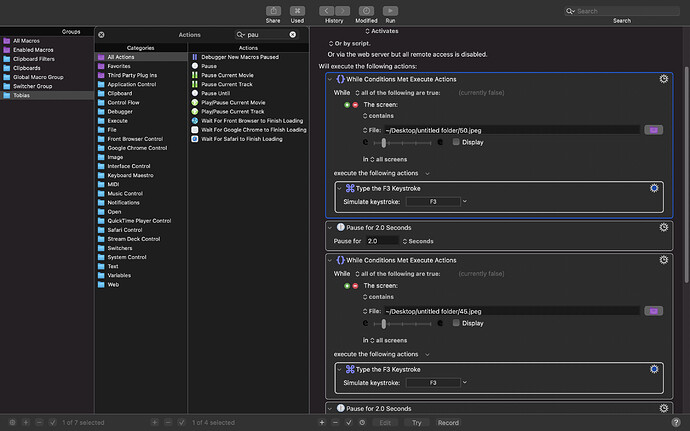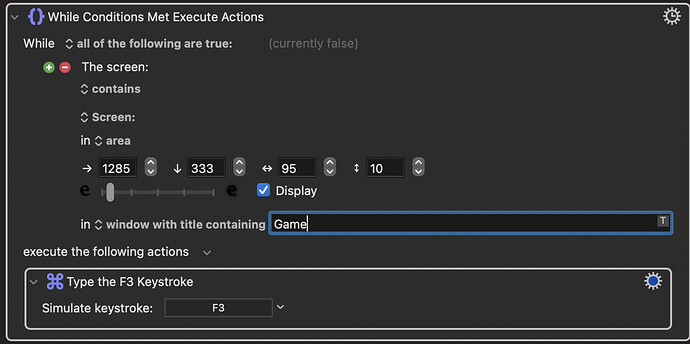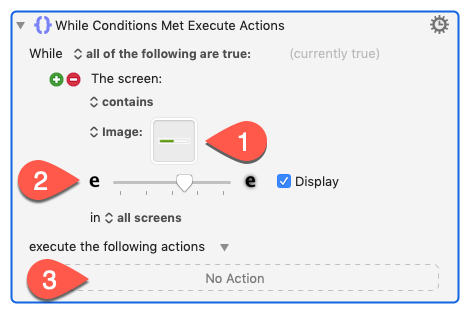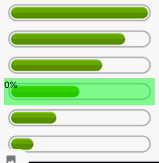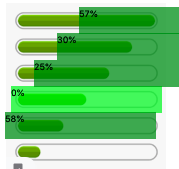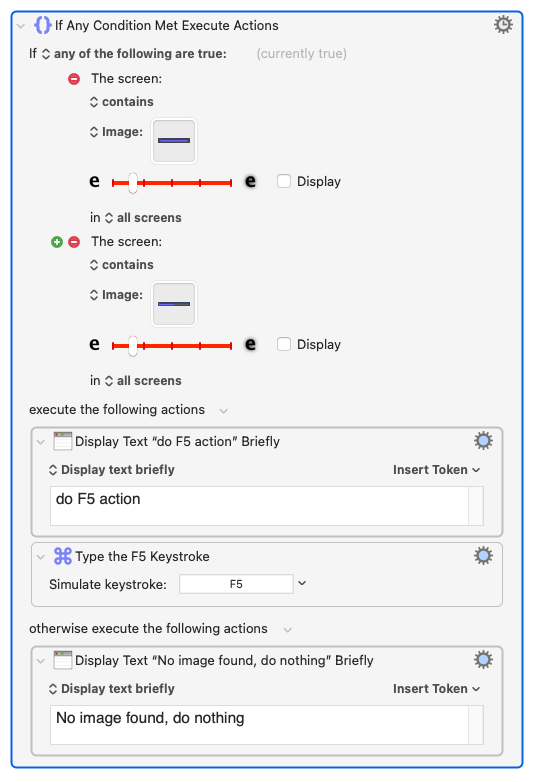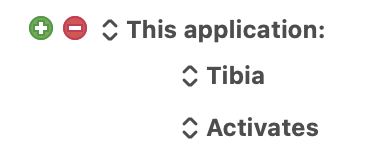Thanks so much, ill try again!
I found a script for windows, idk if I can use something here to help:
;==============================CONFIGURAÇÕES/CONFIGS==============================
;1) AUTO HEALING MANA:
;[ESTAGIO 1]
Porcentagem_Para_Healar_Mana = 80 ;Se sua [MANA] estiver abaixo desse valor o BOT ira Apertar a [Hotkey_de_ManaPotion]
Hotkey_de_ManaPotion = {2} ;Hotkey da MANAPotion no TIBIA!!! ira ser pressionada assim que a vida estiver abaixo do [Valor_Para_Healar_Mana]
Porcentagem_HP_Para_Ignorar_Mana = 45 ;PORCENTAGEM DE HP PARA PRIORIZAR A VIDA INVES DA MANA
;SE VOCE VAI USAR ESSE MACRO NO TIBIA GLOBAL DEIXE ATIVA A FUNÇÃO ABAIXO. ELA IRÁ DEIXAR SEU TIBIA TRANSPARENTE
WinSet, Transparent, 1, ahk_class Qt5QWindowOwnDCIcon
;!!!!!NAO EDITE NADA DAQUI PRA BAIXO!!!!!!
;!!!!!NAO EDITE NADA DAQUI PRA BAIXO!!!!!!
;!!!!!NAO EDITE NADA DAQUI PRA BAIXO!!!!!!
;!!!!!NAO EDITE NADA DAQUI PRA BAIXO!!!!!!
;!!!!!NAO EDITE NADA DAQUI PRA BAIXO!!!!!!
;!!!!!NAO EDITE NADA DAQUI PRA BAIXO!!!!!!
#NoEnv
#Warn
#SingleInstance Force
#MaxHotkeysPerInterval 99000000
#HotkeyInterval 99000000
#KeyHistory 0
CoordMode, Pixel, Screen
CoordMode, Mouse, Screen
SendMode Input
SetKeyDelay, -1, -1
SetMouseDelay, -1
SetDefaultMouseSpeed, 0
SetWinDelay, -1
SetControlDelay, -1
Menu, Tray, Icon, Imagens\Mana_Potion.ico ; Change the tray icon
SetTimer, AutoHealingMana, 200 ;ler a cada 0,2segundos
;===LIFE=
AutoHealingMana:
If WinActive("ahk_class Qt5QWindowOwnDCIcon")
{
ImageSearch, FirstStageX, FirstStageY, A_ScreenWidth - 358, 0, A_ScreenWidth, A_ScreenHeight + 470, *15, Imagens\HP%Porcentagem_HP_Para_Ignorar_Mana%Percent.png ;% CHECAR HP
if ErrorLevel = 0
{
ImageSearch, SecondStageX, SecondStageY, A_ScreenWidth - 358, 0, A_ScreenWidth, A_ScreenHeight + 470, *15, Imagens\MP%Porcentagem_Para_Healar_Mana%Percent.png ;% Primeiro Estagio [MANA]
if ErrorLevel = 1
{
Send, %Hotkey_de_ManaPotion% ;Hotkey Primeiro Estagio [MANA]
Sleep 250
goto AutoHealingMana
}
}
}
return
;=HOTKEYS====
Home::
Pause
return