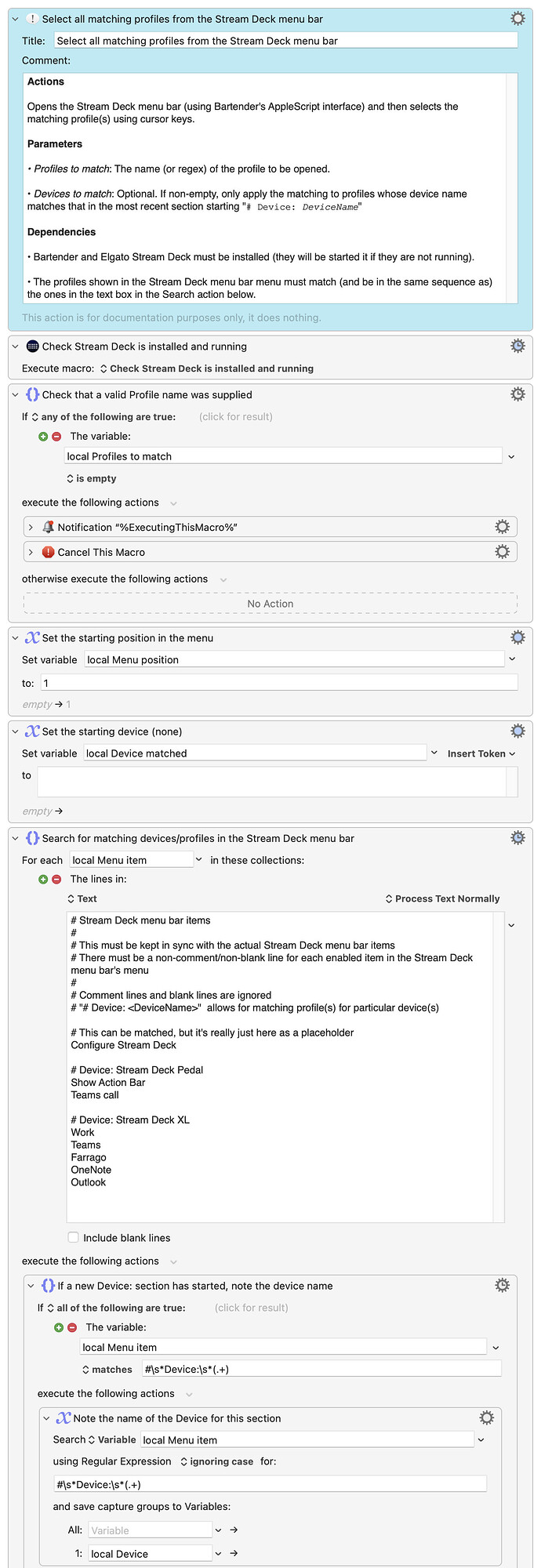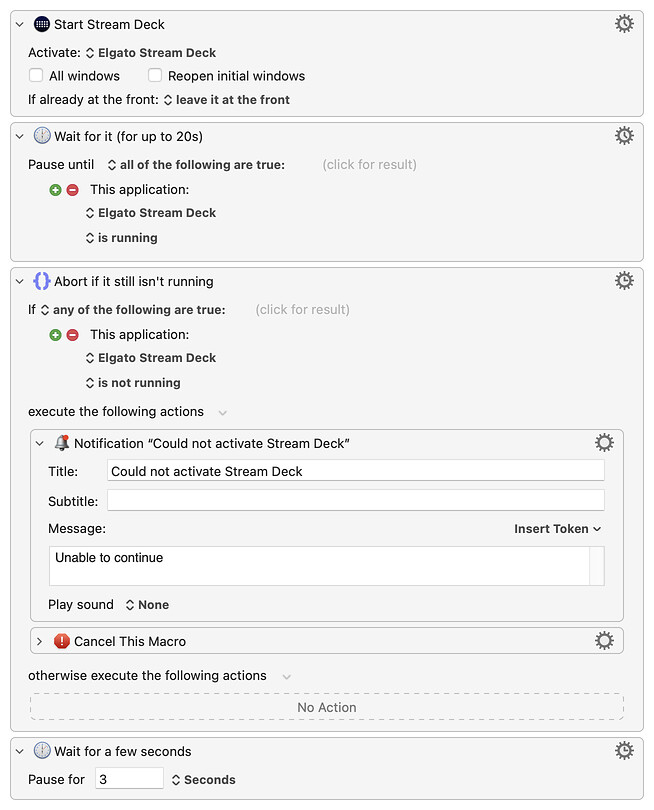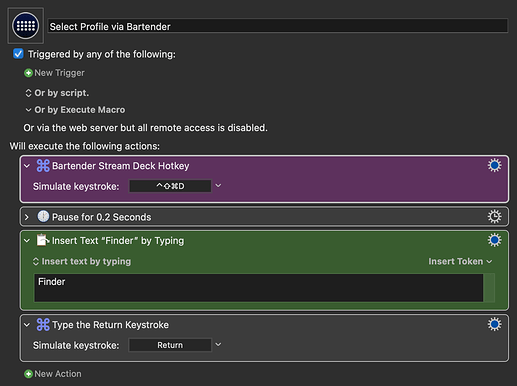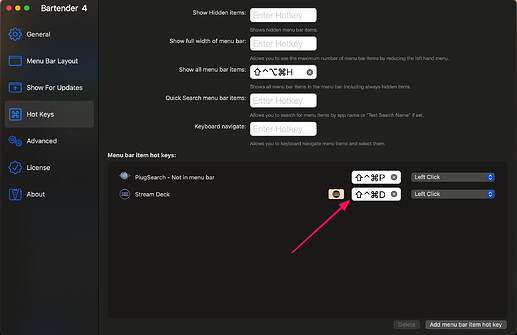As has been previously noted, there does not currently appear to be a way to directly and programmatically select a particular Stream Deck profile. There are several workarounds to that, but I just wanted to see if I could make it work with Bartender automation.
The macro allows the selection of one or more matching Stream Deck profiles across multiple matching Stream Deck devices within a split second using the Stream Deck menu bar menu.
This is a similar (and less elegant) solution than some of the others - and @Fokke's neat AppleScript solution also uses Stream Deck's menu bar menu but much more simply and reliably via AppleScript UI scripting.
Download the "Select matching Stream Deck profiles" macro (18 KB)
Subroutines used
Select A Menu Bar Item Using Bartender
See Select A Menu Bar Item Using Bartender.
Check Stream Deck is installed and running
Download "Check Stream Deck is installed and running" macro (6.9 KB)
This calls Check that an application is installed.