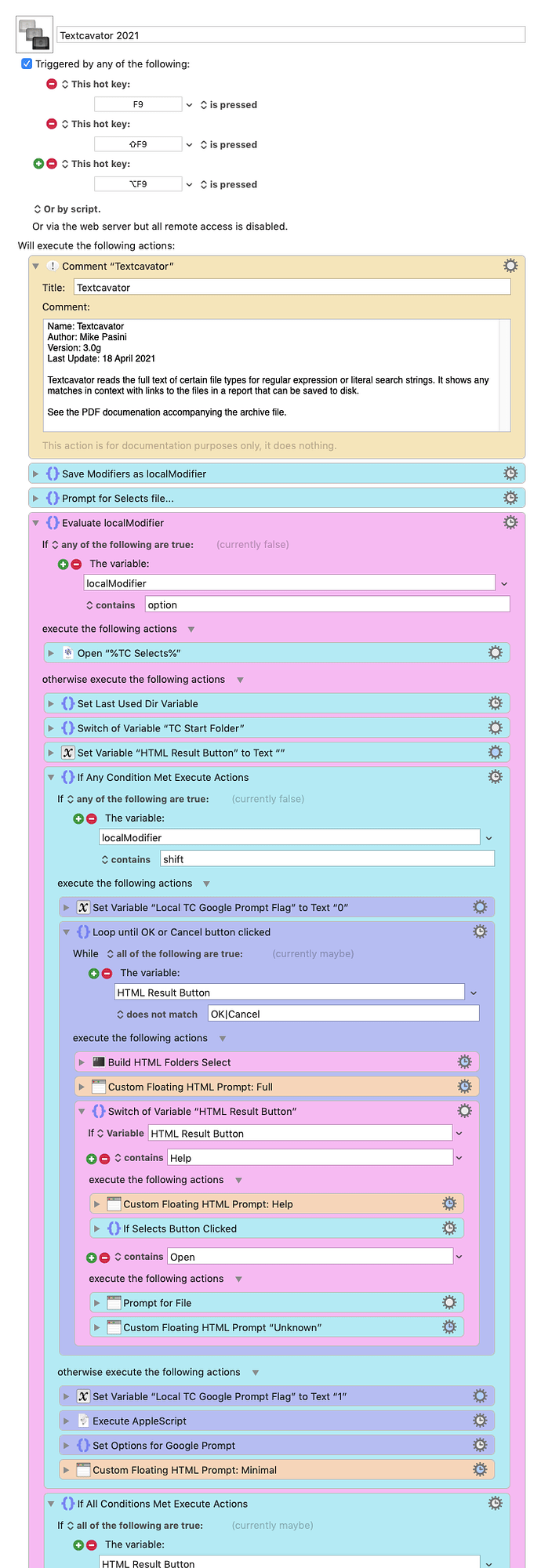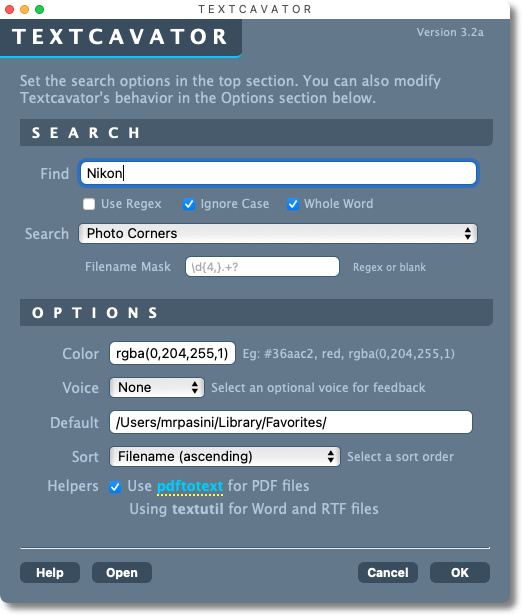Textcavator 2021
This version of Textcavator, which performs full-text searches on your system, introduces several new major features, several minor ones and a few under the hood to support them:
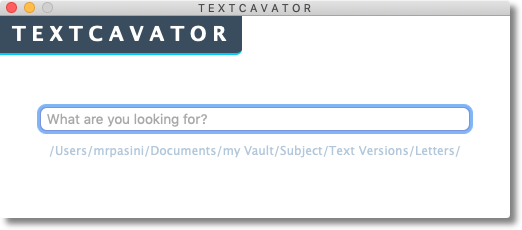
The simple Google-like interface
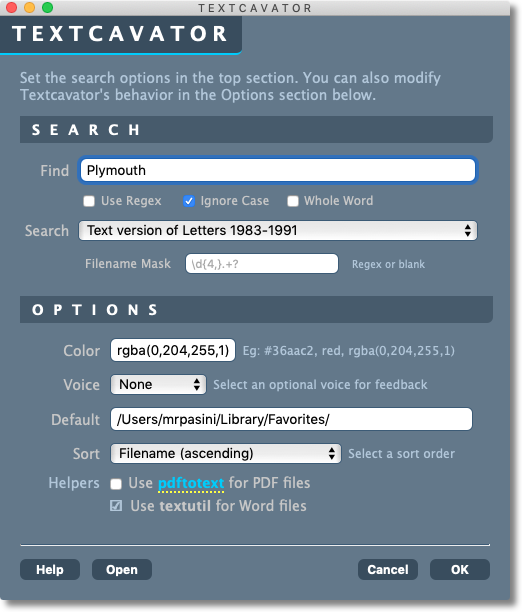
The full-featured interface
Major New Features
-
Filenames in report are now links that open in the default application using the included helper macro
-
Textcavator's helper macro will attempt to load the default application's Find dialog with your original search string in default application
-
Added a Help button on the Main Window to list the Triggers and associated Files
-
Textcavator can add favorite search locations from a separate text file with the same format as the folders file used by Mirror Mirror, the backup macro (or just use the folders file itself)
-
You can switch among those text files from the new Help window
-
Option-hotkey opens the favorite folders text file for editing
-
User interface color palette revised throughout
-
Recognize Return for OK in all windows with OK buttons for more efficiency
-
Recognize keyboard shortcuts for some other buttons
-
Both macros for this version are in a new MacroApp: Textcavator group
-
Saved reports can be opened in Textcavator now, displaying them in the same compact window they originally appeared in
Minor New Features
-
Hits in HTML report are now in bold
-
Removed link to my Web site for support on all pages
-
Removed regex display (as "") in report header because the regex is displayed if used
-
Regex revised if "|" used with "whole word" option to mark each segment correctly
-
Report heading optimized to provide more room for the long search strings and folder names
-
Support for rgba() color designations, including the highlight color
-
Improved handling of text files using smart typography like smart quotes
Under the Hood Features
-
Revised the flow control substantially
-
Trigger modifiers are saved for reference so other actions can refer to them
-
Expands tilde in Perl code to build select tag for Mirror Mirror folders file
As always, I've updated the documentation, which now runs 18 pages.
UPDATING
If you're updating from earlier versions of Textcavator, just:
-
Double click on the two macros and put them where you want them
-
Set your preferred hot key
-
Edit the included TCfolders.txt file with your username and point Textcavator to it when it asks to see how the popup menu is updated from a text file
If you're new to Textcavator:
-
Copy the included CocoaDialog to your Applications Folder
-
Optionally install pdftotext (explained in the manual)
Give it a spin and take a look at the PDF documentation to further configure and customize it.
Textcavator.31a.zip (1.6 MB)
August 2021 Update
Version 3.1a adds improved handling of text files using smart typography like smart quotes, ellipses and em dashes in the Perl code.