MACRO: List All Windows and Window Properties of the Front Application
Version 1.0
Released 2017-12-25
Requires KM8+
DOWNLOAD:
List All Windows and Properties of App.kmmacros (19 KB)
Note: This Macro was uploaded in a DISABLED state. You must enable before it can be triggered.
# Use Cases
- Identify hidden or invisible Windows of an App
- Identify all objects being displayed by an app that are true macOS Windows
- Find out what Window Properties are being set
Note: Only true macOS Windows can be accessed by native KM Actions. However, AppleScript can access most any object on a window using UI scripting. If you don't find the object of interest using this tool, then you will need to use another tool that lists/identifies all objects on a Window.
# Example Output
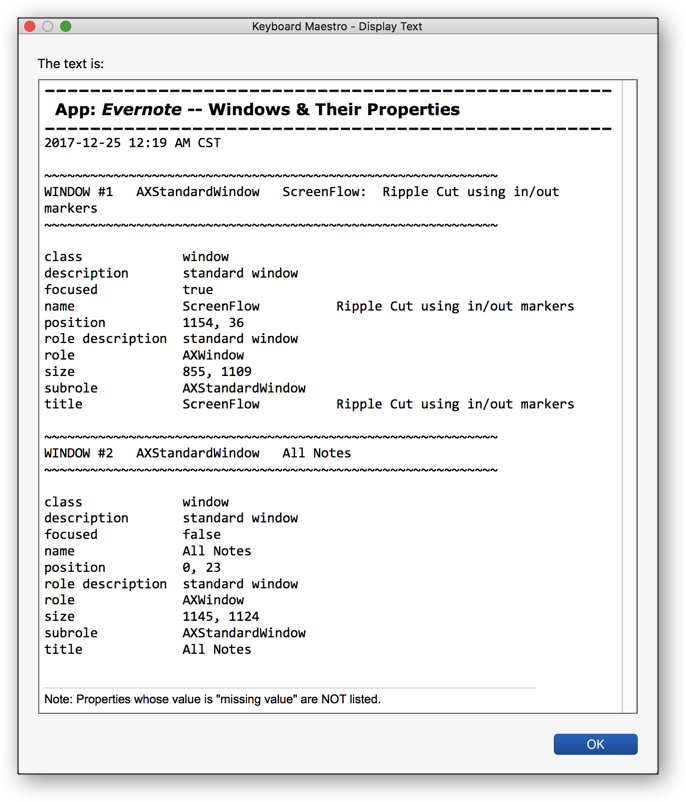
# Related Macros/Scripts that You May Also be Interested In
- Macro: List Every Window Visible to AppleScript, by Application by @ccstone
- Macro: List All UI Elements of Front Window using AppleScript by @ccstone
REFERENCE:
This macro built based on this topic/post:
Topic Title: Window Information Tool
URL: Window Information Tools
Date: 2016-05-21
Author: @ccstone
ReleaseNotes
Author.@JMichaelTX
PURPOSE:
- Display Properties for Each Window of an App
HOW TO USE:
- Activate any window of the app of interest
- Trigger this macro
MACRO SETUP
-
Carefully review the Release Notes and the Macro Actions
- Make sure you understand what the Macro will do.
- You are responsible for running the Macro, not me.

.
- Assign a Trigger to this maro.
- Move this macro to a Macro Group that is only Active when you need this Macro. In this case that is probably a Group with GLOBAL access.
- ENABLE this Macro.
. -
REVIEW/CHANGE THE FOLLOWING MACRO ACTIONS:
(all shown in the magenta color)- SET Name of App to Use (Default: FrontMost App)
REQUIRES:
- KM 8.0.2+
- But it can be written in KM 7.3.1+
- It is KM8 specific just because some of the Actions have changed to make things simpler, but equivalent Actions are available in KM 7.3.1.
.
- macOS 10.11.6 (El Capitan)
- KM 8 Requires Yosemite or later, so this macro will probably run on Yosemite, but I make no guarantees.

NOTICE: This macro/script is just an Example
- It has had very limited testing.
- You need to test further before using in a production environment.
- It does not have extensive error checking/handling.
- It may not be complete. It is provided as an example to show you one approach to solving a problem.
TAGS: @Windows @Properties @AppleScript
USER SETTINGS:
- Any Action in magenta color is designed to be changed by end-user
ACTION COLOR CODES
- To facilitate the reading, customizing, and maintenance of this macro,
key Actions are colored as follows: - GREEN -- Key Comments designed to highlight main sections of macro
- MAGENTA -- Actions designed to be customized by user
- YELLOW -- Primary Actions (usually the main purpose of the macro)
- ORANGE -- Actions that permanently destroy Variables or Clipboards,
OR IF/THEN and PAUSE Actions
USE AT YOUR OWN RISK
- While I have given this limited testing, and to the best of my knowledge will do no harm, I cannot guarantee it.
- If you have any doubts or questions:
- Ask first
- Turn on the KM Debugger from the KM Status Menu, and step through the macro, making sure you understand what it is doing with each Action.
Macro-Image
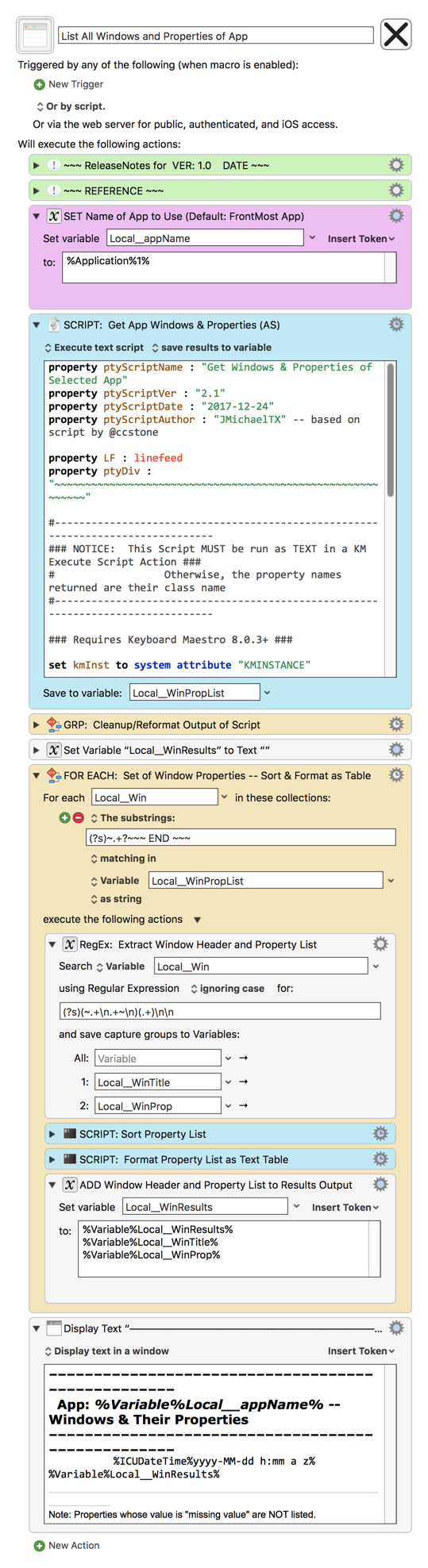
# AppleScript
Note: This particular script MUST be run as text in the KM Execute Script Action.
AppleScript Code
property ptyScriptName : "Get Windows & Properties of Selected App"
property ptyScriptVer : "2.1"
property ptyScriptDate : "2017-12-24"
property ptyScriptAuthor : "JMichaelTX" -- based on script by @ccstone
property LF : linefeed
property ptyDiv : "~~~~~~~~~~~~~~~~~~~~~~~~~~~~~~~~~~~~~~~~~~~~~~~~~~~~~~~~~~~"
# --------------------------------------------------------------------------------
## # NOTICE: This Script MUST be run as TEXT in a KM Execute Script Action ###
# Otherwise, the property names returned are their class name
# --------------------------------------------------------------------------------
## # Requires Keyboard Maestro 8.0.3+ ###
set kmInst to system attribute "KMINSTANCE"
tell application "Keyboard Maestro Engine"
set appName to getvariable "Local__appName" instance kmInst
end tell
set tempRec to {}
tell application "System Events"
set winRec to properties of every window of application process appName
set iW to 0
repeat with i in winRec
--- Each Item is Properties for ONE Window ---
set iW to iW + 1
--- Set Window Header/Title Output ---
set end of tempRec to ptyDiv & ¬
LF & "WINDOW #" & iW & " " & subrole of i & " " & title of i & LF & ptyDiv
--- Add Contents of Properies ---
set end of tempRec to contents of i
--- Set END of Window List (used in KM RegEx ---
set end of tempRec to "~~~ END ~~~"
end repeat
end tell
return tempRec