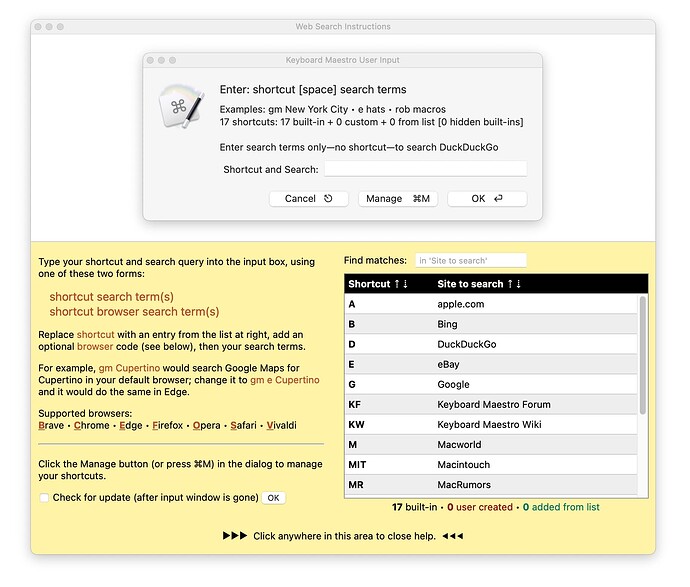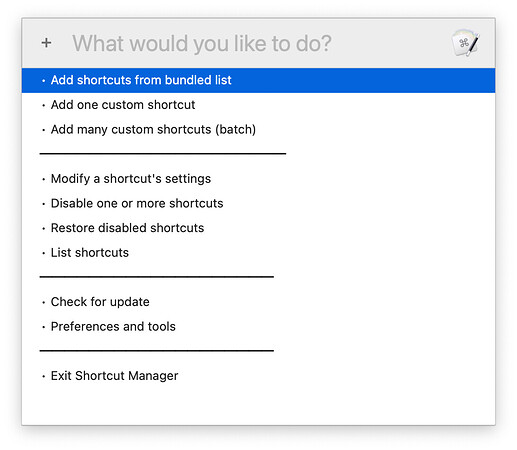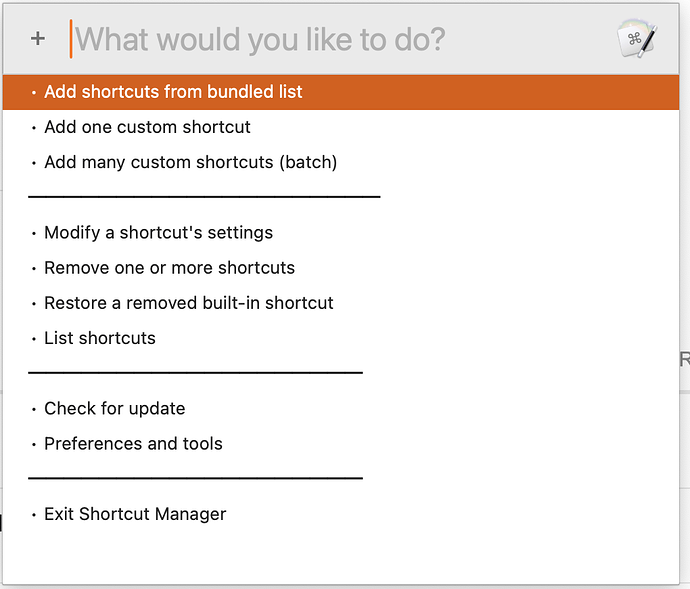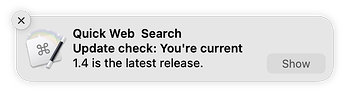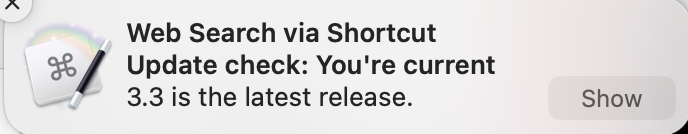This macro allows you to search any number of web sites—there are 100ish included, with 18 active by default—in either your default browser or a number of others. Just press the hot keys (Control-Option-W by default), and you'll see the input box (shown below with the not usually visible help screen behind and below it):
You can easily change the active list, add new sites, and modify shortcuts, descriptions, and even URLs for the existing sites. All of that is done through the Shortcut Manager interface:
───────────────────────────────────────
__ Quick Web Search 1.6 Macros.kmmacros (1.4 MB)
Full instructions for use
───────────────────────────────────────
Version 1.6 (May 22 2024): A bug fix release with two bugs found and squashed, including a bad one that broke the "move the database" function. Sorry about that! In addition, when the "check for updated macro" macro runs, a notification will only appear when there's an update available.
Older Releases
Version 1.5 (Dec 4 2023): Although this is only a .1 update, it was relatively major. I reviewed every bundled shortcut, fixing a number of URLs, and sadly removing one (Mac OS X Hints no longer exists ![]() ). I also updated all the database related code to reflect what I've learned over the years, and did a lot of cleanup work, including removing two complete macros.
). I also updated all the database related code to reflect what I've learned over the years, and did a lot of cleanup work, including removing two complete macros.
Version 1.4 released (Oct 9 2023): There was a big issue for anyone trying to install this macro from scratch: They couldn't. I have no idea what happened, but it looks like I had accidentally dragged some steps out of order when I released 1.3!
I also fixed two errors that broke the "return to prior menu" feature in a couple of the shortcut manager dialogs, and fixed an issue that prevented proper resetting of modified bundled (default or optional) shortcuts.
If you already have this macro installed, you can check for updates to get the new version.
Version 1.3 released (May 6 2023): Whoops, I left a "cancel macro" command in place, so the macro didn't work. I also found and fixed a major issue with a bit of code that lets me add new default (off, but available to use) search sites. As a result of fixing that, three new sites can be activated—Kirk McElhearn's (occasional Macworld writer) blog, MacObserver, and electric car site Teslarati. The in-app updater should work for this version.
Version 1.2 released (May 5 2023): I found and fixed an issue that would prevent adding or modifying shortcuts if your description included any single quotes. Whoops. Also converted a few variables from local to permanent for easier referencing, though I delete them at the end of each run. Please download 1.2 from the link at the end of this post and install it.
NOTICE: You will not be able to update to this version using the in-macro updater in v1.0, as I found a mistake in the code that caused the verification step to halt the macro. (I left in a reference to the old name of this macro, instead of using the new name.) This one time only, you'll have to update manually.
Version 1.1: This version wasn't ever released, I don't think. It did add three new shortcuts (see the read me or release notes for details).
Note: While this macro has a 1.x version number, it's not really a 1.x release. Instead, it's a major rewrite of my original text-string-based web search via shortcuts. As such, it's more like a 4.x version, and quite established and stable.
The UI in this new macro is nearly identical to the original macro, but behind the scenes, everything has changed: The shortcuts are now stored in a sqlite3 database, which greatly eases the maintenance and upgrading of the macro on my end, and let me remove a ton of ugly regex and file manipulation commands from the macro. (The old version stored everything in text files.)
For users, it should mean easier upgrades, easier customization, and perhaps slightly quicker performance.
I've been working on this off and on since the last release of the old macro, and what was holding me up was trying to write an importer that worked for existing users, to convert their text file structure into the new database. But try as I might, I never got it working well enough to ship, so I removed it. If you're a user of the old macro, you'll have to set up your shortcuts again in the new version—but that will be a one-time task, as those changes will remain through future updates.
The macro is attached (disabled, as usual), and it includes my macro update checker, so if/when I release updates to the macro, you'll be notified that there's a new version available.
If you use this and have issues, please let me know.
————————————
-rob.