Hello @DanThomas
Thank you for providing it !!!
I just Installed this Macro yesterday on my Macs... - have great plans for this to use....
I have the same Issue on both Macs which @dbrooks787 in post #59.
But it is not only on my new shiny iMac 2019 running Catalina 10.15.7 - I have the absolute same error on my old MacBook Pro 13" mid 2010 running High Sierra 10.13.6 .
On both Macs is Keyboard Maestro Version 9.2 installed.
I even tested if I don't use Dropbox for storing the .pkg File but the same result.... - speaking of the .pkg File - It is your updated package from post #17.
After running @JMichaelTX's (R.I.P Jim!!) Display Last KM Error Macro I got this....
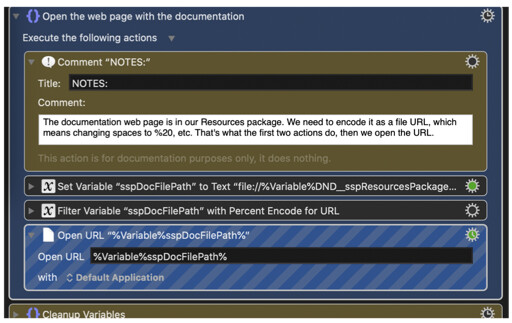
here the report in Text
~~~~~~~~~~~~~~~~~~~~~~~~~~~~~~~~~~~~~~~~~~~~~~~~
MACRO ERROR OCCURRED on 2021-12-20 23:10:03
~~~~~~~~~~~~~~~~~~~~~~~~~~~~~~~~~~~~~~~~~~~~~~~~
This info was pulled from the KM Engine Log for the
Last Macro error that occurred.
MACRO:
------------------------------------------------------------------------------------------------------------
Spotlight Search Prompt Documentation
------------------------------------------------------------------------------------------------------------
Action Type: Open URL
Action Name: Open URL “%Variable%sspDocFilePath%”
ACTION ERROR: URL “file%3A%2F%2F%2FUsers%2Fkurty%5F309%2FDropbox%2FScripting%2FDev%2FKeyboard%20Maestro%2FMacro%5FResources%2FDanThomas%2FS ... n%2Ehtml”
KM Engine Log:
––––––––––––––––––––––––––––––––––––––––––––––––––––––––––––––––––––––––––––––––––––––––––––––––––––
Open URL failed with URL “file%3A%2F%2F%2FUsers%2Fkurty%5F309%2FDropbox%2FScripting%2FDev%2FKeyboard%20Maestro%2FMacro%5FResources%2FDanThomas%2FS ... n%2Ehtml” In macro “Spotlight Search Prompt Documentation” (while executing Open URL “%Variable%sspDocFilePath%”
––––––––––––––––––––––––––––––––––––––––––––––––––––––––––––––––––––––––––––––––––––––––––––––––––––
Log File: ~/Library/Logs/Keyboard Maestro/Engine.log
Greetings from Germany
Tobias