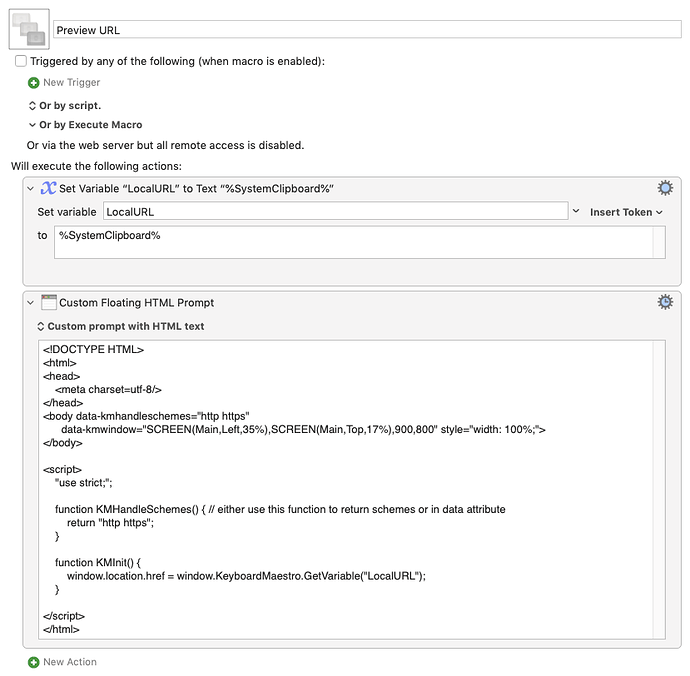This macro solved a minor irritation for me which was that I wanted to be able to quickly pop up a preview of a URL without opening up a new browser tab/window. I just hate clutter...
So, for example I'm reading the headlines on the Times website and I just want to quickly scan an article. I right click on a hyperlinked article (a headline) and copy the link:

Then using a hotkey I invoke a pop-up web page which displays the URL which is now on the clipboard (with scrolling and much of the ordinary functionality of Safari).
The macro is sending the clipboard URL to a simple Automator app called "Preview URL App" which I placed in the Applications folder. The app is easy to make (and you can download it here):

Once the pop-up browser materializes, the macro sends a mouse-click dead center of the screen, thus hitting the center of the pop-up (presumably), so that the pop-up is brought to the front. (For some reason, it is not at the front when it pops up). That way, it can easily be dismissed with the Escape key or by hitting the Cancel button.
The macro can be downloaded here, and it looks like this:

Of course, you can invoke the pop-up preview anytime you have a URL in the clipboard!
Cheers!