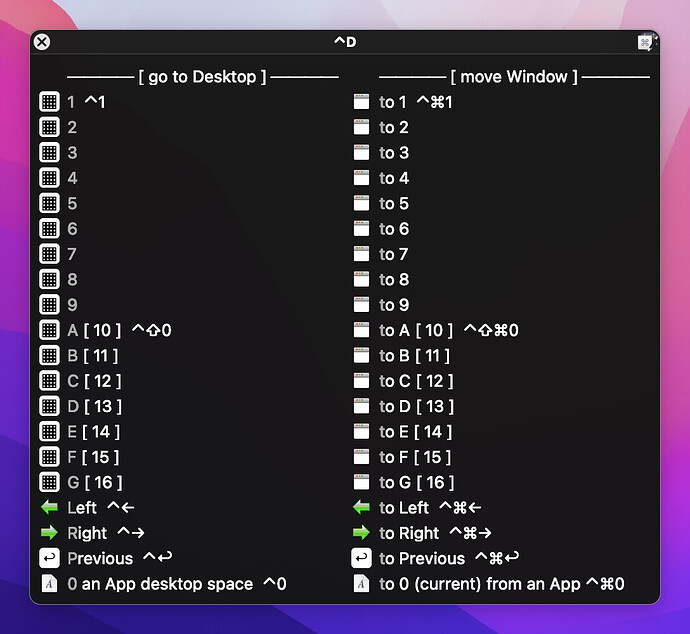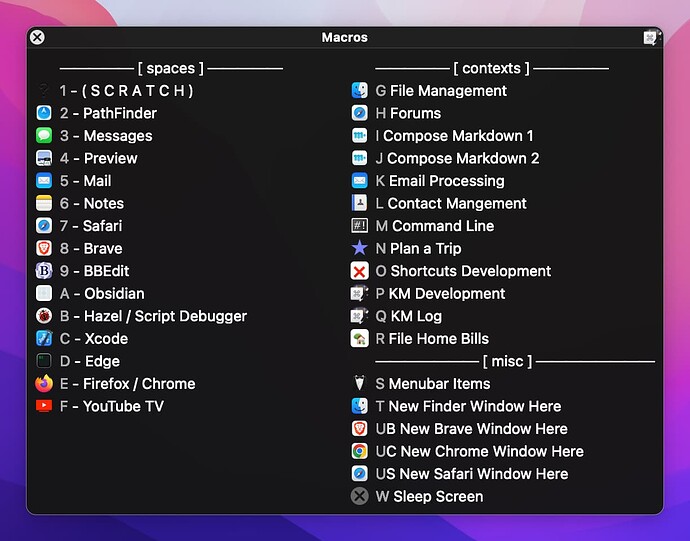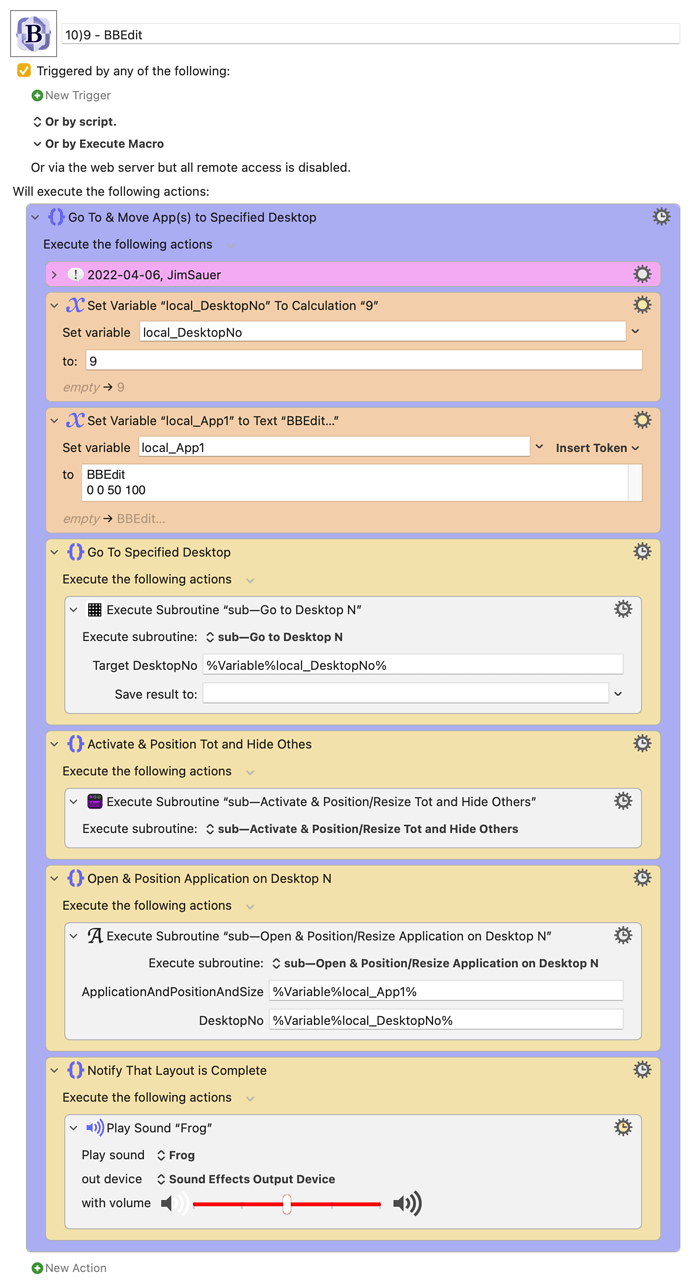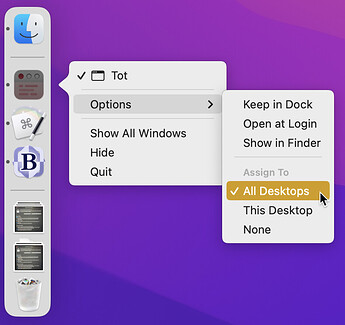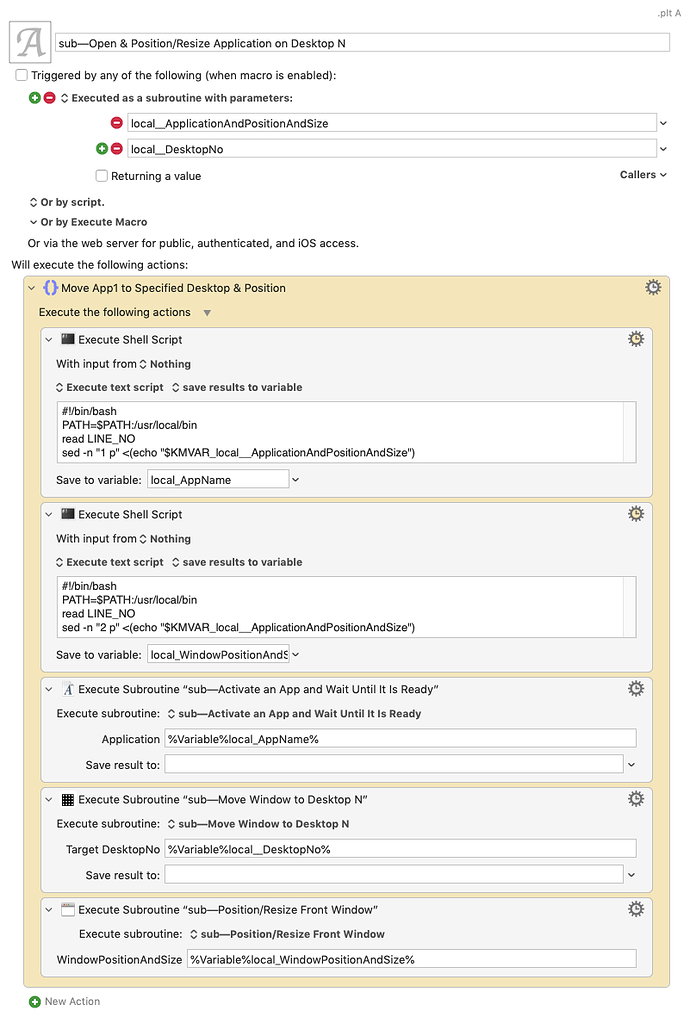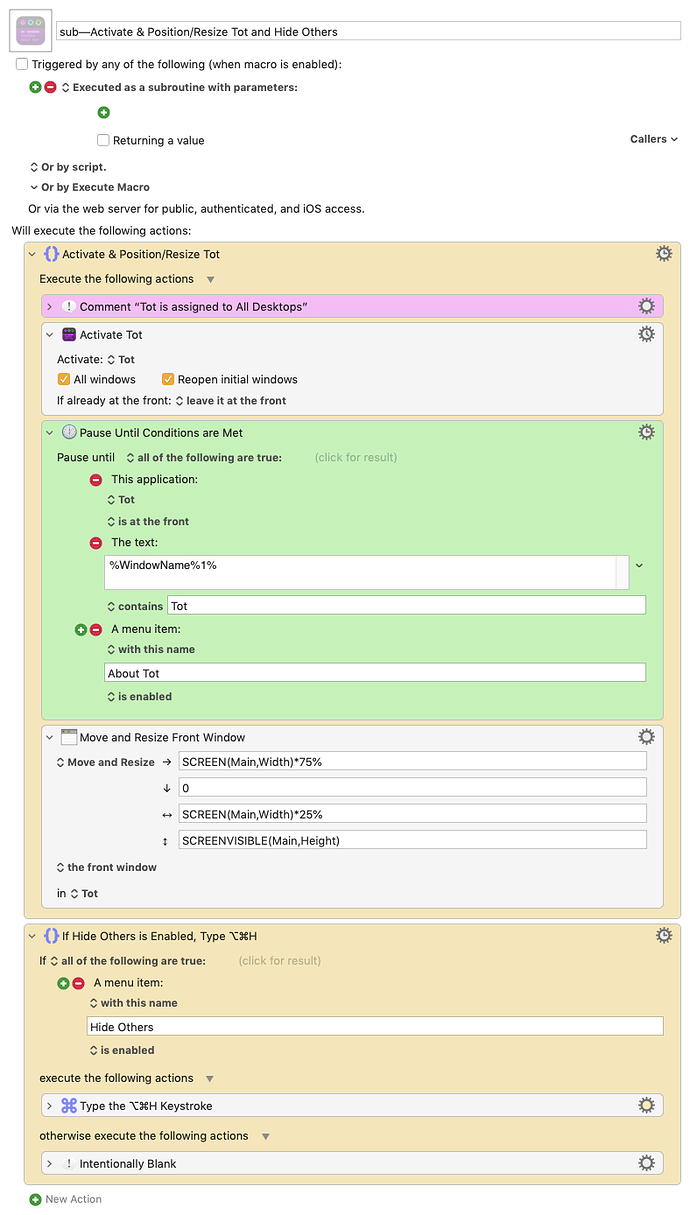In this thread started by @Zabobon:
Zabobon's Dynamic Workspaces v4.06 2022-01-08
@August asked:
Originally I replied in the aforementioned thread, but on second thought, since my reply is only tangentially related to the thread topic, it seemed better to move this information to a new thread.
Hi @August,
I've recently refined my Mission Control Desktop Spaces macro set:
MACROS: Desktop Spaces • Macros to Improve Navigation and Window Management, v1.1
With that macro set, this Conflict Palette is provided:
I use that Conflict Palette occasionally, but I much more often use this Group Palette:
The macros behind this palette use subroutines* that call the subroutines in the aforementioned macro set. Each macro is very simple, for example, with the spaces macro 9 - BBEdit:
The contexts set macros are longer (because most open multiple applications), but no more complicated.
One a related note, even though the first column in the Group Palette above shows that I often use apps in specific Desktop Spaces (e.g., BBEdit in 9), these apps are not assigned to specific spaces (i.e., they are configured to none). This strategy affords the necessary flexibility because there are situations when I want to use apps in different Desktop Spaces (e.g., BBEdit in 1 as I do in palette options I Compose Markdown 1 and J Compose Markdown 2).
In contrast, there are two apps that I've chosen to appear on all Desktop Spaces: Keyboard Maestro and Tot. When I don't want to see them, I simply use Hide (⌘H).
*The two subroutines that call the Desktop Spaces subroutines are:
1. DOWNLOAD Macro File:
sub—Open & Position-Resize Application on Desktop N.kmmacros (5.0 KB)
Note: This macro was uploaded in a DISABLED state. It must be ENABLED before it can be run. If it does not trigger, the macro group might also need to be ENABLED.
2. DOWNLOAD Macro File:
sub—Activate & Position-Resize Tot and Hide Others.kmmacros (8.5 KB)
Note: This macro was uploaded in a DISABLED state. It must be ENABLED before it can be run. If it does not trigger, the macro group might also need to be ENABLED.
The second subroutine is obviously less general. I created it because I like including the Tot app on every Desktop Space. This, of course, may not be useful as is to others, but the approach used is instructive and could be easily modified for other apps.
I plan to detail this approach in an upcoming post in the Tips & Tutorials section.