How to Move and Click a cursor on an action box ("Yes,"No," "Underline (link)," other action steps.
It depends on what you mean by "action box", and what app you are using.
Please identify the app, and post a screenshot of the "action box" you want to click on.
Please read:
Tip: How Do I Get The Best Answer in the Shortest Time?
~~~~~~~~~~~~~~~~~~~~~~~~~~~~~~~~~~~~~~~~~~~~~~~~~~~~~~~~~~~~~~~~~~~~
John @cd-duncanatt.net, welcome to Keyboard Maestro (KM) and its Forum.
KM is one of the best Mac automation tools available, its Forum is one of the best and friendliest forums on the Internet. Whenever you reach a tough stumbling block trying to use KM, please feel free to post your question/problem here for help.
Getting Started with Keyboard Maestro
- Read the Quick Start.
- This is essential to become familiar with KM terminology
- Do the tutorial (Help ➤ Tutorial) in the KM Editor.
- Gives you a live walkthrough of creating a macro in the KM Editor
- Review/Browse the Available Macro Actions
- For Help with an Action in your Macro, click on the gear icon
 at the top right of the Action, and select "Help"
at the top right of the Action, and select "Help" - Search the Keyboard Maestro Wiki for detailed help.
- Start small, and grow your macros organically.
- Be prepared for some trial and error in the beginning.
- Make good use of this Keyboard Maestro Forum
- Checkout these Great Resources
- Search for existing macros
- Post your questions/issues if you get stuck
- Be sure to first read: Tip: How Do I Get The Best Answer in the Shortest Time?
For more help, see Getting Started with Keyboard Maestro and the Forum .
~~~~~~~~~~~~~~~~~~~~~~~~~~~~~~~~~~~~~~~~~~~~~~~~~~~~~~~~~~~~~~~~~~~~
Thanks for your interest. I am trying to open a page in the website for “Vanguard” (investment company (https://investor.vanguard.com/corporate-portal/).
On that website page the first place I want the cursor to go and click on is “Personal investors.” in the box “our sites.”
That in turn will take us to the page: (https://investor.vanguard.com/my-account/log-on).
Hi @cd-duncanatt.net, does it have to be a mouse click or does a Safari action go to the web page element?
Personal Investors <05D6 200722T014425>.kmmacros (113,0 KB)
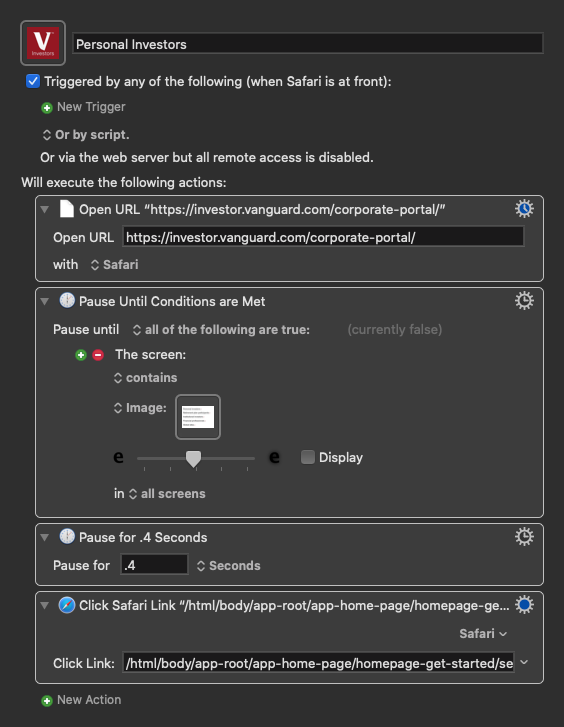
You just have to define a trigger for the macro.
If you want to go to the login page immediately, this simple macro @cd-duncanatt.net:
Personal Investors Login <05D6 200722T015352>.kmmacros (38,1 KB)
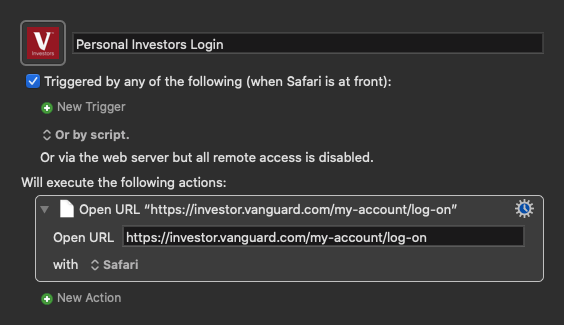
The "Personal investors" does NOT show up as a "link" to KM.
So, you can use this Execute a JavaScript in Front Browser action, with this JavaScript:
divCollect = document.querySelectorAll('div.cta.triage__cta');
Array.from(divCollect).filter(e => e.innerText === 'Personal investors')[1].click()
If I may enquire in thread, how did you get this javascript link?
Not sure what you mean, but I wrote the code myself.
Understood.
The big question is did it work for you?
Sorry, no.
I am simply trying to move and click the cursor on any box that says, ”yes," no,” or any link underline that requires the screen to change.
John
I don't think that is what you asked above:
My script does exactly that, when I run it.