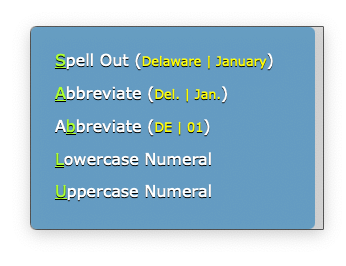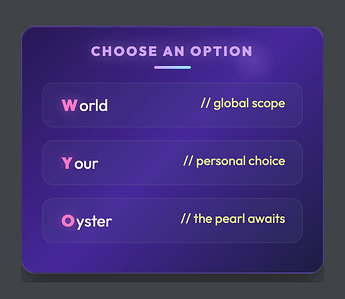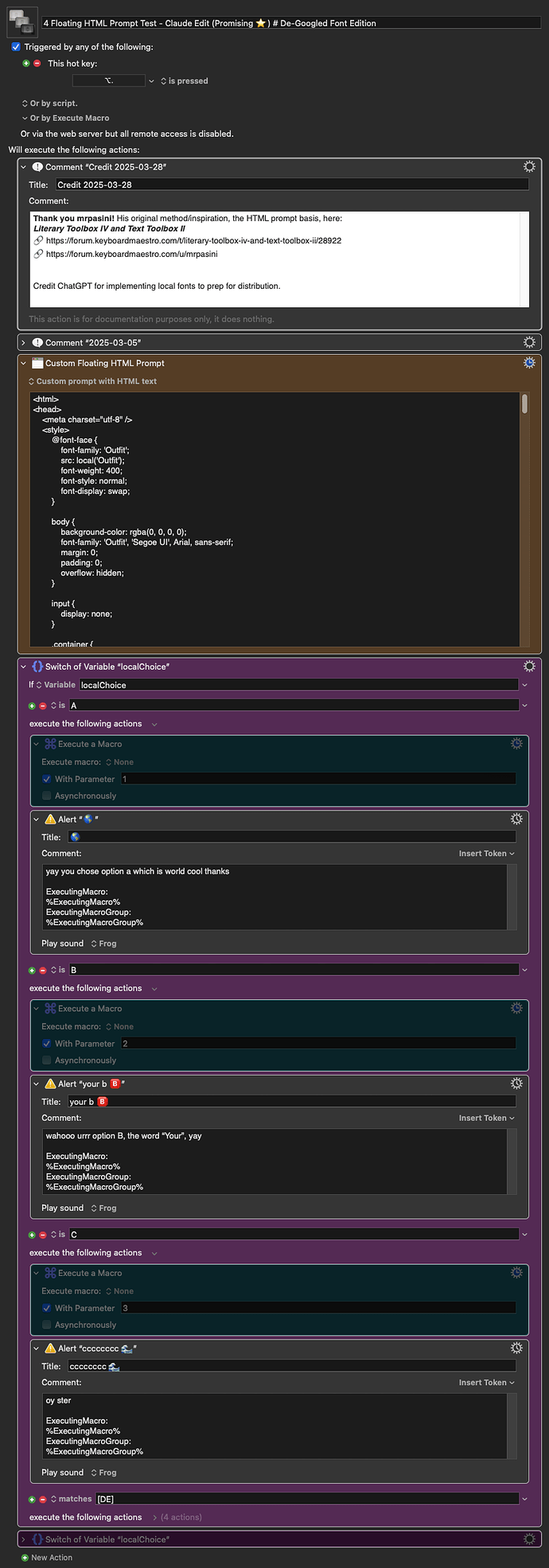Latest Versions: October 2022 Updates in Post 4
Taking advantage of Keyboard Maestro 10's menu bar option and subroutines, the new versions of Literary Toolbox and Text Toolbox also add a few new features.
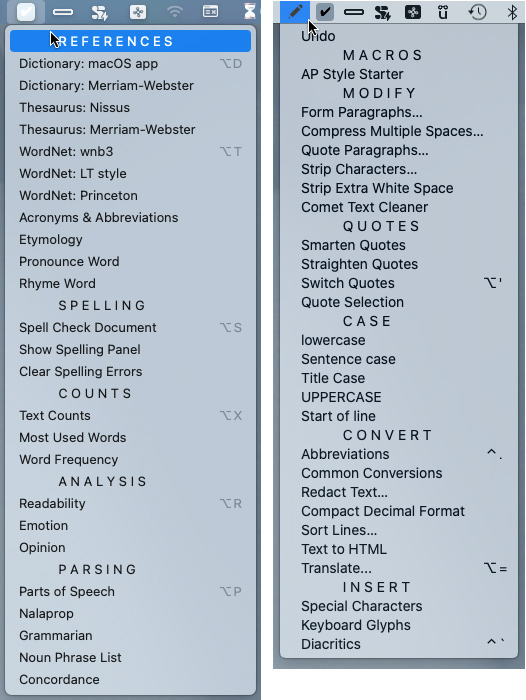
Seen above are the screen shots of Text Toolbox (left) and Literary Toolbox called from the menu bar.
LITERARY TOOLBOX
Literary Toolbox, which now appears on the menu bar in addition to responding to a hot key, includes Reference, Spelling, Counts, Analysis and Parsing tools. The new version adds:
-
Searching the online Merriam-Webster dictionary
-
Searching the online Merriam-Webster thesaurus
-
Displaying online results in a self-contained browser window like the WordNet thesaurus results
-
Additional lookups for acronyms, abbreviations, etymology, pronunciation and rhyming [new in this release]
-
Displaying a Wait window with a progress bar for compute-intensive parsing functions
-
Parts of Speech's tagged text displays the formal tag (explained in the accompanying Legend) when you mouse over a colored word
-
Addition of Howard Oakley's Nalaprop to Parsing section (which also switches the hot key for Noun Phrase List (from N to L).
Both the Parts of Speech and Grammarian code has been updated to be a bit more efficient. Parts of Speech has been redesigned a bit too to include scrolling panes for longer texts. The Legend has been cleaned up a little, too.
Palette menu items have been reduced to using 'Control' and now represent those triggers with keyboard glyphs.
Under the hood, the actions have all been colorized to suggest their function with Execute a Script actions in purple, HTML Prompts in orange and layers of Actions in teal and magenta.
LiteraryToolbox IV.pdf.zip (483.8 KB)
Literary Toolbox IV Macros.kmmacros (255.6 KB)
TEXT TOOLBOX
Text Toolbox, which also appears on the menu bar in addition to responding to a hot key, includes macros to Modify text, handle Quotes, handle Case, Convert text and now Insert hard to keyboard characters. The new version adds:
-
An Undo macro to revert the last change
-
Detection of Windows and old Macintosh System line endings with standardization to modern macOS newlines
-
Switching between single or double quotes whether smart or straight
-
Quoting a selection with a variety of quote mark options
-
Common conversions
-
Compact Decimal Format conversions
-
Improved translation display with a self-contained browser
-
State and month abbreviations and numeral spell outs
-
Insertion of special characters, keyboard glyphs and diacritics
That last addition is worth a little plug. Like the other Insertion options, it uses a new Custom HTML Prompt that behaves like a palette but requires no more resources than a Prompt With List. Yet, unlike a Prompt With List, it needs one less keystroke to pick an option. It's the best of both worlds.
And the diacritic solution, for example, is as efficient as the macOS convention of holding down the base character until a popup of options appear. That convention is not universally recognized. InDesign and Scrivener, for example, just repeat the key.
But the diacritic option in Text Toolbox simply requires you to type the base character followed by the hot key to see the accented options in a popup. It works in InDesign and Scrivener and applications like BBEdit that do support the convention.
DOCUMENTATION
Both Toolboxes have updated PDF documentation for this release.
If you've been using Literary Toolbox III, you don't have to reinstall any of the free modules or apps you've already installed. But there is at least one new one.
No additional software is required by Text Toolbox II.
Text Toolbox II.pdf.zip (571.8 KB)
Text Toolbox Macros.distro.kmmacros (241.1 KB)
Update Details
Oct. 20 Update to Literary Toolbox
The References section has been expanded to include macros to lookup acronyms, abbreviations, etymology, pronunciation and rhyming.
New screenshot above shows the new options.
Oct. 20 Update to Text Toolbox
Redesigned the Abbreviations prompt to more clearly explain and show the options. I'd forgotten that the macro also does month names (Delaware|Del|DE) so that's more explicit in the prompt now, too.
I standardized on ⌥ (Option) triggers where triggers are used, as well.
Sept. 8 Update to Text Toolbox
Replaced the master above with:
-
New Abbreviations: added the function to click on a menu option
-
Special Characters: added the Japanese Yen ¥
Sept. 26 Update to Text Toolbox
Replaced the master and documentation above with:
- New: Sort adds Reverse and Shuffle options
 , which was simply to add a note about installing the free WhatsApp, which does nothing but present a blank URL to the Custom HTML prompt that returns a translation. Otherwise you get an error message and not being able to go to a blank URL.
, which was simply to add a note about installing the free WhatsApp, which does nothing but present a blank URL to the Custom HTML prompt that returns a translation. Otherwise you get an error message and not being able to go to a blank URL.