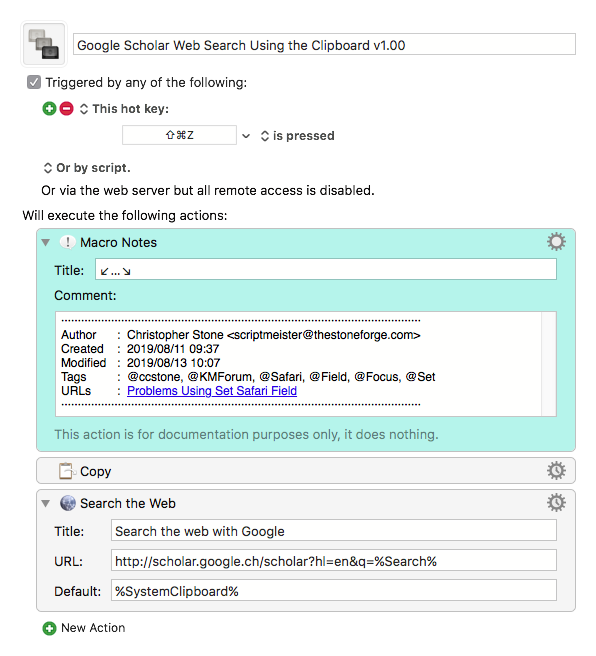All this is somewhat of an old thread but would appreciate some help. I believe there is an error with the "Set Safari Field "....". It simply doesn't load the text that I have copied. How do I find the input for the Set field>
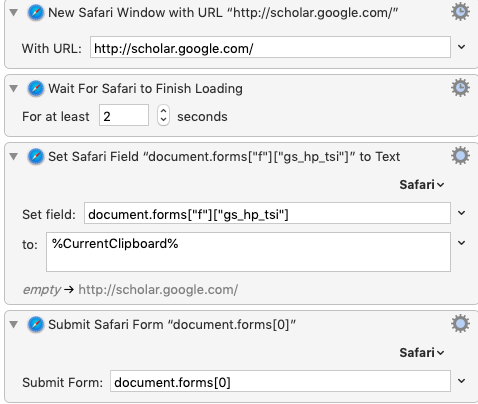
All this is somewhat of an old thread but would appreciate some help. I believe there is an error with the "Set Safari Field "....". It simply doesn't load the text that I have copied. How do I find the input for the Set field>
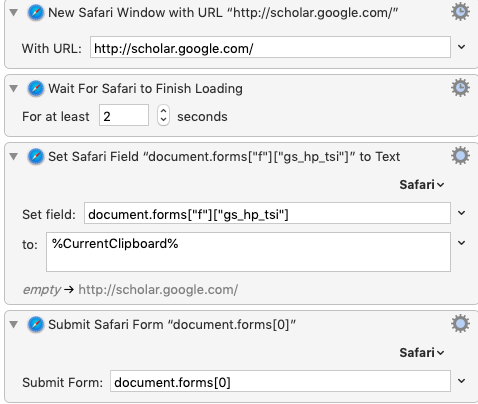
@Maurice_Blackwood, welcome to the Keyboard Maestro Forum.
I've moved your post to a new Topic because it is a different subject, and you're more likely to get more and better responses with a title of its own.
Sorry I don't have much time right now, but you might try putting some plain text in the Set Field Action, something like "Just Testing", but remove (or disable) the Submit Form and see what the results are.
Meanwhile, it is likely that some Safari form gurus will come along and offer their help.
~~~~~~~~~~~~~~~~~~~~~~~~~~~~~~~~~~~~~~~~~~~~~~~~~~~~~~~~~~~~~~~~~~~~
@Maurice_Blackwood, I'd just like to share some stuff with you to help you get started.
KM is one of the best Mac automation tools available, its Forum is one of the best and friendliest forums on the Internet. Whenever you reach a tough stumbling block trying to use KM, please feel free to post your question/problem here for help.
You will also find this helpful:
Tip: How Do I Get The Best Answer in the Shortest Time?
Getting Started with Keyboard Maestro
For more help, see Getting Started with Keyboard Maestro and the Forum .
~~~~~~~~~~~~~~~~~~~~~~~~~~~~~~~~~~~~~~~~~~~~~~~~~~~~~~~~~~~~~~~~~~~~
Hey Maurice,
Were did you get your field specifications? They are not correct.
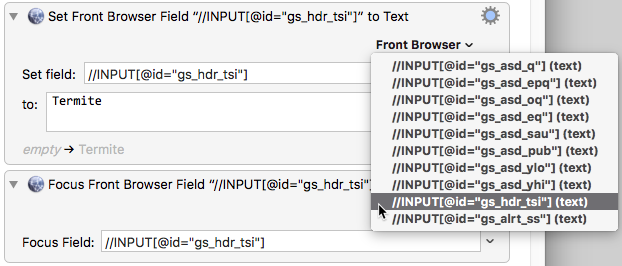
This works for me (although it may or may not work for others due to the version of KM I'm running).
Note – There are better ways of setting up Web-Searches – see the Search the Web action.
-Chris
Enter Search into Google Scholar Web Page v1.00.kmmacros (6.1 KB)
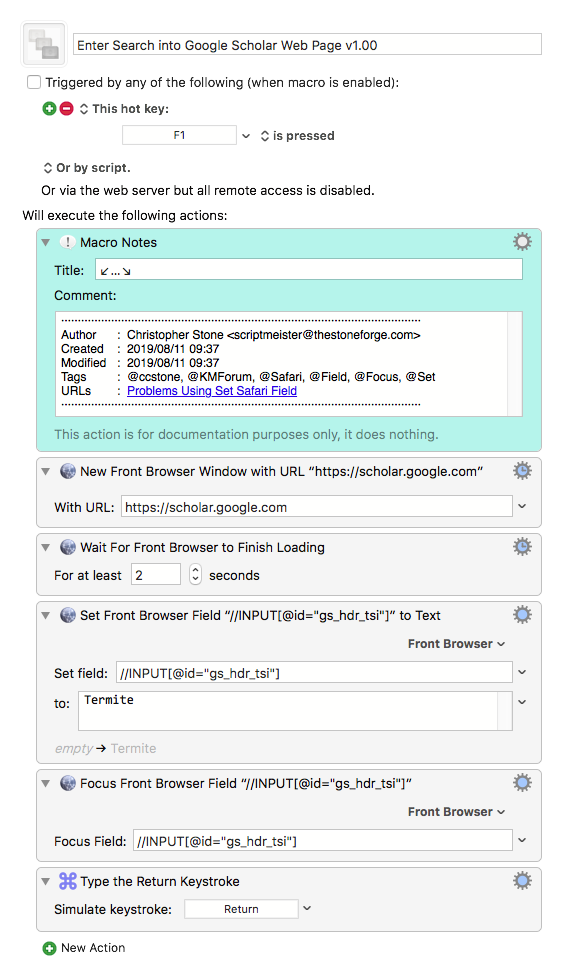
Chris - thanks for helping. To give context, I am attempting to do the following:
So I have started with the copy command and then you have helped with the launching of the browser. Unfortunately, I am not able to figure out why the highlights from #2 listed above is not copying into the step listed in the macro.
Your help is appreciated
MXB Enter Search into Google Scholar Web Page v1.00.kmmacros (6.4 KB)
Hey Maurice,
The macro you posted works perfectly for me as is, so I have no idea why it's failing at your end...
-Chris
Hey Maurice,
The process you're using is more complicated than necessary and therefore more error-prone than necessary.
Try this macro.
-Chris
Created with KM v9.0.
Google Scholar Web Search Using the Clipboard v1.00.kmmacros (5.1 KB)