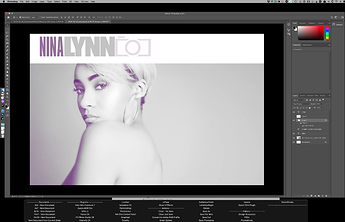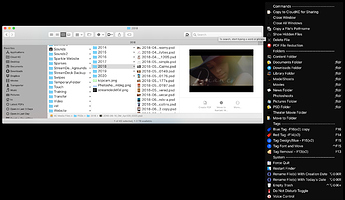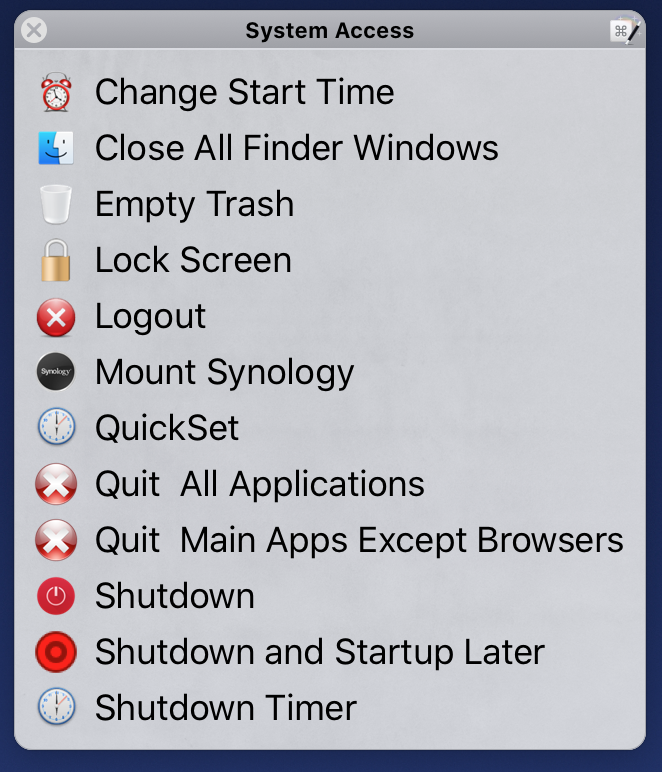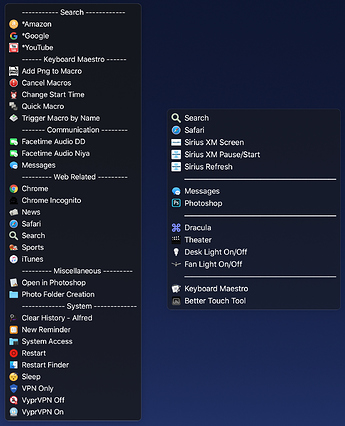Whoa man... I use plenty. I pretty much have a palette for every application that I use. I say that Keyboard Maestro is the gift that keeps on giving and it's very unique to what you do. It's the strongest and most important application, to me, because a) it grows with you and b) it makes every application, that you use, better. I don't know many other applications that can do that (other than something scriptable or that is out of business) You best and favorite application can be made better by Keyboard Maestro - through the use of automation.
Anyway, I'm not important enough here to hijack a thread but I will show you some of what I do. I have over 1300 Enabled macros and 2000 or so total. Most are small and quick like date macros, text expansions etc.
Here are a few:
Photoshop - I use 2 palettes (One persistent (at the bottom) and one is called by a BetterTouchTool (BTT) - 3 finger click (Yellow).
These Macros trigger KM actions or Photoshop Actions.
Below is one of my Finder Palettes that I spawn using a BTT gesture. As you can see, I can run finder actions, go directly to favorite folders, tag files/folder and run system related events.
Here is another Palette I call System Access. You can figure out what these actions do.
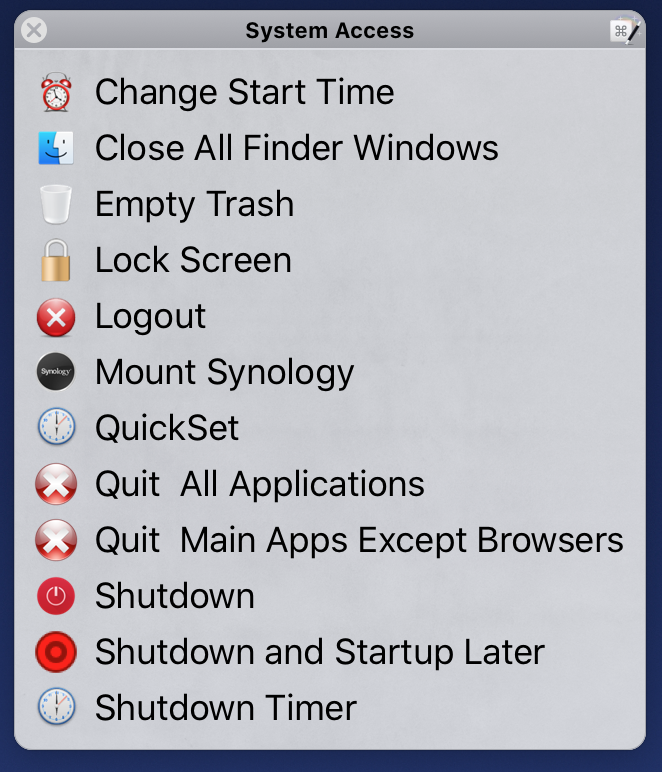
Here are a few more palettes that do things from Facetiming, to automating the Home App to controlling Sirius radio and Screensharing to different macs in my home.
Some other things I do are below:
-
Open the TV app - It opens my Mac mini Theater library and displays the most recently added movies.
-
Logs me into my Citrix account for work - Opens Citrix, pulls my password from the Keychain and asks me for my RSA Token. Appends the pin and the token and logs me in.
-
While in work I have KM create filing macros based on names that I plug into a prompt. It's crazy to automate Keyboard Maestro to create Macros.
-
KM creates Voice Control Commands from highlighted macros.
I‘m pretty much just like everyone else here that has the automation bug. But certain things are simply important to what I do and KM helps me lifehack (I have a full time job, a full time Photography business and a slew of husband/father/son related duties). I'm not the Programming gurus that are present here. They JSON, AppleScript and Perl their way into magnificent creations. I can piece together scripts and make things work but I'm certainly not as skilled. I'm not putting myself down but it is what it is. What I do is ask and research to make KM work for me. But I do my research first.
I hope this helps. Keyboard Maestro may not be limitless but I will most likely never reach 15-20% of what it can do. It is super powerful and I'm so grateful to Peter and JMTX, Dan, appleianer, MTM, ccstone, gglick, TJLuoma, corcules and the whole community here. Stick around and you will learn a ton of possibilities.
If you ever want to do a screen share, I'll be happy to show you other macros. Just message me.
Anyway, enough babbling and excuse any typos.
Have a fun journey!
KC