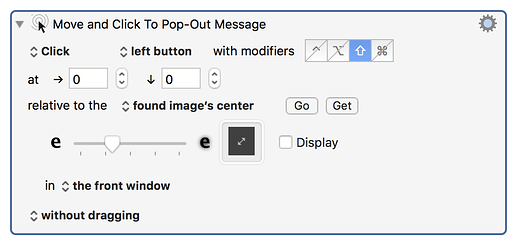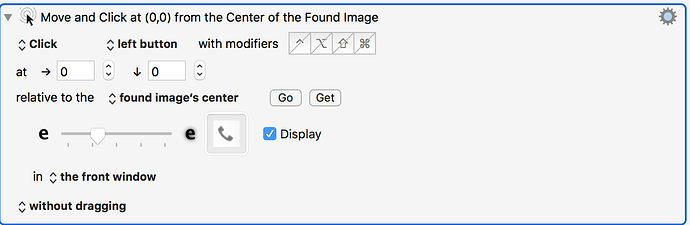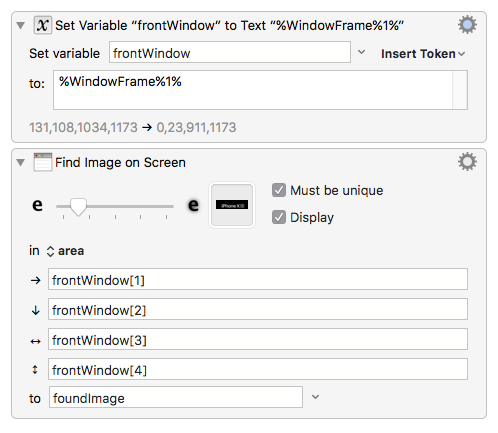Greetings,
All of the sudden, previously functioning macros in Google Chrome with Found Image actions and conditions suddenly broke. It's possible/probable Chrome updated itself; I don't know.
I fooled around replacing images, until I discovered that If I change the conditions of a 'pause until image found' or 'click on found image' to scan the entire screen, rather than the app or specific window, they return 'true' or click as required, but it slows down each action by at least two seconds (and what feels like an eternity) per action (I have six displays); If I use an action with three found image conditions, it's pretty ridiculous.
I've tried quitting/restarting the engine, and logging out.
I've also looked into window title issues, but the title names have not changed; and, besides, it happens for frontmost window, anyway.
Other apps using found image seem to be fine. Might Chrome have changed the definition of what a 'window' is, and KM can't respond? My actions are on a Google Hangouts "app" window, as opposed to a normal browser tab.
Any ideas why KM can't see an image in a focussed Chrome window, but can if it instead scans the entire screen?